Notice SONOS PLAYBASE
Liens commerciaux

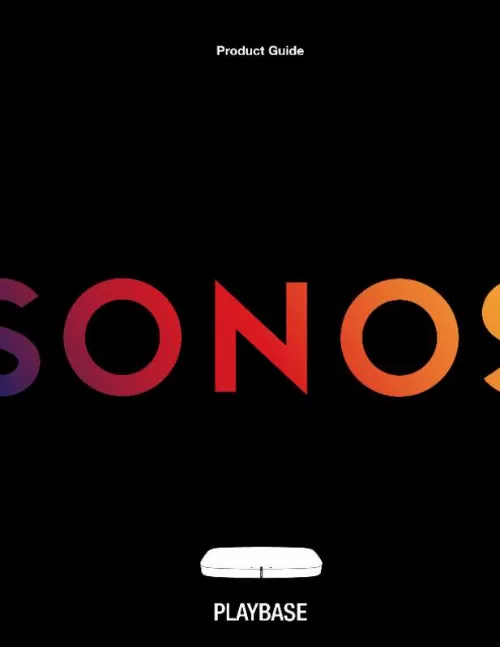
Le mode d'emploi SONOS PLAYBASE vous rend service
Vous ignorez comment connecter votre barre de son à votre télévision sans fil. Vous vous demandez comment activer le mode surround sur votre barre de son pour une meilleure expérience audio. Vous aimeriez savoir comment nettoyer et entretenir correctement votre barre de son pour prolonger sa durée de vie. Vous voulez savoir comment installer correctement votre barre de son pour obtenir un son optimal dans votre espace de vie. Vous ignorez comment choisir le bon emplacement pour votre barre de son afin d'obtenir le meilleur rendu sonore possible. Vous voulez savoir comment connecter votre barre de son à votre télévision. Vous voulez savoir pourquoi le son de votre barre de son est faible. Vous voulez savoir comment régler les basses sur votre barre de son. Vous vous demandez comment activer le mode surround sur votre barre de son. Vous vous demandez comment nettoyer votre barre de son pour qu'elle fonctionne correctement. Vous vous demandez comment mettre à jour le logiciel de votre barre de son pour améliorer ses performances. Vous aimeriez savoir comment régler la synchronisation audio et vidéo sur votre barre de son pour éviter tout décalage. - Pour régler le volume, consultez la notice. - Pour obtenir des informations sur les différentes fonctionnalités, consultez la notice. - Pour installer correctement la barre de son SONOS PLAYBASE, suivez les instructions de la notice. - Pour changer les réglages audio, référez-vous à la notice. Vous aimeriez savoir comment connecter votre barre de son à votre télévision sans fil. Vous aimeriez savoir s'il est possible d'ajuster les paramètres audio de votre barre de son. Vous aimeriez savoir comment installer votre barre de son correctement pour obtenir un son optimal. Vous vous demandez s'il est nécessaire d'utiliser un caisson de basses avec votre barre de son. Vous vous demandez comment nettoyer et entretenir votre barre de son pour prolonger sa durée de vie. Vous vous demandez comment régler la balance des haut-parleurs de votre barre de son pour une expérience audio équilibrée. Vous vous demandez comment connecter votre barre de son à votre télévision. Vous aimeriez savoir comment régler le volume de votre barre de son. Vous aimeriez savoir comment activer le mode Bluetooth sur votre barre de son. Vous ignorez comment changer la source audio de votre barre de son. Vous ignorez comment éteindre votre barre de son. Vous ignorez comment régler les basses et les aigus de votre barre de son. Vous aimeriez savoir comment mettre en marche votre barre de son. Vous voulez savoir comment installer votre barre de son correctement. Vous aimeriez savoir comment nettoyer votre barre de son. - Pour régler le volume de la barre de son SONOS PLAYBASE, référez-vous à la notice. - Si la barre de son ne fonctionne pas, vérifiez les branchements. - Pour changer de source audio, utilisez la télécommande fournie.
Extrait du mode d'emploi SONOS PLAYBASE
Les instructions détaillées pour l'utilisation figurent dans le Guide de l'utilisateur.
•Make sure the TV stand rests completely on the PLAYBASE with no overhang. •Your TV should not weigh more than 77 lbs. •Allow at least 1” between PLAYBASE and other surfaces, such as walls or cabinets. Under TV with split foot stand •PLAYBASE accommodates most TVs with separate feet near the edges of the screen. It will fit securely between the feet, below the screen. •Feet must be at least 2. 3” (58mm) tall to allow for PLAYBASE clearance. •If the feet are too close together or they’re not quite high enough, don’t try to force your PLAYBASE to fit. On a TV cabinet shelf •For the best sound, place PLAYBASE toward the front of the furniture but DON’T let it hang over the edge. •Allow at least 2” all around the PLAYBASE. Note: Don’t place objects lighter than 5 lbs. 3 kgs) on top of your PLAYBASE or the sound may send them flying. Before you get started Before you start setting up the Sonos PLAYBASE, make sure any external components, like your cable box, DVD player, etc. are connected directly to your TV. If you have any existing home theater or surround sound equipment, disconnect it from your television. 6 Product Guide Set it up PLAYBASE is compatible with Sonos software versions 7. 2 and later. If you are adding the PLAYBASE to an existing Sonos system, be sure to check for software updates before adding the PLAYBASE. Carefully unpack the box. Choose a location for the PLAYBASE (refer to the TV placement guidelines for help). Remove the protective cap from each end of the optical audio cable. Connect the optical audio cable (supplied) from your TV’s digital audio out (optical) to the PLAYBASE’s digital audio in (optical) being careful not to twist or bend the cable. The PLAYBASE digital audio in and the optical cable are ’D-shaped’—make sure they align for proper insertion. IMPORTANT: Be sure to remove the protective caps from each end of the supplied optical audio cable. Attach the power cord to the PLAYBASE and plug it in, making sure to push the power cord all the way into the PLAYBASE. The status indicator light on top will begin to flash. (OPTIONAL) If you are setting up your PLAYBASE with a SUB and/or surround speakers, put them where you want them and plug them in. (You’ll be prompted to add these after you’ve got the PLAYBASE set up. [...] • To quickly stop the music everywhere, touch Pause All from the Rooms menu in the Sonos app. • To stop the audio in just one room, you can touch the Play/Pause button on the speaker. Toggles between playing and pausing audio. • When the TV is on, touch once to mute the sound. • When the TV is off, touch once to restart the music that was playing before the TV was turned on. Indicates the current status. During normal operation the white light is dimly lit, brightening when touch controls are activated. If you don’t want to see it, you can turn the white light off from Room Settings. The Volume Up touch control is on the right; Volume Down on the left. To change the volume quickly when you’re listening to music, you can touch and hold. Swipe left to right between the touch controls to get to the next track; swipe right to left to hear the previous track. (Next/Previous touch controls don’t work when you’re listening to a radio station. ) Play/Pause Status Indicator Light Volume Up (+) Volume Down (-) Next track Previous track IR (InfraRed) Sensors / Signal Lights The IR sensor receives the signals sent by a remote control. When the PLAYBASE receives a volume or mute command, the IR signal light displays momentarily. 4 Product Guide PLAYBASE Back Ethernet Port You can use an Ethernet cable to connect the PLAYBASE to your home network. You should only use this port to plug in either the PLAYBASE or a Sonos BRIDGE or BOOST. Use an audio optical cable (supplied) to connect the Sonos PLAYBASE’s digital audio input to the optical digital output on your television. • Take care not to bend or twist the cable. • Align the ‘D-shaped’ ends for proper insertion. Use only the supplied power cord to connect to a power outlet (using a third party power cord will void your warranty). Push the power cord firmly into the PLAYBASE until it is flush with the surface. Press the round Join button on the side of the unit to connect the PLAYBASE to Sonos. Digital Audio In (Optical) AC Power (Mains) Input Join button Sonos PLAYBASE 5 TV placement guidelines The PLAYBASE can be placed either under your TV or on a shelf. [...]..
Téléchargez votre notice ! Téléchargement gratuit et sans inscription de tous types de documents pour mieux utiliser votre barre de son SONOS PLAYBASE : mode d'emploi, notice d'utilisation, manuel d'instruction. Cette notice a été ajoutée le Lundi 8 Aout 2020.

