Notice SMC 2870W
Liens commerciaux

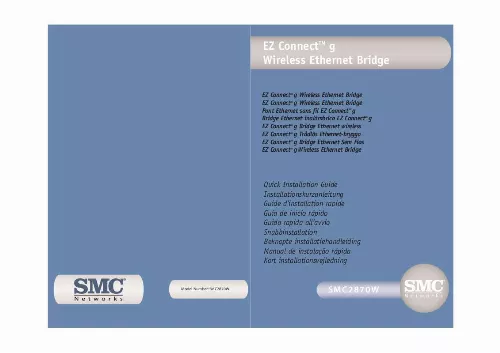
Extrait du mode d'emploi SMC 2870W
Les instructions détaillées pour l'utilisation figurent dans le Guide de l'utilisateur.
Select the drop down menus of [Security Mode] to choose between WEP and WPA. Select the drop down menus of [Key Length] to choose between 64 or 128-bit encryption. English English 7. Now you will be asked to configure the Network Settings. If you are connecting to a network with a DHCP server, select [Use DHCP server] and click [NEXT]. If you do not have a DHCP server on your network, input a static IP address and click [NEXT]. Finally, please verify all the settings you have entered. If any configuration changes still need to be made, please click [BACK] and make them now. Otherwise, click [NEXT] to make the settings take effect. This will take a few seconds. Please go to Step 14. 13 14 10. Access Point configuration: To disable SSID broadcast, select [Invisible]. Please enter your desired SSID, Channel and Wireless Mode settings and click [NEXT] to continue. If you want to enable Wired Equivalent Privacy (WEP) or Wi-Fi Protected Access (WPA) on your wireless network, please enter the private security key settings now. Select the drop down menus of [Security Mode] to choose between WEP and WPA. Select the drop down menus of [Key Length] to choose between 64 or 128-bit encryption. English English 11. Now you will be asked to configure the Network Settings. If you are connecting to a network with a DHCP server, select [Use DHCP server] and click [NEXT]. If you do not have a DHCP server on your network, input a static IP address and click [NEXT]. 15 16 Packungsinhalt 13. Finally, please verify all the settings you have entered. If any configuration changes still need to be made, please click [BACK] and make them now. Otherwise, click [NEXT] to make the settings take effect. Prüfen Sie nach dem Auspacken der EZ ConnectTM g 2,4 GHz 54 Mbit/s Wireless Ethernet Bridge den Packungsinhalt, um sicherzugehen, dass folgende Teile geliefert wurden: · · · · · 1 1 1 1 1 SMC2870W 2,4 GHz 54 Mbit/s Wireless Ethernet Bridge. CD mit EZ Installationsassistent und Dokumentation. Ethernet-KREUZKABEL Kat. 5 (schwarz). Installationskurzanleitung. Netzteil. English Informieren Sie bitte sofort Ihren Händler, wenn Teile fehlen, falsch sind oder Beschädigungen aufweisen. Heben Sie, wenn möglich, den Karton und die Originalverpackung auf. [...] Connect the power cable: Connect the power adapter cable to the 5 VDC power socket on the rear panel. Select the Site: Choose a location for your Wireless Ethernet Bridge. Usually, the best location is at the center of your wireless coverage area, if possible within line-of-sight of all wireless devices. Place the Wireless Ethernet Bridge in a position that gives it maximum coverage. Normally, the higher you place the antenna, the better the performance. Position the antennas in the desired positions. For more effective coverage, position the antennas along different axes. For example, try positioning the antennas around 45 to 90 degrees apart. (The antennas emit signals along the toroidal plane and thus provide more effective coverage when positioned along different axes. ) English English Warning: Use only the power adapter supplied with the SMC2870W. Check the LED's on the front of the unit to make sure the adapter is turned on properly and the status is okay. 7 8 2 Using the EZ Installation Wizard 1. Insert the EZ Installation Wizard and Documentation CD. Click the [NEXT] button to continue. The wizard will scan for available SMC2870W's and then list them on the left column. Click [NEXT] to continue. The installation method makes the process as simple and Plug-and-Play as possible. Please be sure that you have successfully completed the previous steps before proceeding. English English 9 10 4. You will be asked to enter the password to modify the current configuration settings. By default, the username is admin and the password is smcadmin. Please enter this information and press [NEXT]. You will then be given the option to enable either [Wireless Bridge] or [Access Point] mode. If you are trying to create a new 802. 11g network for your wireless clients to connect up to, please select [Access Point] and click [NEXT]. If you are trying to give an Ethernet-equipped device wireless connectivity, please select [Wireless Bridge] and click [NEXT]. If you have selected [Wireless Bridge], please go to Step 6. If you have selected [Access Point], go to Step 10. English English 11 12 6. Wireless Bridge configuration: If you are connecting to an existing wireless network, select [Infrastructure] and enter the SSID of your network. [...]..
Téléchargez votre notice ! Téléchargement gratuit et sans inscription de tous types de documents pour mieux utiliser votre routeur ou modem SMC 2870W : mode d'emploi, notice d'utilisation, manuel d'instruction. Cette notice a été ajoutée le Mercredi 1 Janvier 2011.
Vous pouvez télécharger les notices suivantes connexes à ce produit :
 SMC 2870W annexe 1 (967 ko)
SMC 2870W annexe 1 (967 ko) SMC 2870W (1294 ko)
SMC 2870W (1294 ko)
Vos avis sur le SMC 2870W
 Bon appareil.
Bon appareil.

