Notice SHARP LC-32LE140E
Liens commerciaux

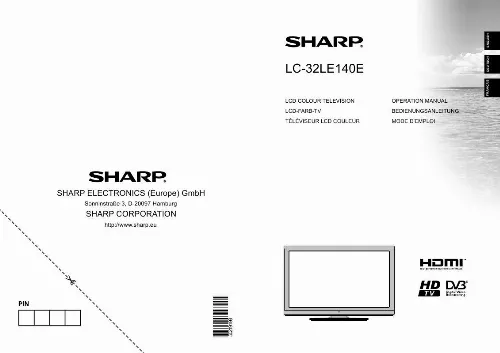
Extrait du mode d'emploi SHARP LC-32LE140E
Les instructions détaillées pour l'utilisation figurent dans le Guide de l'utilisateur.
• The cord grip is clamped over the sheath of the mains lead, and not simply over the lead wires. IF YOU HAVE ANY DOUBT, CONSULT A QUALIFIED ELECTRICIAN. English - 2 - A01_MB62_[GB]_1910UK_IDTV_TC_PVR_NICKEL17_32942LED_ROCKER_ZIGGO_10075634_50219198. indd 2 28. 2012 19:04:37 Features • Remote controlled colour LCD TV. • Fully integrated Terrestrial digital-cable TV (DVBT-C- MPEG2) (DVB-T-C MPEG4). • HDMI connectors for digital video and audio. This connection is also designed to accept high definition signals. • USB input. • Programme recording • Programme timeshifting • 1000 programmes (analogue+digital). • OSD menu system. • Integrated tuner DVB-T-C HD, MPEG 2 / MPEG 4 compatible. • Scart socket for external devices (such as video, video games, audio set, etc. • Stereo sound system. (German+Nicam) • Teletext, fastext, TOP text. • Headphone connection. • Automatic programming system. • Forward or backward manual tuning. • Sleep timer / Child lock. • Automatic sound mute when no transmission. • NTSC playback. • AVL (Automatic Volume Limiting). • Auto power down. • PLL (Frequency Search). • PC input. • Plug&Play for Windows 98, ME, 2000, XP, Vista, Windows 7. • Game Mode • The illustrations and the OSD in this operation manual are for explanation purposes and may vary slightly from the actual operations. • The examples used throughout this manual are based on the LC-32LE140E model. Dear SHARP customer Thank you for your purchase of the SHARP LCD colour TV product. To ensure safety and many years of trouble-free operation of your product, please read Important safety precautions carefully before using this product. Introduction Please read the corresponding instructions of this handbook prior to the first usage of the device, even when the usage of electronic devices is familiar to you. Notice especially the chapter SAFETY PRECAUTIONS. Carefully keep the handbook as future reference. When selling the device or giving it away, absolutely give these direction for use. Thank you for choosing this product. This manual will guide you for the proper operation of your TV. Before operating the TV, please read this manual thoroughly. Please do keep this manual in a safe place for future references. This device is intended to receive and display TV programs. [...] 36 Appendix E: Software Upgrade. 37 Specifications. 38 Digital Reception (DVB-C). 38 Dimensional Drawings. 39 End of life disposal. 40 Installing the Stand. 41 Uninstalling the Stand. 42 Screw Dimensions. 43 English - 1 - A01_MB62_[GB]_1910UK_IDTV_TC_PVR_NICKEL17_32942LED_ROCKER_ZIGGO_10075634_50219198. indd 1 28. 2012 19:04:36 SPECIAL NOTE FOR USERS IN THE U. The mains lead of this product is fitted with a non-rewireable (moulded) plug incorporating a 5A fuse. Should or and of the same rating the fuse need to be replaced, a BSI or ASTA approved BS 1362 fuse marked as above, which is also indicated on the pin face of the plug, must be used. ASA Always refit the fuse cover after replacing the fuse. Never use the plug without the fuse cover fitted. In the unlikely event of the socket outlet in your home not being compatible with the plug supplied, cut off the mains plug and fit an appropriate type. DANGER: The fuse from the cut-off plug should be removed and the cut-off plug destroyed immediately and disposed of in a safe manner. Under no circumstances should the cut-off plug be inserted elsewhere into a 5A socket outlet, as a serious electric shock may occur. To fit an appropriate plug to the mains lead, follow the instructions below: IMPORTANT: The wires in the mains lead are coloured in accordance with the following code: Blue: Neutral Brown: Live As the colours of the wires in the mains lead of this product may not correspond with the coloured markings identifying the terminals in your plug, proceed as follows: • The wire which is coloured blue must be connected to the plug terminal which is marked N or coloured black. • The wire which is coloured brown must be connected to the plug terminal which is marked L or coloured red. Ensure that neither the brown nor the blue wire is connected to the earth terminal in your three pin plug. [...]..
Téléchargez votre notice ! Téléchargement gratuit et sans inscription de tous types de documents pour mieux utiliser votre tv SHARP LC-32LE140E : mode d'emploi, notice d'utilisation, manuel d'instruction. Cette notice a été ajoutée le Vendredi 6 Juin 2012. Si vous n'êtes pas certain de votre références, vous pouvez retrouvez toutes les autres notices pour la catégorie TV Sharp.
Vos avis sur le SHARP LC-32LE140E
 On verra, en cours d'achat eput etre.
On verra, en cours d'achat eput etre.


