Notice SHARP CP-Q5H
Liens commerciaux

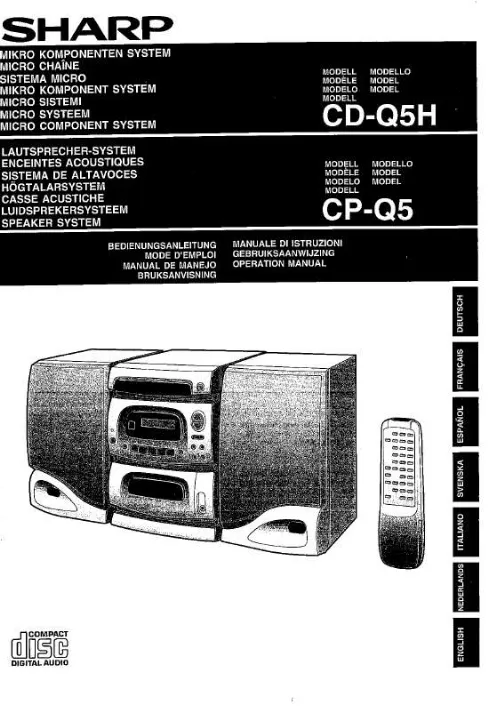
Extrait du mode d'emploi SHARP CP-Q5H
Les instructions détaillées pour l'utilisation figurent dans le Guide de l'utilisateur.
· This function does not work during any random/program mode. Track number Repeat play CD-DA MP3 5 6 To You can repeat program play or other selected play mode. Press [REPEAT] before or during play. "REPEAT ON" and " " are displayed. To cancel Press [REPEAT] again. "REPEAT OFF" is displayed and " " is cleared. Press [ENTER] to store the program. Repeat steps 3 to 5 to program other tracks. Press [CD 6] to start play. Action Press [PROGRAM] in the stop mode. Press [PROGRAM] then [CD 6]. Press [ /REW/4] or [ /FF/¢] when "PGM" is displayed in the stop mode. To check while programming, press [PROGRAM] twice after "PGM" appears, then press [ /REW/4] or [ /FF/¢]. Repeat step 3 in the stop mode for CD-DA. Repeat steps 3 to 5 in the stop mode for MP3. Press [DEL] in the stop mode. Press [CLEAR] in the stop mode. "PGM CLEAR" is displayed. cancel program mode replay the program check program contents MP3 Marking a track CD-DA Enable you to mark one track on the disc loaded so that you can directly play the track later. During play, press and hold the [MARKER] until "STORING" blinks on the display to mark your favorite track. Press [MARKER] during play or stop mode to recall and play a marked track. · The marker memory is cleared when you open the CD tray. · This function does not work during any random/program mode. add to the program clear the last track clear all programmed tracks Program play This function allows you to program up to 24 tracks. · When you try to program more than 24 tracks "PGM FULL" appears. · During program play for CD-DA, you can search backward or forward only within the current track. · The program memory is cleared when you open the CD tray. INTRO function (Album scan) CD-DA MP3 1 2 3 Press [CD 6] and then [STOP 7]. Press [PROGRAM]. Press the numeric buttons to select your desired track. Repeat this step to program other tracks. [...] The socket outlet shall be installed near the equipment and easily accessible or the mains plug or an appliance coupler shall remain readily operable. Inside of product 2 RQT7968 IMPORTANT SAFETY INSTRUCTIONS Read these operating instructions carefully before using the unit. Follow the safety instructions on the unit and the applicable safety instructions listed below. Keep these operating instructions handy for future reference. 1) Read these instructions. 2) Keep these instructions. 3) Heed all warnings. 4) Follow all instructions. 5) Do not use this apparatus near water. 6) Clean only with dry cloth. 7) Do not block any ventilation openings. Install in accordance with the manufacturer's instructions. 8) Do not install near any heat sources such as radiators, heat registers, stoves, or other apparatus (including amplifiers) that produce heat. 9) Do not defeat the safety purpose of the polarized or grounding-type plug. A polarized plug has two blades with one wider than the other. A grounding-type plug has two blades and a third grounding prong. The wide blade or the third prong are provided for your safety. If the provided plug does not fit into your outlet, consult an electrician for replacement of the obsolete outlet. 10) Protect the power cord from being walked on or pinched particularly at plugs, convenience receptacles, and the point where they exit from the apparatus. 11) Only use attachments/accessories specified by the manufacturer. 12) Use only with the cart, stand, tripod, bracket, or table specified by the manufacturer, or sold with the apparatus. When a cart is used, use caution when moving the cart/apparatus combination to avoid injury from tip-over. 13) Unplug this apparatus during lightning storms or when unused for long periods of time. 14) Refer all servicing to qualified service personnel...
Téléchargez votre notice ! Téléchargement gratuit et sans inscription de tous types de documents pour mieux utiliser votre chaîne hifi SHARP CP-Q5H : mode d'emploi, notice d'utilisation, manuel d'instruction. Cette notice a été ajoutée le Jeudi 4 Avril 2009.
Vous pouvez télécharger les notices suivantes connexes à ce produit :



