Notice SANYO VPC-CA102YL
Liens commerciaux

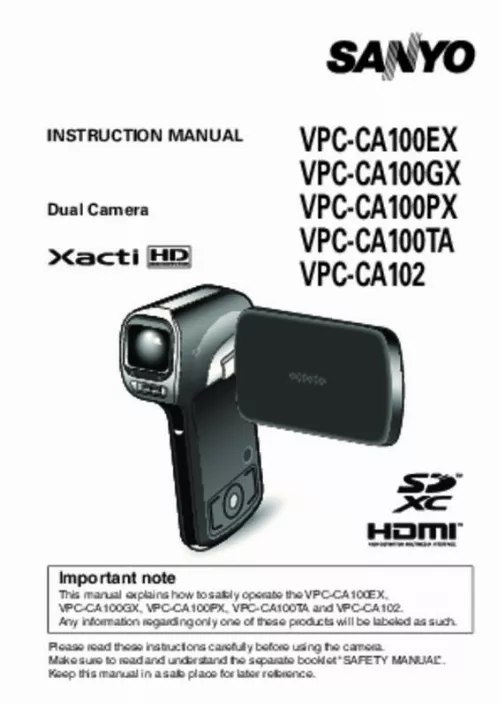
Le mode d'emploi SANYO VPC-CA102YL vous rend service
Votre caméscope ne charge plus lorsque vous connectez la prise USB de l'adaptateur. Vos transferts d'image sont impossible à effectuer mais l'ordinateur reconnaît bien l'appareil. le voyant de charge ne fonctionne plus, la batterie est complètement déchargée. Pour résoudre ces problèmes de charge électrique, retrouvez le mode d'emploi de votre SANYO VPC-CA102YL. Vous saurez quels câbles utiliser et comment changer la batterie. Vous souhaitez transférer des images vers un ordinateur Apple. Le lecteur de carte de votre ordinateur ne reconnait pas les vidéos. Vous souhaitez changer le format de vos vidéos. Vous voulez apprendre les fonctions de base d'utilisation. Pour cela, consultez le guide d'utilisation de votre SANYO VPC-CA102YL. Vous pourrez savoir toutes les astuces de connexion et de compatibilité avec votre ordinateur.
Extrait du mode d'emploi SANYO VPC-CA102YL
Les instructions détaillées pour l'utilisation figurent dans le Guide de l'utilisateur.
95 English High sensitivity mode setting When you shoot in the high sensitivity mode, the captured image appears even brighter than that specified by the ISO sensitivity and exposure compensation settings. CAUTION Limitations of the high sensitivity mode i When the shutter speed is reduced to create a bright image, video clip motion will appear uneven during playback. NORMAL/PLAYBACK HINT i An image for which the protect mode has been enabled cannot be rotated. To rotate a protected image, cancel the protect mode before beginning the rotate image procedure (pages 51 and 100). Concerning the date and time information for the saved image i When an image is corrected and saved, the recorded date and time of capture (Exif information) remains unchanged from the original image. PRINT INSTRUCTIONS ALL IMAGES EACH IMAGE INDEX ALL CLEAR OK 113 English HINT Printing a single frame from a video clip i To print with a printer or have the digital print service shop print out a still image from a video clip, you must first save it (extract still) as a still image (page 73). 1 Video clip mode settings 2 Image or sound number 3 Protect setting 4 File size 5 Shooting or recording time 6 Exposure compensation setting 7 Aperture value 8 Shutter speed 9 Remaining battery charge 0 Date and time of image A Still image mode settings B ISO sensitivity setting 1 HD-SHQ 1280×720 30fps SHQ MPEG-4 AVC/H. 6 Remaining battery charge display (page 137) OPTION SETTINGS English 120 Tab 2 1 2 3 OPTION MENU 2 SHORTCUTS NOISE REDUCTION IMAGE SETTINGS 1 BRIGHTNESS 2 LANGUAGE 3 1 2 3 4 5 6 OK 121 English 1 SHORTCUTS setting (page 125) 2 NOISE REDUCTION setting h Compared to normal shooting, when the PHOTO NR function is ON, the image processing time after shooting a still image is slightly longer. vIDEO NR: Turn ON/OFF the image noise reduction function during video clip recording. PHOTO NR: Turn ON/OFF the image noise reduction function during still image shooting. [...] 3 Scene select (page 86) =: Full auto setting a: Sports mode >: Portrait mode +: Landscape mode /: Night view portrait mode k: Snow & beach mode [: Underwater mode +: Fireworks mode Q: Lamp mode SETUP 4 Filter (page 86) &: No filter %: Cosmetic filter W: Monochrome filter ,: Sepia filter 5 Flash k: The camera will detect the subject brightness and use the flash only when necessary. 4 Focus area (page 90) B: 9-point range finder focus C: Spot focus 5 Light-measuring mode (page 90) X: Multi-section light measuring W: Center-weighted light measuring Y: Spot light-measuring 6 ISO sensitivity (page 91) =: Sensitivity is set automatically (video clip recording: ISO 50 to 800; still image shooting: ISO 50 to 400) *: Sets sensitivity to ISO 50 u: Sets sensitivity to ISO 100 v: Sets sensitivity to ISO 200 w: Sets sensitivity to ISO 400 6: Sets sensitivity to ISO 800 -: Sets sensitivity to ISO 1600 h The indicated ISO value is the standard output sensitivity. 55 English Select the recording size The larger the image size (number of pixels), the better the image quality will be, but the file size will also be larger. (in the NORMAL mode) i During still image shooting, if the shutter speed is slow and the possibility that the image may be blurred due to camera shake becomes high, the camera shake icon may appear on the monitor. The exact remaining recording time at which this occurs will differ depending on the subject and on the recording size (page 56), as well as on the video clip recording mode (page 82). When the zoom switch is pushed toward the [T/]] side again, the mode changes to the digital zoom mode and zooming continues. About the “Advanced Zoom” i During video clip recording, the “Advanced Zoom” function makes it possible to electronically magnify the image with no image degradation, and increase the magnification to a maximum 6x. H The image information for the framed image is shown at the bottom of the screen. H The image is magnified, and the central portion of image is displayed. SAVE 108% 100% MOVE HINT The magnified portion of the image can be saved as a separate image i Press the [ ] button. [...]..
Téléchargez votre notice ! Téléchargement gratuit et sans inscription de tous types de documents pour mieux utiliser votre action cam SANYO VPC-CA102YL : mode d'emploi, notice d'utilisation, manuel d'instruction. Cette notice a été ajoutée le Dimanche 1 Janvier 2017. Si vous n'êtes pas certain de votre références, vous pouvez retrouvez toutes les autres notices pour la catégorie Action Cam Sanyo.


