Notice SAMSUNG VP-A17
Liens commerciaux

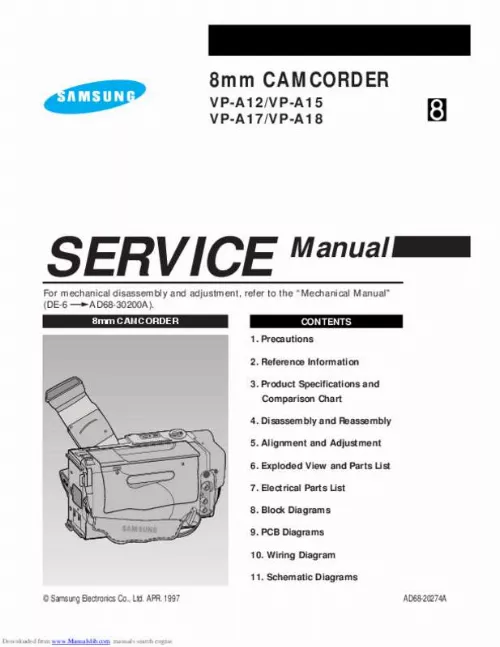
Le mode d'emploi SAMSUNG VP-A17 vous rend service
Des chiffres clignotent en haut à droite de l’écran de votre caméscope, ainsi qu'une flèche qui est doublée au milieu de la zone d'affichage. Vous trouverez comment faire disparaitre les informations qui ne sont pas essentielles à l'enregistrement de vos vidéos sur votre caméscope en étudiant le guide de votre SAMSUNG VP-A17. Vous avez acheté un cordon USB qui se branche sur votre caméscope pour le relier à votre ordinateur, seulement ce dernier ne reconnait pas votre matériel. Votre caméscope ne s'allume plus lorsqu'il est connecté à une prise secteur pour recharger sa batterie, il vous faut attendre la fin du processus de rechargement. Vous ne parvenez plus à lire directement sur l'écran de votre caméscope les films qu'il vient d'enregistrer. La notice de votre SAMSUNG VP-A17 vous indiquera de quelle manière utiliser la fonction lecture de votre appareil pour avoir un aperçu immédiat de la qualité des vidéos que vous venez de réaliser.
Extrait du mode d'emploi SAMSUNG VP-A17
Les instructions détaillées pour l'utilisation figurent dans le Guide de l'utilisateur.
Manualslib. com manuals search engine Reference Information 2-2-3 IC701(AN3996NFHP-Mono) Samsung Electronics 2-5 Downloaded from www. Manualslib. com manuals search engine Reference Information 2-2-4 IC701(AN2980A-Stereo) 2-6 Samsung Electronics Downloaded from www. Manualslib. com manuals search engine Reference Information 2-2-5 IC201(CXA1700R) Samsung Electronics 2-7 Downloaded from www. Manualslib. com manuals search engine Reference Information 2-2-6 IC501(KA8322) 2-8 Samsung Electronics Downloaded from www. Manualslib. com manuals search engine Reference Information 2-2-7 ICS15(CXP811P24R) Samsung Electronics 2-9 Downloaded from www. Manualslib. com manuals search engine Reference Information 2-2-8 ICP01(KS7213) 2-10 Samsung Electronics Downloaded from www. Manualslib. com manuals search engine Reference Information 2-2-9 ICP02(KA7307) Samsung Electronics 2-11 Downloaded from www. Manualslib. com manuals search engine Reference Information 2-2-10 ICP08(KS7306) 2-12 Samsung Electronics Downloaded from www. Manualslib. com manuals search engine Reference Information 2-2-11 ICP06(AD876) Samsung Electronics 2-13 Downloaded from www. Manualslib. com manuals search engine Reference Information 2-2-12 ICP09(UPD78018) 2-14 Samsung Electronics Downloaded from www. Manualslib. com manuals search engine Reference Information 2-2-13 ICZ07(KS7314) Samsung Electronics 2-15 Downloaded from www. Manualslib. com manuals search engine Reference Information 2-2-14 ICE01(KA7007) 2-16 Samsung Electronics Downloaded from www. Manualslib. com manuals search engine Reference Information 2-2-15 ICE01(CXA1854AR)-CVF Samsung Electronics 2-17 Downloaded from www. Manualslib. com manuals search engine Reference Information MEMO 2-18 Samsung Electronics Downloaded from www. Manualslib. com manuals search engine 3. Product Specifications and Comparison Chart 3-1 Product Specifications Design and specifications are subject to change without notice. Operation SYSTEM Recording systems Video signal Cassette format Tape speed Recording/playback time Fast-forward/rewind time Image device Viewfinder Lens Video : 2 rotary heads, helical FM scanning; Audio : FM system PAL colour, CCIR standard 8 mm SP mode (Standard Play) : approx. [...] To ensure continued implosion protection, make sure that the replacement picture tube is the same as the original. Do not remove, install or handle the picture tube without first putting on shatterproof goggles equipped with side shields. Never handle the picture tube by its neck. Some Òin-lineÓ picture tubes are equipped with a permanently attached deflection yoke; do not try to remove such Òpermanently attachedÓ yokes from the picture tube. Product Safety Notice : Some electrical and mechanical parts have special safety-related characteristics which might not be obvious from visual inspection. These safety features and the protection they give might be lost if the replacement component differs from the original--even if the replacement is rated for higher voltage, wattage, etc. Components that are critical for safety are indicated in the circuit diagram by shading, ( or ). Use replacement components that have the same ratings, especially for flame resistance and dielectric strength specifications. A replacement part that does not have the same safety characteristics as the original might create shock, fire or other hazards. 1-2 Samsung Electronics Downloaded from www. Manualslib. com manuals search engine 2. Reference Information 2-1 Servicing Jigs and Special Tools 2-1-1 Servicing Jigs Part No. 68140-500-037 68140-500-035 68140-500-038 Jig Item Extension Cable 1 Extension Cable 2 Extension Cable 3 Specification Pin 36 Pin 40 Pin 40 Description Main board CCD board DC/DC Converter board CN501 CN203 CNP01 CND02 CN901 CN701 Remarks Troubleshooting Troubleshooting Troubleshooting Audio board 68140-500-033 Extension Cable 1 68140-500-035 Extension Cable 2 68140-500-038 Extension Cable 3 Samsung Electronics 2-1 Downloaded from www. Manualslib. com manuals search engine Reference Information 2-4-2 Extension Cable Connections EXTENSION CABLE 1 CN901 ASS'Y DC/DC CONVERTER CN501 CNP01 ASS'Y MAIN BOARD EXTENSION CABLE 3 EXTENSION CABLE 2 ASS'Y CCD BOARD CN203 ASS'Y LENS ZOOM CN701 ASS'Y AUDIO BOARD CND02 2-2 Samsung Electronics Downloaded from www. Manualslib. com manuals search engine Reference Information 2-2 IC Blocks 2-2-1 IC101(M52369FP) Samsung Electronics 2-3 Downloaded from www. Manualslib. [...]..
Téléchargez votre notice ! Téléchargement gratuit et sans inscription de tous types de documents pour mieux utiliser votre action cam SAMSUNG VP-A17 : mode d'emploi, notice d'utilisation, manuel d'instruction. Cette notice a été ajoutée le Vendredi 4 Avril 2019. Si vous n'êtes pas certain de votre références, vous pouvez retrouvez toutes les autres notices pour la catégorie Action Cam Samsung.


