Notice SAMSUNG UE46D7000LS - GUIDE RAPIDE
Liens commerciaux

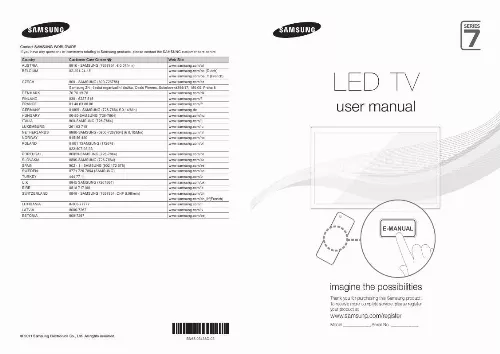
Extrait du mode d'emploi SAMSUNG UE46D7000LS
Les instructions détaillées pour l'utilisation figurent dans le Guide de l'utilisateur.
When you touch the button, control icons appears. When 3D mode is activated, the control icon will not be appeared. Any object (an electric wire, etc. ) near the control panel may cause unintended activation of the OSD. TV Rear Remote control sensor Power Indicator E (Source) m (Menu) o (Volume) k (Channel) P (Power) Standby mode Aim the remote control towards this spot on the TV. Blinks and turns off when the power is on and lights up in standby mode. Toggles between all the available input sources. In the on-screen menu, use this button as you would use the ENTERE button on the remote control. Displays an on-screen menu, the OSD (on screen display) of your TV's features. Adjusts the volume. In the OSD, use the wv buttons as you would use the and buttons on the remote control. Changes the channels. In the OSD, use the <> buttons as you would use the and buttons on the remote control. Turns the TV on or off. Do not leave your TV in standby mode for long periods of time (when you are away on a holiday, for example). A small amount of electric power is still consumed even when the power button is turned off. It is best to unplug the power cord. English - 4 Viewing the Remote Control This is a special remote control for the visually impaired persons and has Braille points on the Power, Channel and Volume buttons. POWER Turns the TV on and off. Displays and selects the available video sources. ON/OFF SOURCE Turns the remote control light on or off. When on, the buttons become illuminated for a moment when pressed. (Using the remote control with this button set to On will reduce the battery usage time. ) Have direct access to channels. Alternately select Teletext ON, Double, Mix or OFF. TTX/MIX PRE-CH Returns to the previous channel. Cuts off the sound temporarily. MUTE Adjusts the volume. Opens the OSD. Link to various application services. Quickly select frequently used functions. Selects the on-screen menu items and changes the values seen on the menu. Returns to the previous menu. These buttons are for the Channel Manager, SMART HUB menu, etc. Changes channels. CH LIST Displays channel lists on the screen. Displays the EPG (Electronic Programme Guide). Displays information on the TV screen. OFN (Optical Finger Navigation) Sensor can be used as a pointer only in Web Browser application. If you don't press any buttons within 30 seconds, the sensor will turn off automatically. [...] Business users should contact their supplier and check the terms and conditions of the purchase contract. This product and its electronic accessories should not be mixed with other commercial wastes for disposal. Correct disposal of batteries in this product (Applicable in the European Union and other European countries with separate battery return systems) This marking on the battery, manual or packaging indicates that the batteries in this product should not be disposed of with other household waste at the end of their working life. Where marked, the chemical symbols Hg, Cd or Pb indicate that the battery contains mercury, cadmium or lead above the reference levels in EC Directive 2006/66. If batteries are not properly disposed of, these substances can cause harm to human health or the environment. To protect natural resources and to promote material reuse, please separate batteries from other types of waste and recycle them through your local, free battery return system. English - 2 Accessories Please make sure the following items are included with your TV. If any items are missing, contact your dealer. The items' colours and shapes may vary depending on the models. Cables not included in the package contents can be purchased separately. Check that there is no accessory hidden behind packing materials when you open the box. [ CAUTION: INSERT SECURELY LEST SHOULD BE DETACHED IN SET · · · Remote Control & Batteries (AAA x 2) Owner's Instructions · · Power Cord Cleaning-Cloth Warranty Card (Not available in some locations) / Safety Guide Samsung 3D Active Glasses Scart Adapter (2 EA) AV/Component Adapter Holder-Wire stand · Holder Ring (4 EA) CI Card Adapter · An administration fee may be charged if either (a) an engineer is called out at your request and there is no defect in the product (i. where you have failed to read this user manual) (b) you bring the unit to a repair centre and there is no defect in the product (i. where you have failed to read this user manual). The amount of such administration charge will be advised to you before any work or home visit is carried out. Assembling the Holder-Wire stand English - 3 Viewing the Control Panel The product colour and shape may vary depending on the model. [...]..
Téléchargez votre notice ! Téléchargement gratuit et sans inscription de tous types de documents pour mieux utiliser votre tv SAMSUNG UE46D7000LS : mode d'emploi, notice d'utilisation, manuel d'instruction. Cette notice a été ajoutée le Mardi 7 Juillet 2011. Si vous n'êtes pas certain de votre références, vous pouvez retrouvez toutes les autres notices pour la catégorie TV Samsung.
Vous pouvez télécharger les notices suivantes connexes à ce produit :
 SAMSUNG UE46D7000LS (15132 ko)
SAMSUNG UE46D7000LS (15132 ko)
Vos avis sur le SAMSUNG UE46D7000LS - GUIDE RAPIDE
 Bon produit, très bel appareil. Bon produits , notice pas assée detaillé, magnifique, splendide, extraordinaire !!!
ca fait plusieurs années que j'attendais de m'acheter un grand écran et je dois dire que je ne suis pas déçue ! je suis même soufflée !
je n'ai pas encore essayé les lunettes 3d, mais même sans, l'image est au top, netteté, couleurs, luminosité, parfaite !
je ne maîtrise pas encore toutes les fonctionnalités, mais vraiment il est très complet, on peut même aller sur internet, un truc de fou !
bref, je recommande ++++++++ et encore ++++++, tuner trop faible.
Bon produit, très bel appareil. Bon produits , notice pas assée detaillé, magnifique, splendide, extraordinaire !!!
ca fait plusieurs années que j'attendais de m'acheter un grand écran et je dois dire que je ne suis pas déçue ! je suis même soufflée !
je n'ai pas encore essayé les lunettes 3d, mais même sans, l'image est au top, netteté, couleurs, luminosité, parfaite !
je ne maîtrise pas encore toutes les fonctionnalités, mais vraiment il est très complet, on peut même aller sur internet, un truc de fou !
bref, je recommande ++++++++ et encore ++++++, tuner trop faible.


