Notice SAMSUNG UE-46C7000
Liens commerciaux

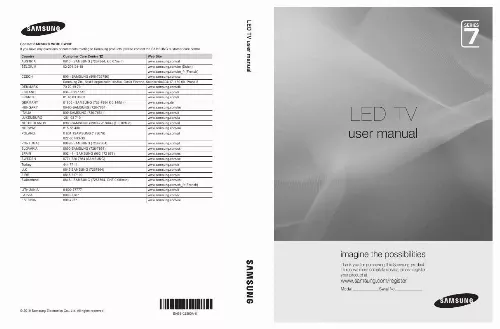
Extrait du mode d'emploi SAMSUNG UE-46C7000
Les instructions détaillées pour l'utilisation figurent dans le Guide de l'utilisateur.
Connect your TV to your LAN. On the Services screen, touch Settings RemoteSettings. TouchNetwork. Touch the PBC(WPS). If the PressPBCbuttonontheaccesspointwithin120seconds. message appears, press the PBC button on the device to connect. Press the PBC button on the access point within 120 seconds. Remaining Time : 112 Stop For more information, refer to the wireless network setup manual of the device to be connected. If the device is connected properly to the TV after starting count on message box then message box will be disappeared automatically. If the connection fails, please retry after 2 minutes. Connectingtonetwork To setup the wireless connection automatically, follow these steps: 1. Follow Steps 1 through 3 in the "How to connect using PBC (WPS)" procedure. Network Select a network. Auto Configuration Unsecured Secured Unsecured Secured If the intended network cannot be found in the list, select networks again. to open the list of 2. Select a network and connect to the network using the encryption method (PIN, security key, ad-hoc, etc. ) set for the network. When the network connection is complete, select Test to perform a network test. For the automatic IP, the AP will automatically define the IPAddress,SubnetMask, Gateway and DNSserver. For the manual IP, you can select Edit and directly enter the IPAddress,Subnet Mask,Gateway and DNSserver. PBC(WPS) For Full Touch Control instructions, please read the Touch Control's user manual. English 9 [UC9000]BN68-03161K-ZG. indb 9 2010-07-29 11:13:54 Getting Started ¦ Operatingspecificationfordualview DTV X X X X ATV X X X Scart O X X X MainTV AV O X X X Comp. O O X X PC O O X X X HDMI O O X X X X DTV ATV SCART AV Comp. X Scart output: disabled when a Touch Control signal is outputted. [...] To reduce risk of this effect, please follow below recommendations: · Avoid displaying the same TV channel for long periods. · Always try do display any image on full screen, use TV set picture format menu for best possible match. · Reduce brightness and contrast values to minimum required to achieve desired picture quality, exceeded values may speed up the burnout process. · Frequently use all TV features designed to reduce image retention and screen burnout, refer to proper user manual section for details. Securing the Installation Space Keep the required distances between the product and other objects (e. walls) to ensure proper ventilation. Failing to do so may result in fire or a problem with the product due to an increase in the internal temperature of the product. When using a stand or wall-mount, use parts provided by Samsung Electronics only. x If you use parts provided by another manufacturer, it may result in a problem with the product or an injury due to the product falling. The appearance may differ depending on the product. Installationwithastand. 10 cm 10 cm 10 cm 10 cm Installationwithawall-mount. 10 cm 10 cm 10 cm CorrectDisposalofThisProduct(WasteElectrical&ElectronicEquipment) (ApplicableintheEuropeanUnionandotherEuropeancountrieswithseparatecollectionsystems) This marking on the product, accessories or literature indicates that the product and its electronic accessories (e. charger, headset, USB cable) should not be disposed of with other household waste at the end of their working life. To prevent possible harm to the environment or human health from uncontrolled waste disposal, please separate these items from other types of waste and recycle them responsibly to promote the sustainable reuse of material resources...
Téléchargez votre notice ! Téléchargement gratuit et sans inscription de tous types de documents pour mieux utiliser votre tv SAMSUNG UE-46C7000 : mode d'emploi, notice d'utilisation, manuel d'instruction. Cette notice a été ajoutée le Samedi 5 Mai 2010. Si vous n'êtes pas certain de votre références, vous pouvez retrouvez toutes les autres notices pour la catégorie TV Samsung.
Vos avis sur le SAMSUNG UE-46C7000
 C'est super bien, bon produit en milieu de gamme
.
C'est super bien, bon produit en milieu de gamme
.


