Notice SAMSUNG SHR-2040P-GAR
Liens commerciaux

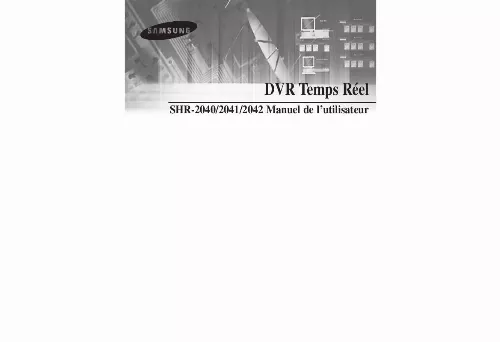
Extrait du mode d'emploi SAMSUNG SHR-2040P-GAR
Les instructions détaillées pour l'utilisation figurent dans le Guide de l'utilisateur.
0) Interface d'alarme (4 entrées, 2 sorties, 1 reset) Surveillance à distance par Windows Network Viewer (Smart Viewer) 1-1 1-2 SHR-2040/2041/2042 MANUEL DE L'UTILISATEUR 3 Nom des composants & Fonctions No. PTZ Name Function Performs the TELE, WIDE, PRESET, and VIEW function. Sets up Digital Zoom(x2). ( Performs the TELE function by pressing the PTZ button. ) Performs the FREEZE function in the DISPLAY Mode. ( Performs the WIDE function by pressing the PTZ button. ) Displays the search method. ( Performs the VIEW function by pressing the PTZ button. ) Displays the system setup menu or enters to the upper menu. ( Performs the PRESET setup function by pressing the PTZ. ) Records the record setup set in the normal record mode. 7 ZOOM PTZ Button ZOOM(TELE) Button FREEZE(WIDE) Button SEARCH(VIEW) Button MENU (PRESET) Button RECORD 8 TELE FREEZE 9 WIDE SEARCH 10 VIEW MENU [SHR-2040] 11 N° Nom Fonction Displays power on/off condition. lights on when an event occurs. Displays Normal Access to HDD. Upon Access to HDD, LED repeats on and off. Displays both network connection and data transmission conditions. Displays Back Up Mode. Displays the record condition. Selects a channel in the Single Mode. Used for number input button in the number input mode. Sets the Audio On/Off. 16 13 12 PRESET Power LED Alarm LED 1 HDD Access LED Network LED Backup LED Rec LED 1 4 Fast/Step Reverse Search Function Key STOP PLAY/PAUSE Fast/Step Forward Fast Reverse: Used for the fast rewinding search in the playback mode. Step Reverse: Used for the 1 step reverse search during the pause. Used for the search stop in the playback mode. Toggles in the playback mode to activate PLAY/PAUSE. Fast Forward: Used for the fast-forwarding search in the playback mode. Step Forward: Used for the 1 step-forwarding search during the pause. In case of setting the details of Menu, it is used as Direction Key. (For PTZ Operation) In case of setting the details of Menu, it increases the value or it is used as Direction Key. (For PTZ Operation) In case of setting the details of Menu, it is used as Direction Key. (For PTZ Operation) In case of setting the details of Menu, it decreases the value or it is used as Direction Key. (For PTZ Operation) Acts as the Enter key for the menu setup. [...] Démarrage du systeme 2. Mode d'écran en direct 3. Sélection du canal direct & audio On/Off 4. Freeze and Zoom 5. Surveillance des évènements 6. Surveilllance de la sortie SPOT 8 8-1 8-2 8-3 8-4 8-5 8-6 8-7 8-8 Chapitre 8 Recherche et lecture Avant utilisation 1. Recherche par calendrier 2. Recherche d'évènement 3. Recherche Date/heure 4. Recherche aller au début 5. Recherche aller à la fin 6. Sauvegarde 7. Lecture v iv 9 9-1 9-2 9-3 9-4 9-7 9-8 9-9 9-23 9-30 10 10-1 10-4 10-5 10-7 10-9 10-11 Chapitre 9 Smart Viewer 1. Introduction 2. Caractéristiques 3. Spécifications de l'ordinateur(Recommendation) 4. Installation du Smart Viewer 5. Exécution du programme Smart Viewer 6. Ecran initial du Smart Viewer 7. Mode de surveillance 8. Mode de recherche 9. Mode de configuration Appendice 1. Spécifications du produit 2. Caractéristiques du disque dur et des périphériques 3. Schémas 4. Paramètres usine par défaut 5. SHR-2040/2041/2042 Smart Viewer Caractéristiques de trames pour la lecture 6. Guide de dépannage (Q&R) Chapitre 1 Généralités vi 1 SHR-2040/2041/2042 USER'S MANUAL 1 Introduction L'enregistreur vidéo numérique (DVR) temps réel compresse les données d'entrée caméra de quatre canaux dans un fichier vidéo MPEG4 et les données d'entrée son dans un fichier audio ADPCM respectivement, afin d'enregistrer les données sur un disque dur ou d'ouvrir simultanément les fichiers enregistrés sur le disque dur. De plus, il transmet les fichiers vidéo / audio via un réseau temps réel afin que vous pussiez surveiller ces fichiers à partir votre PC. 2 Caractéristiques Connecteurs d'entrée composite à 4 canaux Source vidéo compatible NTSC/PAL ( NTSC : SHR-2040 / SHR-2041 / SHR2042, SHR-2040N / SHR-2041N, SHR-2042N PAL : SHR-2040P / SHR-2041P / SHR2042P) Possibilité d'enregistrer l'image vidéo de taille CIF (NTSC-352 x 240/PAL-352 x 288) à la vitesse de 120 ips(NTSC)/100ips(PAL) (image par seconde) Boucle de 4 canaux par connecteurs vidéo Mode refrappe du disque dur Hard Disk Overwrite Mode Sauvegarde de disque dur de grande capacité à l'aide du câble USB2. 0 Fonction de sauvegarde à la mémoire USB2. 0 et graveur externe du CD/DVD (SHR-2042 supporte l'interne CD-RW. [...]..
Téléchargez votre notice ! Téléchargement gratuit et sans inscription de tous types de documents pour mieux utiliser votre autres SAMSUNG SHR-2040P-GAR : mode d'emploi, notice d'utilisation, manuel d'instruction. Cette notice a été ajoutée le Vendredi 3 Mars 2008.
Vous pouvez télécharger les notices suivantes connexes à ce produit :
 SAMSUNG SHR-2040P-GAR (11366 ko)
SAMSUNG SHR-2040P-GAR (11366 ko)
Vos avis sur le SAMSUNG SHR-2040P-GAR
 Ce produit est avantageux.
Ce produit est avantageux.


