Notice SAMSUNG SCC-C4205P
Liens commerciaux

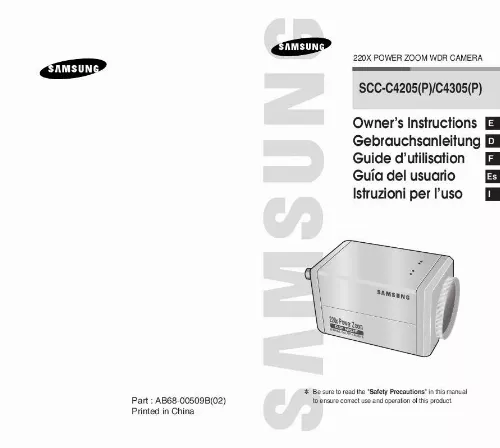
Extrait du mode d'emploi SAMSUNG SCC-C4205P
Les instructions détaillées pour l'utilisation figurent dans le Guide de l'utilisateur.
SCC-C4205(P)/C4305(P) has the following functions. G WDR for distinct photographing of both bright and dark parts of an image. COLOR/BW to raise the sensitivity by automatic conversion into the White & Black mode at night or in poor illumination environment. Low - Light Surveillance function that enables image capture even under extremely low light conditions. White Balance function that provides accurate color rendition under any light conditions. BLC function that enables effective back light compensation even under a spotlight or a very bright incident light. Auto Focus function that automatically tracks and focuses on the moving subject. Privacy Zone function to hide a special area for privacy protection. RS485/ Wired remote control function. SET-UP button REMOTE RS-485 PWR IN E 220x Power Zoom LOW LIGHT DIGITAL COLOR CAMERA G SET-UP button G G G Instead of "POWER", "DC IN" is writtern in SCC-C4205(P). Instead of "POWER", "PWR IN" and instead of "GND", "DC12&AC24V" is writtern in SCC-C4305(P). G G G Broadcast System G G The function of the SET-UP button varies depending on whether you are currently in Normal Operation mode (i. , the Setup Menu is not displayed) or Setup Menu mode. SCC-C4205/4305 : NTSC System SCC-C4205P/4305P : PAL System In Normal Operation Mode - UP/ DOWN buttons : Use as the ZOOM Tele button and the ZOOM Wide button respectively. - LEFT/ RIGHT buttons : Use as the FOCUS Near button and the FOCUS Far button respectively. - SET- UP button: Use to enter the Setup Menu. Hold the SET- UP button for longer than 3 seconds to enter the Setup Menu. Power System/Power Consumption G G SCC-C4205(P): DC 12V/5. 7W SCC-C4305(P): AC 24V, DC 12V/6W 7 8 In Setup Menu Mode - UP/ DOWN buttons: Use to move the cursor up or down. - LEFT/ RIGHT buttons: Use to move the cursor left or right, or to sequentially view the values that can be assigned to a parameter. - ENTER button: Use to select a Sub Menu item, and to accept the current value. ZOOM/ FOCUS REMOTE terminals This port is used for ZOOM/FOCUS, MENU CONTROL, HOME RETURN, and AF by using an external controller. Depending on the input condition, 4 modes, A, B, C, and D are available. [...] - CAMERA ID. - IRIS. - SHUTTER. - AGC/MOTION. - WHITE BAL. - FOCUS MODE. - MOTION DET. - COLOR / BW. - PRIVACY. - SPECIAL. - PRESET. - EXIT. 15 17 17 19 20 21 22 22 24 26 27 30 31 E Note: This equipment has been tested and found to comply with the limits for Class B digital devices, pursuant to Part 15 of the FCC rules. These limits are designed to provide reasonable protection against harmful interference in a residential installation. This equipment generates, uses and can radiate radio frequency energy and, if not installed and used in accordance with the instructions, may cause harmful interference to radio communications. However, there is no guarantee that interference will not occur in a particular installation. If this equipment does cause harmful interference to radio or television reception, which can be determined by turning the equipment off and on, the user is encouraged to try to correct the interference by one or more of the following measures: - Reorient or relocate the receiving antenna - Increase the separation between the equipment and receiver - Connect the equipment into an outlet on a circuit different from that to which the receiver is connected - Consult the dealer or an experienced radio/TV technician for help Use of shielded cable is required to comply with Class B limits in Subpart B of Part 15 of the FCC rules. Do not make any changes or modifications to the equipment unless otherwise specified in the manual. If such changes or modifications should be made, you could be required to stop operation of the equipment. Product Specification. [...]..
Téléchargez votre notice ! Téléchargement gratuit et sans inscription de tous types de documents pour mieux utiliser votre autres SAMSUNG SCC-C4205P : mode d'emploi, notice d'utilisation, manuel d'instruction. Cette notice a été ajoutée le Vendredi 3 Mars 2008.


