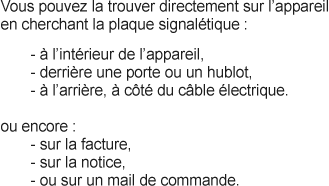Pièces détachées SAMSUNG RTS-HE20









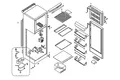
* Prix indicatif de vente, le prix exact sera affiché après que vous ayez saisi la référence de votre appareil.

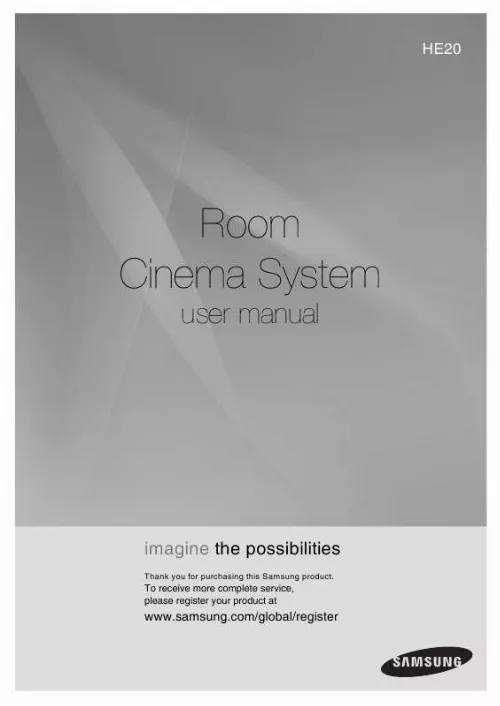
Extrait du mode d'emploi SAMSUNG RTS-HE20
Les instructions détaillées pour l'utilisation figurent dans le Guide de l'utilisateur.
13 remote control TOUR OF THE REMOTE CONTROL 29 28 27 26 1 2 3 4 5 6 7 8 9 10 11 12 13 14 15 25 24 23 22 21 20 19 18 17 16 14 1 2 3 4 5 6 7 8 9 10 11 12 13 14 15 16 17 DVD, TUNER RECEIVER button POWER button Number (0~9) buttons REMAIN button STEP button REVERSE/FORWARD Skip buttons STOP Button MUTE button VOLUME button MENU button Preset , , Seek Up, Down/ Cursor/ Enter button SUBTITLE button AUDIO button Virtual Sound button EQ button ZOOM, MO/ST button 18 19 20 21 22 23 24 25 26 27 28 29 EXIT button INFO button RETURN button TUNNING button REVERSE/FORWARD SEARCH button GB REMOTE CONTROL PLAY and PAUSE button REPEAT button CANCEL button EJECT button SLEEP button USB button AUX button AUTO SCAN, ANGLE button 15 connections This section involves various methods of connecting the Digital Room Cinema to other external components. Before moving or installing the product, be sure to turn off the power and disconnect the power cord. CONNECTING THE SPEAKERS L R Position of Digital Room Cinema Place it on a stand or cabinet shelf, or under the TV stand. Selecting the Listening Position The listening position should be located about 2. 5 to 3 times the distance of the TV's screen size away from the TV. Example : For 32" TVs 2~2. 4m (6~8feet) For 55" TVs 3. 5~4m (11~13feet) Front Speakers ei Place these speakers in front of your listening position, facing inwards (about 45°) toward you. Place the speakers so that their tweeters will be at the same height as your ear. Align the front face of the front speakers with the front face of the center speaker or place them slightly in front of the center speakers. Subwoofer g The position of the subwoofer is not so critical. Place it anywhere you like. 16 GB Connecting The Speakers 1. Press down the terminal tab on the back of the speaker. [...] The wire coloured BROWN must be connected to the terminal marked with the letter L or coloured BROWN or RED. WARN ING : DO NOT CONN ECT EITHER WIRE TO THE EARTH TERMINAL WHICH IS MARKED WITH THE LETTER E OR BY THE EARTH SYMBOL , OR COLOURED GREEN OR GREEN AND YELLOW. This marking shown on the product or its literature, indicates that it should not be disposed with other household wastes at the end of its working life. To prevent possible harm to the environment or human health from uncontrolled waste disposal, please separate this from other types of wastes and recycle it responsibly to promote the sustainable reuse of material resources. Household users should contact either the retailer where they purchased this product, or their local government office, for details of where and how they can take this item for environmentally safe recycling. Business users should contact their supplier and check the terms and conditions of the purchase contract. This product should not be mixed with other commercial wastes for disposal. 4 PRECAUTIONS GB Ensure that the AC power supply in your house complies with the identification sticker located on the back of your player. Install your player horizontally, on a suitable base (furniture), with enough space around it for ventilation (7. 5~10cm). Make sure the ventilation slots are not covered. Before moving the player, ensure the disc tray is empty. This player is designed for continuous use. Switching off the Room Cinema System to the stand-by mode does not disconnect the electrical supply. In order to disconnect the player completely from the power supply, remove the main plug from the wall outlet, especially when left unused for a long period of time...
Téléchargez votre notice ! Téléchargement gratuit et sans inscription de tous types de documents pour mieux utiliser votre réfrigérateur SAMSUNG RTS-HE20 : mode d'emploi, notice d'utilisation, manuel d'instruction. Cette notice a été ajoutée le Samedi 5 Mai 2010.
Vos avis sur le SAMSUNG RTS-HE20
 Appareil tres disigne, bon produit puissace un peux faible. Le son est pas terrible et il y av des coupures de son, b ien
, bon rapport qualié / prix. Pas au top, tres bon produit.
Appareil tres disigne, bon produit puissace un peux faible. Le son est pas terrible et il y av des coupures de son, b ien
, bon rapport qualié / prix. Pas au top, tres bon produit.

Envoyer vos modes d'emploi - Foire aux questions - Dernières recherches - Derniers ajouts - Sitemap - Contactez-nous - Conditions générales - Politique de cookies
Copyright - Tous droits réservés.
Les noms de marques cités appartiennent à leurs propriétaires respectifs.