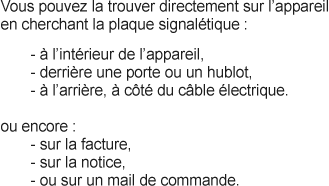Pièces détachées SAMSUNG RTS-HE10









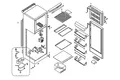
* Prix indicatif de vente, le prix exact sera affiché après que vous ayez saisi la référence de votre appareil.

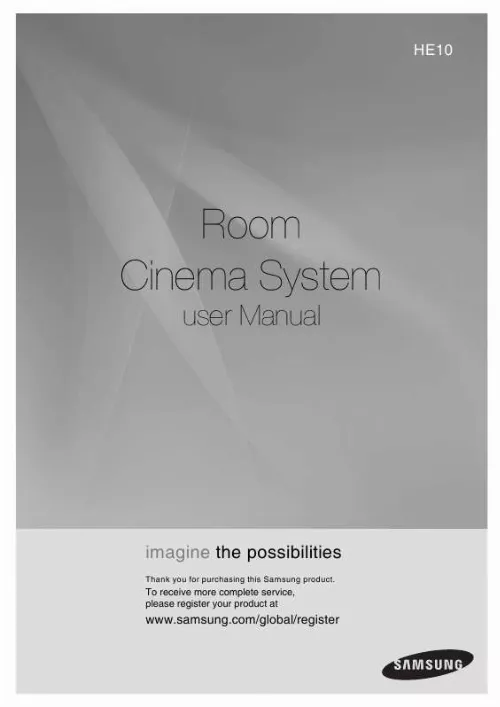
Extrait du mode d'emploi SAMSUNG RTS-HE10
Les instructions détaillées pour l'utilisation figurent dans le Guide de l'utilisateur.
This involves a function available with a data CD (CD-R or CD-RW). This involves a function available with CD-R/-RW discs. This involves a function available with CD-R/-RW discs. This involves a function available with MPEG4 discs. (DVD±R/RW, CD-R or CD-RW) This involves a case where a function does not operate or settings may be cancelled. This involves tips or instructions on the page that help each function operate. B A G CD MP3 JPEG DivX Caution D M Note M In this manual, the instructions marked with "DVD ( playable. )" are applicable to DVD-VIDEO, DVD-AUDIO and DVD-R/-RW discs that have been recorded in Video Mode and then finalized. Where a particular DVD type is mentioned, it is indicated separately. If a DVD-R/-RW disc has not been recorded properly in DVD Video format, it will not be About the use of this user's manual 1) Be sure to be familiar with Safety Instructions before using this product. (See pages 3~4) 2) If a problem occurs, check the Troubleshooting. (See pages 47~48) Copyright ©2008 Samsung Electronics Co. All rights reserved; No part or whole of this user's manual may be reproduced or copied without the prior written permission of Samsung Electronics Co. 8 DVD (Digital Versatile Disc) offers fantastic audio and video, thanks to Dolby Digital surround sound and MPEG-2 video compression technology. Now you can enjoy these realistic effects in the home, as if you were in a movie Cinema or concert hall. GB 1 ~6 Room Cinema Systems and the discs are coded by region. These regional codes must match in order for the disc to play. If the codes do not match, the disc will not play. The Region Number for this player is given on the rear panel of the player. (Your Room Cinema System will only play DVDs that are labeled with identical region codes. ) GETTING STARTED PLAYABLE DISCS Disc Type Mark (Logo) Recorded Signals 12 cm DVD-VIDEO VIDEO 8 cm Disc Size Max. Playing Time Approx. 240 min. (single-sided) Approx. 480 min. (doublesided) Approx. 80 min. (single-sided) Approx. 160 min. (doublesided) 74 min. 20 min. 74 min. 20 min. AUDIO-CD COMPACT AUDIO 12 cm 8 cm 12 cm 8 cm DIGITAL AUDIO DivX AUDIO + VIDEO DO NOT USE THE FOLLOWING TYPES OF DISC! · LD, CD-G, CD-I, CD-ROM, DVD-RAM and DVD-ROM discs cannot be played on this player. · DVD discs purchased abroad may not play on this player. [...] Voltage peaks due to lightning could damage the unit. Do not expose the unit to direct sunlight or other heat sources. This could lead to overheating and malfunction of the unit. Protect the player from moisture (i. vases) , and excess heat (e. fireplace) or equipment creating strong magnetic or electric fields (i. speakers. Disconnect the power cable from the AC supply if the player malfunctions. Your player is not intended for industrial use. Use of this product is for personal use only. Condensation may occur if your player or disc has been stored in cold temperatures. If transporting the player during the winter, wait approximately 2 hours until the unit has reached room temperature before using. The batteries used with this product contain chemicals that are harmful to the environment. Do not dispose of batteries in the general household trash. 5 contents FEATURES 2 3 8 2 What's included SAFETY INFORMATION 3 5 Safety Warnings Precautions GETTING STARTED 8 9 9 9 10 Before Reading the User's Manual Playable Discs Do not use the following types of disc! Copy Protection Disc Type and Characteristics DESCRIPTION 11 14 16 23 24 11 12 Front Panel Rear Panel REMOTE CONTROL 14 Tour of the Remote Control CONNECTIONS 16 18 20 21 22 Connecting the Speakers Connecting the Video Out to your TV HDMI Function Connecting Audio from External Components Connecting the FM Antenna BEFORE USING YOUR ROOM CINEMA PLAYBACK 24 25 26 28 30 36 Disc Playback MP3/WMA-CD Playback JPEG File Playback DivX Playback Using the Playback Function Playing Media Files using the USB Host Feature 6 SYSTEM SETUP 38 38 39 40 43 43 44 44 45 45 Setting the Language Setting The Audio Setting The Display Setting The Password Parental Controls Rating Level Change Password DIVX(R) Registration Setting the DRC (Dynamic Range Compression) Setting the EQUALIZER Function GB 46 47 49 50 RADIO 46 Listening to Radio TROUBLESHOOTING USB HOST FEATURE SUPPORTED PRODUCTS 49 49 49 Digital Camera USB Flash Disc MP3 Player APPENDIX 50 51 Cautions on Handling and Storing Discs Specifications 7 getting started BEFORE READING THE USER'S MANUAL Make sure to check the following terms before reading the user manual. [...]..
Téléchargez votre notice ! Téléchargement gratuit et sans inscription de tous types de documents pour mieux utiliser votre réfrigérateur SAMSUNG RTS-HE10 : mode d'emploi, notice d'utilisation, manuel d'instruction. Cette notice a été ajoutée le Samedi 5 Mai 2010.
Vous pouvez télécharger les notices suivantes connexes à ce produit :
Vos avis sur le SAMSUNG RTS-HE10
 Bon produit, pratique a installation et utilisation. I dont now, bon produit
, tres bon produit. Bon produit, super home cinema 21. Tres bon produit
, bon produit au niveau qualité et prix , bon produit, tres bon design et tres bon son!!!
Bon produit, pratique a installation et utilisation. I dont now, bon produit
, tres bon produit. Bon produit, super home cinema 21. Tres bon produit
, bon produit au niveau qualité et prix , bon produit, tres bon design et tres bon son!!!
 Juste un probleme de son, je vien de l'acheter donc je peut pas vous dire. Superrbe produit, un peu fragile mais bonne sonorité, on adore sqdfsqdfklsdfkjgqmgj. Vient de l'acquerir,en cours d'essai
, pas de très bonne qualité !! Très beau design, super produit
bon son, deconne bcp, bon matos, pas mal
Juste un probleme de son, je vien de l'acheter donc je peut pas vous dire. Superrbe produit, un peu fragile mais bonne sonorité, on adore sqdfsqdfklsdfkjgqmgj. Vient de l'acquerir,en cours d'essai
, pas de très bonne qualité !! Très beau design, super produit
bon son, deconne bcp, bon matos, pas mal
 Produit non fiable probleme de son, bon produit. Tres bon , tres bon appareil, produit simple à utiliser. Merci très satisfait de ce produit
.
Produit non fiable probleme de son, bon produit. Tres bon , tres bon appareil, produit simple à utiliser. Merci très satisfait de ce produit
.

Envoyer vos modes d'emploi - Foire aux questions - Dernières recherches - Derniers ajouts - Sitemap - Contactez-nous - Conditions générales - Politique de cookies
Copyright - Tous droits réservés.
Les noms de marques cités appartiennent à leurs propriétaires respectifs.