Notice SAMSUNG PN60F8500AF
Liens commerciaux

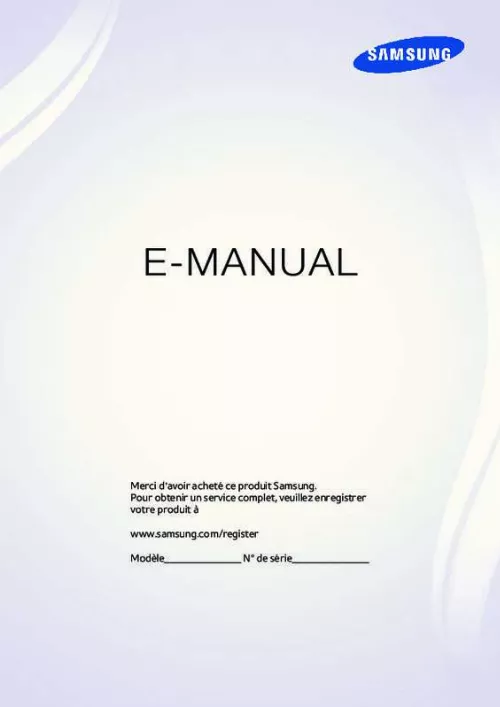
Extrait du mode d'emploi SAMSUNG PN60F8500AF
Les instructions détaillées pour l'utilisation figurent dans le Guide de l'utilisateur.
N The performance of the remote control may be affected by bright light. 1 POWER Turns the TV on and off. 2 TV Selects the TV mode directly. 3 NUMERIC BUTTONS Press to change the channel. 4 $ P. MODE Press to select the picture mode. % Use these buttons in the DMA, Media Play and Anynet+ modes. ( : This remote can be used to control recording on Samsung recorders with the Anynet+ feature) 5 6 7 8 9 0 ON/OFF Press to select additional channels (digital ^ Press to backlight the buttons on the remote. and analog) being broadcast by the same This function is convenient for using at night station. For example, to select channel or when the room is dark. (Using the remote "54-3", press "54", then press " " and "3". control with the light button set to On will reduce the battery usage time. ) MMUTE Press to temporarily cut off the sound. & PRE-CH Tunes to the previous channel. VOL Press to increase or decrease the volume. CH * Press to change channels. SOURCE Press to display and select the available ( MENU video sources. Displays the on-screen menu. CH LIST ) FAV. CH Used to display Channel Lists on the screen. Press to switch to your favorite channels. TOOLS a RETURN Use to quickly select frequently used Returns to the previous menu. functions. b EXIT U P/DOWN/LEFT/ Press to exit the menu. RIGHT/ENTER Use to select on-screen menu items and c P. SIZE change menu values. Picture size selection. d SRS Selects SRS TruSurround HD mode. e CC Controls the caption decoder. f MTS Press to choose stereo, mono or Separate Audio Program (SAP broadcast). ! INFO Press to display information on the TV screen. @ COLOR BUTTONS Use these buttons in the Channel list and Media Play function. # MEDIA. P (Media play) This function enables you to view and play photo and music files from an external device. (Refer to pages 38 (Photo) and 41 (Music)) Installing Batteries in the Remote Control 1. [...] The license only covers the use of this product unit to encode and/or decode audio files conforming to the ISO/IEC 11172-3 or ISO/IEC 13818-3. No rights are granted under this license for product features or functions that do not conform to the ISO/IEC 11172-3 or ISO/IEC 13818-3. © 2009 Samsung Electronics Co. , Ltd. All rights reserved. English - User Instructions Screen Image retention Do not display a still image (such as on a video game) on the plasma display panel for more than several minutes as it can cause screen image retention. This image retention is also known as "screen burn". To avoid such image retention, refer to page 25 of this manual to reduce the degree of brightness and contrast of the screen when displaying a still image. Altitude The PDP can only operate normally at heights under 6500ft. Heat on the top of the Plasma TV The top side of the product may be hot after long periods of use as heat dissipates from the panel through the vent hole in the upper part of the product. This is normal and does not indicate any defect or operation failure of the product. However, children should be prevented from touching the upper part of the product. The product is making a `cracking' noise. A `cracking' noise may occur when the product contracts or expands due to a change in the surrounding environment such as temperature or humidity. This is normal and not a defect of the unit. Cell Defects The PDP uses a panel consisting of 2,360,000(HD-level) to 6,221,000(FHD-level) pixels which require sophisticated technology to produce. However, there may be a few bright or dark pixels on the screen. These pixels will have no impact on the performance of the product...
Téléchargez votre notice ! Téléchargement gratuit et sans inscription de tous types de documents pour mieux utiliser votre tv SAMSUNG PN60F8500AF : mode d'emploi, notice d'utilisation, manuel d'instruction. Cette notice a été ajoutée le Lundi 4 Avril 2013. Si vous n'êtes pas certain de votre références, vous pouvez retrouvez toutes les autres notices pour la catégorie TV Samsung.
Vous pouvez télécharger les notices suivantes connexes à ce produit :
 SAMSUNG PN60F8500AF QUICK GUIDE (10320 ko)
SAMSUNG PN60F8500AF QUICK GUIDE (10320 ko) SAMSUNG PN60F8500AF SKYPE GUIDE (1586 ko)
SAMSUNG PN60F8500AF SKYPE GUIDE (1586 ko) SAMSUNG PN60F8500AF INSTALLATION GUIDE (2938 ko)
SAMSUNG PN60F8500AF INSTALLATION GUIDE (2938 ko) SAMSUNG PN60F8500AF (7156 ko)
SAMSUNG PN60F8500AF (7156 ko)


