Notice SAMSUNG PN42C450
Liens commerciaux

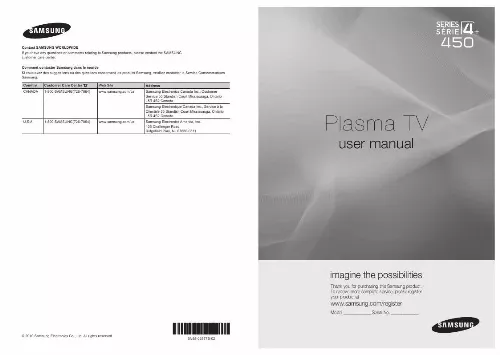
Extrait du mode d'emploi SAMSUNG PN42C450
Les instructions détaillées pour l'utilisation figurent dans le Guide de l'utilisateur.
31 Securing the TV to the Wall. 32 Troubleshooting. 33 Specifications. 36 License 36 y Picture Menu. 15 ENGLISH y Dimensions. 37 y Index. 38 y Sound Menu. 17 ChecktheSymbol! t This function can be used by pressing the TOOLS button on the remote control. Note Indicates additional information. Step by Step Guide Check here for instructions on how to open the relevant submenu within the OSD (on screen display). English 3 Getting Started List of Features y Excellent Digital Interface & Networking: With a built-in HD digital tuner, nonsubscription HD broadcasts can be viewed without a cable box / STB (Set-Top-Box) satellite receiver. y SRSTruSurroundHD provides a virtual surround system (p 18). y MediaPlay: Allows you to play music files, pictures saved on a USB device (p. y SelfDiagnosis: You can check to make sure picture and sound operate normally (p. Accessories Please make sure the following items are included with your PDP TV. If any items are missing, contact your dealer. The items' colors and shapes may vary depending on the models. y Remote Control (BN59-00997A) & Batteries (AAA x 2) y Owner's Instructions y Warranty Card / Safety Guide / Quick Setup Guide y Cleaning Cloth (BN63-01798B) y Power Cord (M4 X L16) Blanking Bracket (BN63-06456A) TV-Holder & Screw (1EA) (BN96-10788A) Ferrite Core for Power Cord (2EA) (3301-002049) Ferrite Core for Power Cord: The ferrite cores are used to shield the cables from interference. When connecting a cable, open the ferrite core and clip it around the cable near the plug as shown in the figure. x x A (Distance between the ferrite core and one end of the cord put into the TV set): below 50mm B (Distance between the ferrite core and the other end of the cord put into the outlet): below 20mm A B Power Cord InputCables(SoldSeparately) HDMI HDMI-DVI Component Composite (AV) Coaxial (RF) VGA 4 English Install the Stand See separate guide for installing the stand. [...] · · After-imagesontheScreen. Displaying still images from Video games and PC for longer than a certain period of time may produce partial after-images. To prevent this effect, reduce the `brightness' and `contrast' when displaying still images for a long time. Warranty Warranty does not cover any damage caused by image retention. Burn-in is not covered by the warranty. 2 English Contents GettingStarted y y y y y y y List of Features. 4 Accessories. 4 Install the Stand. 5 Viewing the Control Panel. 6 Viewing the Remote Control. 7 Connecting to an Antenna. 8 Plug & Play (Initial Setup). 8 y Setup Menu. 18 Setting the Time Using the Sleep Timer Setting the On / Off Timer Locking Programs Economical Solutions Other Features 18 19 19 19 21 21 y Support Menu. 22 Connections y y y y Connecting to an AV Device. 9 Connecting to an Audio Device. 10 Connecting to a PC. 11 Changing the Input Source. 12 AdvancedFeatures y Media Play. 23 Connecting a USB Device Setting Up Anynet+ Switching between Anynet+ Devices Recording Listening through a Receiver Troubleshooting for Anynet+ 23 27 28 28 28 29 y Anynet+. 26 BasicFeatures y How to Navigate Menus. 12 y Channel Menu. 13 Seeing Channels Using Favorite Channels Memorizing Channels Editing Channels Other Features Changing the Preset Picture Mode Adjusting Picture Settings Changing the Picture Options Setting up the TV with your PC Changing the Preset Sound Mode Adjusting Sound Settings Sound Settings 13 13 13 14 14 15 15 15 17 17 18 18 OtherInformation y y y y y Installing the Wall Mount. [...]..
Téléchargez votre notice ! Téléchargement gratuit et sans inscription de tous types de documents pour mieux utiliser votre tv SAMSUNG PN42C450 : mode d'emploi, notice d'utilisation, manuel d'instruction. Cette notice a été ajoutée le Vendredi 5 Mai 2010. Si vous n'êtes pas certain de votre références, vous pouvez retrouvez toutes les autres notices pour la catégorie TV Samsung.
Vous pouvez télécharger les notices suivantes connexes à ce produit :
 SAMSUNG PN42C450 QUICK GUIDE (VER.1.0) (2002 ko)
SAMSUNG PN42C450 QUICK GUIDE (VER.1.0) (2002 ko) SAMSUNG PN42C450 (4368 ko)
SAMSUNG PN42C450 (4368 ko)
Vos avis sur le SAMSUNG PN42C450
 Pas encore utilisé.
Pas encore utilisé.


