Notice SAMSUNG LN52A530
Liens commerciaux

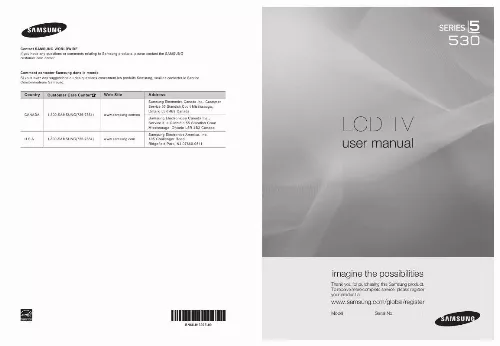
Extrait du mode d'emploi SAMSUNG LN52A530
Les instructions détaillées pour l'utilisation figurent dans le Guide de l'utilisateur.
9 Connecting a Camcorder. 9 Connecting a VCR. 10 Connecting a Digital Audio System. 11 Connecting an Amplifier/DVD Home Theater. 11 Connecting a PC. 11 Time Setting Setting the Clock. 45 Function Description Selecting a Menu Language. 49 Using the V-Chip. 49 Viewing Closed Captions (On-Screen Text Messages) - Analog. 56 Viewing Closed Captions (On-Screen Text Messages) - Digital. 57 Adjusting the TV On/Off Melody Sound. 58 Setting the Entertainment mode. 58 Using the Energy Saving Feature. 59 Upgrading the Software. 60 Operation Turning the TV On and Off. 12 Plug & Play Feature. 12 Changing Channels. 13 Adjusting the Volume. 14 Viewing the Display. 14 Viewing the Menus. 14 Using the TOOLS Button. 15 Memorizing the Channels. 15 To Select the Source. 17 To Edit the Input Source Name. 17 About Anynet+ What is Anynet+?. 61 Connecting Anynet+ Devices. 61 Setting Up Anynet+. 62 Scanning and Switching between Anynet+ Devices. 62 Recording. [...] This image retention is also known as "screen burn". To avoid such image retention, reduce the degree of brightness and contrast of the screen when displaying a still image. · Watching the LCD TV in 4:3 format for a long period of time may leave traces of borders displayed on the left, right and center of the screen caused by the difference of light emission on the screen. Playing a DVD or a game console may cause a similar effect to the screen. Damages caused by the above effect are not covered by the Warranty. · Displaying still images from Video games and PC for longer than a certain period of time may produce partial after-images. To prevent this effect, reduce the `brightness' and `contrast' when displaying still images. © 2008 Samsung Electronics Co. , Ltd. All rights reserved. English Contents General Information List of Features. 2 Accessories. 2 Viewing the Control Panel. 3 Viewing the Connection Panel. 4 Remote Control. 5 Installing Batteries in the Remote Control. 6 Channel Control Managing Channels. 34 Clearing Scrambled Channels - Digital. 40 Fine Tuning Analog Channels. 40 Checking the Digital-Signal Strength. 41 PC Display Using Your TV as a Computer (PC) Display. 42 Display Modes. 42 Setting up the TV with your PC. 43 Connections Connecting VHF and UHF Antennas. 6 Connecting Cable TV. 7 Connecting a DVD Player or Cable Box/Satellite receiver (Set-Top Box) via HDMI. 8 Connecting a DVD Player or Cable Box/Satellite receiver (Set-Top Box) via DVI. [...]..
Téléchargez votre notice ! Téléchargement gratuit et sans inscription de tous types de documents pour mieux utiliser votre tv SAMSUNG LN52A530 : mode d'emploi, notice d'utilisation, manuel d'instruction. Cette notice a été ajoutée le Vendredi 9 Septembre 2008. Si vous n'êtes pas certain de votre références, vous pouvez retrouvez toutes les autres notices pour la catégorie TV Samsung.
Vous pouvez télécharger les notices suivantes connexes à ce produit :
 SAMSUNG LN52A530 QUICK GUIDE (VER.1.0) (6442 ko)
SAMSUNG LN52A530 QUICK GUIDE (VER.1.0) (6442 ko) SAMSUNG LN52A530 (22395 ko)
SAMSUNG LN52A530 (22395 ko)


