Notice SAMSUNG LN26C350D1D
Liens commerciaux

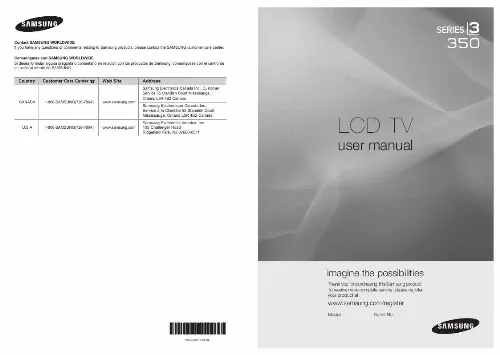
Extrait du mode d'emploi SAMSUNG LN26C350D1D
Les instructions détaillées pour l'utilisation figurent dans le Guide de l'utilisateur.
English 3 Getting Started List of Features y Excellent Digital Interface & Networking: With a built-in HD digital tuner, nonsubscription HD broadcasts can be viewed without a cable box / STB (Set-Top-Box) satellite receiver. y Media Play: Allows you to play music files, and pictures saved on a USB device. 21) y Self Diagnosis: You can check picture and sound operation. 20) Accessories Please make sure the following items are included with your LCD TV. If any items are missing, contact your dealer. The items' colors and shapes may vary depending on the models. y Remote Control (BN59-01006A) & Batteries (AAA x 2) y Owner's Instructions y Warranty Card / Safety Guide / Quick Setup Guide y Cleaning Cloth (BN63-01798B) (M6 X 16) y TV-Holder& Screw (M6: BN96-10788C) (LN32C350 Only) Installing the LCD TV Stand Components When installing the stand, use the provided components and parts. A B 3EA (M4 X L16) 1 EA y Stand y Screws 1 2 Front A B Rear Make sure to distinguish between the front and back of the Stand and Guide Stand when assembling them. Make sure that at least two persons lift and move the LCD TV. Lay the product down, with the screen facing up and fasten the screws. 4 English Viewing the Control Panel 01 Getting Started The product color and shape may vary depending on the model. Remote control sensor Power Indicator Speakers P (Power) Remote control sensor SOURCEE MENU y z Power Indicator Standby mode Turns the TV on or off. Aim the remote control towards this spot on the TV. Toggles between all the available input sources. In the on-screen menu, use this button as you would use the ENTERE button on the remote control. Displays an on-screen menu, the OSD (on screen display), of your TV's features. Adjusts the volume. In the OSD, use the y buttons as you would use the and buttons on the remote control. Changes the channels. In the OSD, use the z buttons as you would use the and buttons on the remote control. Blinks and turns off when the power is on and lights up in standby mode. Do not leave your TV in standby mode for long periods of time (when you are away on a holiday, for example). A small amount of electric power is still consumed even when the power button is turned off. It is best to unplug the power cord. [...] 4 Installing the LCD TV Stand. 4 Viewing the Control Panel. 5 Viewing the Remote Control. 6 Connecting to an Antenna. 7 Plug & Play (Initial Setup). 7 Advanced Features y Media Play. 21 Connecting a USB Device 21 Other Information y y y y y y Installing the Wall Mount. 25 Securing the TV to the Wall (LN32C350 Only). 26 Securing the TV to the Wall. 27 Anti-theft Kensington Lock. 27 Troubleshooting. 28 Specifications. 31 License 31 Connections y y y y Connecting to an AV Device. 8 Connecting to an Audio Device. 9 Connecting to a PC. 9 Changing the Input source. 10 y Dimensions. 32 y Index. 33 Basic Features y How to Navigate Menus. 11 y Channel Menu. 11 Seeing Channels Memorizing channels Channel Setup Editing channels Other Features Changing the Preset Picture Mode Adjusting picture settings Setting up the TV with your PC Changing the Picture Options Changing the Preset Sound Mode Adjusting sound settings POWER Sound Settings Setting the Time Using the Sleep Timer Setting the On/Off Timer Locking Programs Other Features MEDIA. P 11 12 12 12 12 13 13 14 14 16 16 16 17 17 17 18 19 y Picture Menu. 13 EnGlISh y Sound Menu. 16 y Setup Menu. 17 P y Support Menu. 20 Check the Symbol! t This function can be used by pressing the TOOLS button on the remote control. [...]..
Téléchargez votre notice ! Téléchargement gratuit et sans inscription de tous types de documents pour mieux utiliser votre tv SAMSUNG LN26C350D1D : mode d'emploi, notice d'utilisation, manuel d'instruction. Cette notice a été ajoutée le Vendredi 5 Mai 2010. Si vous n'êtes pas certain de votre références, vous pouvez retrouvez toutes les autres notices pour la catégorie TV Samsung.
Vous pouvez télécharger les notices suivantes connexes à ce produit :
 SAMSUNG LN26C350D1D QUICK GUIDE (VER.1.0) (3944 ko)
SAMSUNG LN26C350D1D QUICK GUIDE (VER.1.0) (3944 ko) SAMSUNG LN26C350D1D (7049 ko)
SAMSUNG LN26C350D1D (7049 ko)


