Notice SAMSUNG LN-T1954H
Liens commerciaux

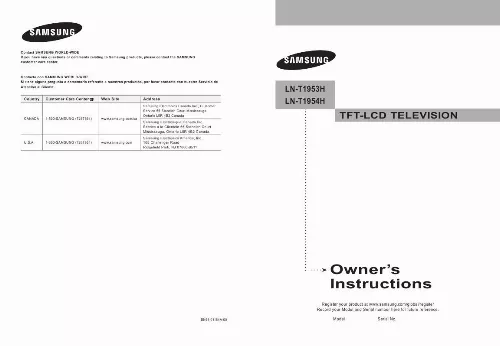
Extrait du mode d'emploi SAMSUNG LN-T1954H
Les instructions détaillées pour l'utilisation figurent dans le Guide de l'utilisateur.
23 Using Automatic Sound Settings. 23 Setting the TruSurround XT. 24 Choosing a Multi-Channel Sound (MTS) track - Digital. 24 Choosing a Multi-Channel Sound (MTS) track - Analog 25 Automatic Volume Control. 25 Selecting the Internal Mute. 26 Listening to the Sound of the Sub (PIP) Picture. 26 Resetting the Sound Settings to the Factory Defaults. 27 Connecting Headphones. 27 Setting the On/Off Melody. 27 Symbol English - Press Important Note One-Touch Button General Information list of features Adjustable picture settings that can be stored in the TV's memory. Automatic timer to turn the TV on and off. A special sleep timer. V-Chip function. Excellent Digital Interface & Networking : With a built-in HD digital tuner, non-subscription HD broadcasts can be viewed with no Set-Top Box needed. Remote Control The supplied remote can be used to operate the TV as well as most DVD players, Set-top boxes, Cable Boxes and VCRs. SRS TruSurround XT - SRS TruSurround XT provides a virtual Dolby surround system. accessories Please make sure the following items are included with your LCD TV. If any items are missing, contact your dealer. Remote Control & Batteries (AAA x 2) ( LN-T1953H:BN59-00601A) LN-T1954H:BN59-00608A Power Cord (3903-000085) Wall Mount kit (BN96-04960A) Owner's Instructions Warranty Card / Registration Card / Safety Guide Manual (Not available in all locations) Decoration Cover LN-T1953H-Left: BN63-03216A, Right: BN63-03217A LN-T1954H-Left: BN63-03216B, Right: BN63-03217B Cleaning Cloth (BN63-01798A) The items color and shape may vary depending on the model. English - Viewing the Control panel Buttons on the lower part of the panel The buttons on the side panel control your TV's basic features, including the on-screen menu. To use the more advanced features, you must use the remote control. 1 2 3 4 5 6 7 front panel buttons Touch the right side of each button to operate. The product color and shape may vary depending on the model. 1SourCE Toggles between all the available input sources (TV, AV, S-Video, Component, PC, HDMI). [...] 17 tImE SEttInG Setting the Clock. 37 funCtIon dESCrIptIon Selecting a Menu Language. 40 Using the Game Mode. 40 Menu Transparency Level. 40 Viewing Closed Captions (On-Screen Text Messages) - Analog. 41 Viewing Closed Captions (On-Screen Text Messages) - Digital. 42 Setting the Function Help. 43 Setting the Light Effect. 43 Using the V-Chip. 44 Digital Noise Reduction. 51 Upgrading the Software. 51 pICturE Control Using Automatic Picture Settings. 18 Adjusting the Color Tone. 19 Setting the Film Mode. 19 Freezing the Picture (depending on the model). 19 Changing the Screen Size. 20 Viewing Picture-in-Picture. 21 HDMI Black Level. 22 appEndIx Appendix. 52 Troubleshooting. 52 Installing the Stand. 54 Disconnecting the Stand. 54 How to Adjust the Stand. 55 Using the Decoration Covers. 55 Installing VESA compliant mounting devices. 55 Installing the Wall Mount Kit. 55 How to Adjust the Angle of the TV. 55 Using the Anti-Theft Kensington Lock. 56 Specifications. [...]..
Téléchargez votre notice ! Téléchargement gratuit et sans inscription de tous types de documents pour mieux utiliser votre tv SAMSUNG LN-T1954H : mode d'emploi, notice d'utilisation, manuel d'instruction. Cette notice a été ajoutée le Mardi 3 Mars 2008. Si vous n'êtes pas certain de votre références, vous pouvez retrouvez toutes les autres notices pour la catégorie TV Samsung.
Vous pouvez télécharger les notices suivantes connexes à ce produit :



