Notice SAMSUNG LN-S5797D
Liens commerciaux

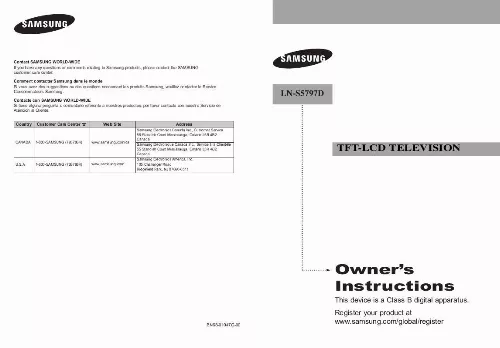
Extrait du mode d'emploi SAMSUNG LN-S5797D
Les instructions détaillées pour l'utilisation figurent dans le Guide de l'utilisateur.
Thisfunctionisconvenientfor 3 Presstoselectadditionalchannels(digital usingtheremoteatnightorwhendark. andanalog)beingbroadcastbythesame )SourCE station. Forexample,toselectchannel Presstodisplayalloftheavailable "54-3",press"54",thenpress""and"3". videosources. TurnstheTVonandoff. (Whenpressingthisbutton,anumber 4Ch lISt UsedtodisplayChannelListsonthe screen. aprE-Ch bfaV. Ch Tunestothepreviouschannel. Presstoswitchtoyourfavoritechannels. 5antEnna Presstoselect"AIR"or"CABLE". 6VCr/dVd functions -Rewind -Stop -Play/Pause -Fast/Forward c hdmI d Ch SelectstheHDMImodedirectly. / Ch Presstochangechannels. 7Vol / Vol 8 (mutE) Presstoincreaseordecreasethe volume. Presstotemporarilycutoffthesound. e ExIt Presstoexitthemenu. RIGHT / EntEr Usetoselecton-screenmenuitems andchangemenuvalues. f UP / DOWN / LEFT / 9mEnu Displaysthemainon-screenmenu. Presstoselectthesoundmode. g Info 0S. modE PresstodisplayinformationontheTV screen. Controlsthecaptiondecoder. h CaptIon i StIll !rEturn Returnstothepreviousmenu. Presstoselectthepicturemode. SelectsSRSTruSurroundXTmode. modE #SrS Presstostoptheactionduringa particularscene. Pressagaintoresumenormalvideo. Picturesizeselection. Picture-inPictureON/OFF. SIZE k pIp l Ch $mtS Presstochoosestereo,monoor SeparateAudioProgram (SAPbroadcast). Presstoselectapresettimeinterval forautomaticshutoff. %SlEEp / Displaystheavailablechannelsin sequence. (Thesebuttonschange channelsinthePIPwindowonly. ) ^auto proG. m add/dEl n rESEt Presstoautomaticallystoreselected TV/Cablechannels. Usetostoreanddeletechannels to/frommemory. Whenyourremotedoesnotwork, changethebatteriesandpressthe RESETbuttonfor2-3secondsbefore use. &SEt Setstheremotetocontrolyour TV,VCR,Cable,DVD,orSet-TopBox PresstooperateyourTV, DVD,STB,CABLE(box),orVCR (seepages17-21. [...] The license only covers the use of this product unit to encode and/or decode audio files conforming to the ISO/IEC 11172-3 or ISO/IEC 13818-3. No rights are granted under this license for product. features or functions that do not conform to the ISO/IEC 11172-3 or ISO/IEC 13818-3 Precautions When Displaying a Still Image A still image may cause permanent damage to the TV screen · Do not display a still image on the LCD panel for more than 2 hours as it can cause screen image retention. This image retention is also known as "screen burn". To avoid such image retention, reduce the degree of brightness and contrast of the screen when displaying a still image. · Watching the LCD TV in 4:3 format for a long period of time may leave traces of borders displayed on the left, right and center of the screen caused by the difference of light emission on the screen. Playing a DVD or a game console may cause a similar effect to the screen. Damages caused by the above effect are not covered by the Warranty. · Displaying still images from Video games and PC for longer than a certain period of time may produce partial after-images. To prevent this effect, reduce the `brightness' and `contrast' when displaying still images. Précautions à prendre lors de l'affichage d'une image fixe Une image fixe peut causer des dommages irrémédiables à l'écran du téléviseur. · N'affichez pas une image fixe sur l'écran LCD plus de 2 heures. Cela pourrait provoquer une rémanence de l'image à l'écran. Cette rémanence de l'image est également appelée "brûlure de l'écran"...
Téléchargez votre notice ! Téléchargement gratuit et sans inscription de tous types de documents pour mieux utiliser votre tv SAMSUNG LN-S5797D : mode d'emploi, notice d'utilisation, manuel d'instruction. Cette notice a été ajoutée le Mardi 3 Mars 2008. Si vous n'êtes pas certain de votre références, vous pouvez retrouvez toutes les autres notices pour la catégorie TV Samsung.


