Notice SAMSUNG LN-S4696D
Liens commerciaux

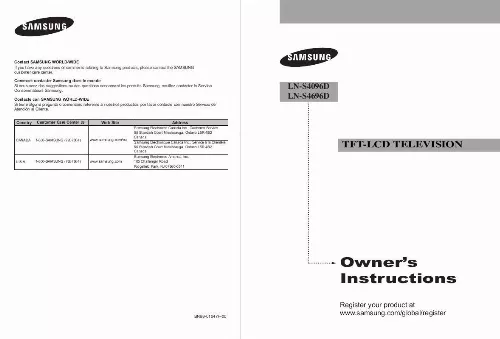
Extrait du mode d'emploi SAMSUNG LN-S4696D
Les instructions détaillées pour l'utilisation figurent dans le Guide de l'utilisateur.
This procedure requires an optional combiner-adaptor (available at most electronics shops). Connect both antenna leads to the combiner. uhf Vhf. Plug the combiner into the ANT 1 IN (AIR) terminal on the bottom of the rear panel. uhf Vhf ANT 1 IN (AIR) English - Connecting Cable tV To connect to a cable TV system, follow the instructions below. Cable without a Cable Box. Plug the incoming cable into the ANT 2 IN (CABLE) terminal on the back of the TV. Because this TV is cable-ready, you do not need a cable box to view unscrambled cable channels. ANT 2 IN (CABLE) Connecting to a Cable Box that descrambles all Channels. Find the cable that is connected to the ANT OUT terminal on your cable box. This terminal might be labeled "ANT OUT", "VHF OUT" or simply, "OUT". ant In ant out. Connect the other end of this cable to the ANT 2 IN (CABLE) terminal on the back of the TV. ANT 2 IN (CABLE) Connecting to a Cable Box that descrambles Some Channels If your cable box descrambles only some channels (such as premium channels), follow the instructions below. You will need a twoway splitter, an RF (A/B) switch, and four lengths of RF cable. (These items are available at most electronics stores. Find and disconnect the cable that is connected to the ANT IN terminal on your cable box. This terminal might be labeled "ANT IN", "VHF IN" or simply, "IN". ant In. Connect this cable to a two-way splitter. Incoming cable Splitter. Connect an RF cable between the OUTPUT terminal on the splitter and the IN terminal on the cable box. Incoming cable Splitter Cable Box. Connect an RF cable between the ANT OUT terminal on the cable box and the BIN terminal on the RF(A/B) switch. Incoming cable Splitter Cable Box rf (a/B) Switch. [...] 30 Using the Channel Lists. 31 Viewing the Channel Lists. 31 Labeling Channels. 32 LNA (Low Noise Amplifier). 32 Fine Tuning Analog Channels. 33 Checking the Digital-Signal Strength. 33 ConnECtIonS Connecting VHF and UHF Antennas. 6 Connecting Cable TV. 7 Connecting a VCR. 8 Connecting a DVD Player/Set-Top Box. 9 Connecting a DVD Player/Set-Top Box via HDMI. 9 Connecting a DVD Player/Set-Top Box via DVI. 10 Connecting a Digital Audio System. 10 Connecting a PC. 11 pC dISplay Using Your TV as a Computer (PC) Display. 34 Display Modes. 34 Setting up the TV with your PC. 35 opEratIon Turning the TV On and Off. 12 Plug & Play Feature. 12 Changing Channels. 13 Adjusting the Volume. 14 Viewing the Display. 14 Viewing the Menus. 15 Memorizing the Channels. 15 To Select the Source. 17 To Edit the Input Source Name...
Téléchargez votre notice ! Téléchargement gratuit et sans inscription de tous types de documents pour mieux utiliser votre tv SAMSUNG LN-S4696D : mode d'emploi, notice d'utilisation, manuel d'instruction. Cette notice a été ajoutée le Mardi 3 Mars 2008. Si vous n'êtes pas certain de votre références, vous pouvez retrouvez toutes les autres notices pour la catégorie TV Samsung.


