Notice SAMSUNG LN-S3252D
Liens commerciaux

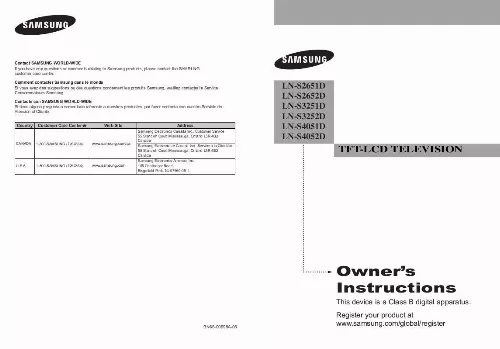
Extrait du mode d'emploi SAMSUNG LN-S3252D
Les instructions détaillées pour l'utilisation figurent dans le Guide de l'utilisateur.
7 ComponEnt In , Connects Component video/audio. 8aV In / aV In Video and audio inputs for external devices, such as a camcorder or VCR. S-VIdEo Connects an S-Video signal from a camcorder or VCR. 9poWEr Input Connects the supplied power cord 4 hdmI In ,, /dVI In(hdmI) (audIo r/l) Connects to the HDMI jack of a device with an HDMI output. 0KEnSInGton loCK The Kensington lock (optional) is a device used to Use the HDMI IN 1 jack for a DVI connection to an physically fix the system when used in a public place. external device. If you want to use a locking device, contact the dealer You should use the DVI to HDMI cable or DVI-HDMI where you purchased the TV. adapter (DVI to HDMI) for a video connection,and the The place of the Kensington Lock may be different DVI IN `R-AUDIO-L' jack for audio. depending on its model. - The HDMI IN 1 jack does not support PC connection ! hEadphonE - No sound connection is needed for an HDMI to HDMI Connects a set of external headphones for private connection listening. - When using an HDMI/DVI cable connection, you must use @WISElInK the HDMI IN 1 jack. Connect this to the jack on the optional wall mount 5 ant In/ant In bracket. This will allow you to adjust the TV viewing Connects to an antenna or cable TV system. angle using your remote control. 6 Ex lInK Connect this to the jack on the optional wall mount bracket. This will allow you to adjust the TV viewing angle using your remote control. English - 4 remote Control You can use the remote control up to a distance of about 23 feet from the TV. When using the remote, always point it directly at the TV. You can also use your remote control to operate your VCR, Cable box, DVD player, or Set-Top Box. 1poWEr )SourCE Turns the TV on and off. Press to change the channel. 2numErIC ButtonS 3 Press to display all of the available video sources. Tunes to the previous channel. [...] The license only covers the use of this product unit to encode and/or decode audio files conforming to the ISO/IEC 11172-3 or ISO/IEC 13818-3. No rights are granted under this license for product features or functions that do not conform to the ISO/IEC 11172-3 or ISO/IEC 13818-3. Precautions When Displaying a Still Image A still image may cause permanent damage to the TV screen · Do not display a still image on the LCD panel for more than 2 hours as it can cause screen image retention. This image retention is also known as "screen burn". To avoid such image retention, reduce the degree of brightness and contrast of the screen when displaying a still image. · Watching the LCD TV in 4:3 format for a long period of time may leave traces of borders displayed on the left, right and center of the screen caused by the difference of light emission on the screen. Playing a DVD or a game console may cause a similar effect to the screen. Damages caused by the above effect are not covered by the Warranty. · Displaying still images from Video games and PC for longer than a certain period of time may produce partial after-images. To prevent this effect, reduce the `brightness' and `contrast' when displaying still images. Précautions à prendre lors de l'affichage d'une image fixe Une image fixe peut causer des dommages irrémédiables à l'écran du téléviseur. · N'affichez pas une image fixe sur l'écran LCD plus de 2 heures. Cela pourrait provoquer une rémanence de l'image à l'écran. Cette rémanence de l'image est également appelée "brûlure de l'écran"...
Téléchargez votre notice ! Téléchargement gratuit et sans inscription de tous types de documents pour mieux utiliser votre tv SAMSUNG LN-S3252D : mode d'emploi, notice d'utilisation, manuel d'instruction. Cette notice a été ajoutée le Mardi 3 Mars 2008. Si vous n'êtes pas certain de votre références, vous pouvez retrouvez toutes les autres notices pour la catégorie TV Samsung.


