Notice SAMSUNG LN-S2341W
Liens commerciaux

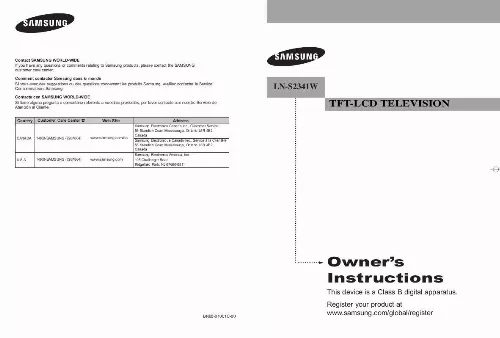
Extrait du mode d'emploi SAMSUNG LN-S2341W
Les instructions détaillées pour l'utilisation figurent dans le Guide de l'utilisateur.
Useascrewdrivertotightenthescrews. PlugtheadaptorintotheANT2IN(CABLE)terminalonthebackoftheTV. ANT2IN (CALBE) Antennas with 75 Round Leads. PlugtheantennaleadintotheANT1IN(AIR)terminalonthebackoftheTV. ANT1IN (AIR) Separate Vhf and uhf antennas IfyouhavetwoseparateantennasforyourTV(oneVHFandoneUHF),youmustcombinethetwoantennasignalsbeforeconnectingtheantennastotheTV. Thisprocedurerequiresanoptionalcombiner-adaptor(availableatmostelectronicsshops). Connectbothantennaleadstothecombiner. uhf Vhf. PlugthecombinerintotheANT1IN(AIR)terminalonthebottomoftherearpanel. uhf Vhf ANT1IN (AIR) English - 6 Connecting Cable tV ToconnecttoacableTVsystem,followtheinstructionsbelow. Cable without a Cable Box. PlugtheincomingcableintotheANT2IN(CABLE)terminalonthebackoftheTV. BecausethisTViscable-ready,youdonotneedacableboxtoviewunscrambledcablechannels. ANT2IN (CABLE) Connecting to a Cable Box that descrambles all Channels. FindthecablethatisconnectedtotheANTOUTterminalonyourcablebox. Thisterminalmightbelabeled"ANTOUT","VHFOUT"orsimply,"OUT". ant In ant out. ConnecttheotherendofthiscabletotheANT2IN(CABLE)terminalonthebackoftheTV. ANT2IN (CABLE) Connecting to a Cable Box that descrambles Some Channels Ifyourcableboxdescramblesonlysomechannels(suchaspremiumchannels),followtheinstructionsbelow. Youwillneedatwowaysplitter,anRF(A/B)switch,andfourlengthsofRFcable. (Theseitemsareavailableatmostelectronicsstores. Findanddisconnectthecablethatis connectedtotheANTINterminalonyour cablebox. Thisterminalmightbelabeled"ANTIN", "VHFIN"orsimply,"IN". ant In. Connectthiscabletoatwo-waysplitter. Incoming cable Splitter. ConnectanRFcablebetweentheOUTPUT terminalonthesplitterandtheINterminal onthecablebox. Incoming cable Splitter Cable Box. ConnectanRFcablebetweenthe ANTOUTterminalonthecableboxand theBINterminalontheRF(A/B)switch. [...] 0 4 ViewingtheChannelLists. 0 4 LabelingChannels. 4 LNA(LowNoiseAmplifier). 1 4 FineTuningAnalogChannels. 2 4 CheckingtheDigital-SignalStrength. 2 4 ConnECtIonS ConnectingVHFandUHFAntennas. 6 ConnectingCableTV. 7 ConnectingaVCR. 8 ConnectingaCamcorder. 9 ConnectingaDVDPlayer/Set-TopBox. 9 ConnectingaDVDPlayer/Set-TopBoxviaHDMI. 0 1 ConnectingaDVDPlayer/Set-TopBoxviaDVI. 0 1 ConnectingaDigitalAudioSystem. 1 1 ConnectinganAmplifier/DVDHomeTheater. 1 1 ConnectingaPC. 1 pC dISplay UsingYourTVasaComputer(PC)Display. 3 4 DisplayModes. 3 4 SettinguptheTVwithyourPC. 4 4 SettingtheHomeTheaterPC. 5 4 tImE SEttInG SettingtheClock. 6 4 opEratIon TurningtheTVOnandOff. 2 1 Plug&PlayFeature. 2 1 ChangingChannels. 3 1 AdjustingtheVolume. 4 1 ViewingtheDisplay. 1 ViewingtheMenus. 1 MemorizingtheChannels. 5 1 SettingUpYourRemoteControl. 7 1 RemoteControlCodes...
Téléchargez votre notice ! Téléchargement gratuit et sans inscription de tous types de documents pour mieux utiliser votre tv SAMSUNG LN-S2341W : mode d'emploi, notice d'utilisation, manuel d'instruction. Cette notice a été ajoutée le Mardi 3 Mars 2008. Si vous n'êtes pas certain de votre références, vous pouvez retrouvez toutes les autres notices pour la catégorie TV Samsung.
Vos avis sur le SAMSUNG LN-S2341W
 Tres bon ã©cran.
Tres bon ã©cran.


