Notice SAMSUNG LE40A457C1D
Liens commerciaux

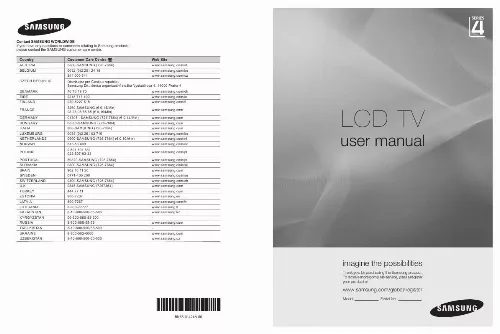
Extrait du mode d'emploi SAMSUNG LE40A457C1D
Les instructions détaillées pour l'utilisation figurent dans le Guide de l'utilisateur.
- Connect the stereo audio cable (optional) to "AUDIO (PC IN)" on the rear of your set and the other end to "Audio Out" of the sound card on your computer. Connecting Component Devices (DTV/DVD) - Connect component video cables (optional) to component connector ("PR", "PB", "Y") on the rear of your set and the other ends to corresponding component video out connectors on the DTV or DVD. - If you wish to connect both the Set-Top Box and DTV (or DVD), you should connect the Set-Top Box to the DTV (or DVD) and connect the DTV (or DVD) to component connector ("PR", "PB", "Y") on your set. - The PR, PB and Y connectors on your component devices (DTV or DVD) are sometimes labeled Y, B-Y and R-Y or Y, Cb and Cr. - Connect RCA audio cables (optional) to "R - AUDIO - L" on the rear of your set and the other ends to corresponding audio out connectors on the DTV or DVD. - This LCD TV displays its optimum picture resolution in 720p mode. - This LCD TV displays its maximum picture resolution in 1080i mode. Kensington Lock - The Kensington lock (optional) is a device used to physically fix the system when used in a public place. - If you want to use a locking device, contact the dealer where you purchased the TV. - The place of the Kensington Lock may be different depending on its model. DIGITAL AUDIO OUT (OPTICAL) - Connect to a Digital Audio Component. Connecting CI (Common Interface) CARD - When not inserting "CI CARD" in some channels, "Scrambled Signal" is displayed on the screen. - The pairing information containing a telephone number, CI CARD ID, Host ID, and other information will be displayed in about 2~3 minutes. If an error message is displayed, please contact your service provider. - When the channel information configuration has finished, the message "Updating Completed" is displayed, indicating that the channel list is now updated. [...] Viewing the Remote Control. Installing Batteries in the Remote Control. Switching On and Off. Placing Your Television in Standby Mode. Plug & Play. 3 3 3 4 5 7 7 8 8 8 SETTING THE SOUND Changing the Sound Standard. 19 Adjusting the Sound Settings. 19 Setting the TruSurround XT (SRS TSXT). 19 Adjusting the Volume Automatically. 20 Selecting the Internal Mute. 20 Listening to the Sound of the Sub Picture. 20 Resetting the Sound Settings to the Factory Defaults. 21 Connecting Headphones. 21 Selecting the Sound Mode. 21 SETTING THE CHANNELS Storing Channels Automatically. 9 Storing Channels Manually. 9 Setting the Channel Manager. 10 Activating the Child Lock. 11 Sorting the Stored Channels. 11 Assigning Channels Names. 12 Fine Tuning Channel Reception. 12 SETTING THE TIME Setting and Displaying the Current Time. 21 Setting the Sleep Timer. 22 Switching the Television On and Off Automatically...
Téléchargez votre notice ! Téléchargement gratuit et sans inscription de tous types de documents pour mieux utiliser votre tv SAMSUNG LE40A457C1D : mode d'emploi, notice d'utilisation, manuel d'instruction. Cette notice a été ajoutée le Samedi 3 Mars 2008. Si vous n'êtes pas certain de votre références, vous pouvez retrouvez toutes les autres notices pour la catégorie TV Samsung.


