Notice SAMSUNG HP-T4234
Liens commerciaux

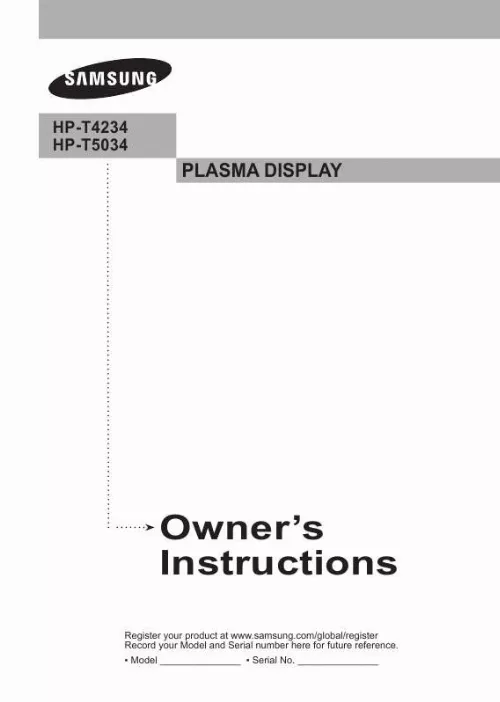
Extrait du mode d'emploi SAMSUNG HP-T4234
Les instructions détaillées pour l'utilisation figurent dans le Guide de l'utilisateur.
32 Setting the HDMI Black Level. 32 Viewing Picture-in-Picture. 33 Freezing the Current Picture. 34 Using Automatic Sound Settings. 35 Customizing the Sound. 35 Setting the TruSurround XT. 36 Choosing a Multi-Channel Sound (MTS) Track - Digital. 36 Choosing a Multi-Channel Sound (MTS) Track - Analog. 37 Automatic Volume Control. 37 Selecting the Internal Mute. 37 Adjusting the TV On/Off Melody Sound. 38 Listening to the Sound of the Sub (PIP) Picture. 38 CHANNEL CONTROL Selecting the Antenna. 39 Adding and Erasing Channels. 39 Setting Up Your Favorite Channels. 40 Viewing the Channel Lists. 41 Setting the Default Channel List Mode. 41 Labeling Channels. 42 Fine Tuning Analog Channels. 42 Checking the Digital-Signal Strength. 43 LNA (Low Noise Amplifier). 43 Using Your TV as a Computer (PC) Display. 44 Display Modes. 44 Setting up the TV with your PC. 45 Setting the Home Theater PC. 46 CONNECTIONS PC DISPLAY TIME SETTING Setting the Time. 47 FUNCTION DESCRIPTION Selecting a Menu Language. 50 Using the Game Mode. 50 Viewing Closed Captions (On-Screen Text Messages) - Digital. 51 Viewing Closed Captions (On-Screen Text Messages) - Analog. 52 Menu Transparency Level. 53 Setting the Light Effect. [...] 5 Accessories. 5 Viewing the Control Panel. 6 Viewing the Connection Panel. 7 Remote Control. 8 Installing Batteries in the Remote Control. 9 Connecting VHF and UHF Antennas. 9 Connecting Cable TV. 10 Connecting a VCR. 11 Connecting a Camcorder. 12 Connecting a DVD Player/Cable Box/ Satellite receiver (Set-Top Box). 12 Connecting a DVD Player/Cable Box/ Satellite receiver (Set-Top Box) via HDMI. 13 Connecting a DVD Player/Cable Box/ Satellite receiver (Set-Top Box) via DVI. 13 Connecting a Digital Audio System. 14 Connecting an Amplifier/DVD Home Theater. 14 Connecting a PC. 15 Turning the TV On and Off. 16 Plug & Play Feature. 16 Changing Channels. 18 Adjusting the Volume. 19 Viewing the Display. 19 Viewing the Menus. 19 Memorizing the Channels. 20 Setting Up Your Remote Control. 21 To Select the Source. 26 To Edit the Input Source Name. 26 Using Automatic Picture Settings. 27 Digital Noise Reduction. 28 Changing the Screen Size. 29 Making Detailed Picture Settings. 30 Active Color. 31 DNIe (Digital Natural Image engine). 31 Selecting the Film Mode. 32 Setting the Blue Screen Mode. [...]..
Téléchargez votre notice ! Téléchargement gratuit et sans inscription de tous types de documents pour mieux utiliser votre tv SAMSUNG HP-T4234 : mode d'emploi, notice d'utilisation, manuel d'instruction. Cette notice a été ajoutée le Mardi 3 Mars 2008. Si vous n'êtes pas certain de votre références, vous pouvez retrouvez toutes les autres notices pour la catégorie TV Samsung.
Vous pouvez télécharger les notices suivantes connexes à ce produit :



