Notice SAMSUNG HL-T5687S
Liens commerciaux

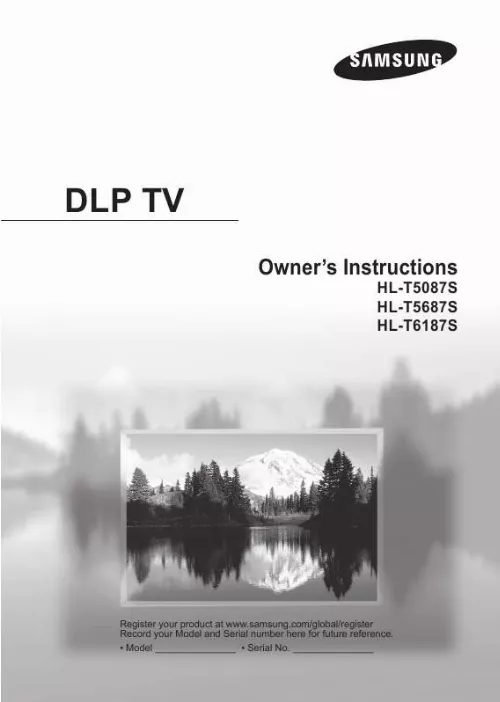
Extrait du mode d'emploi SAMSUNG HL-T5687S
Les instructions détaillées pour l'utilisation figurent dans le Guide de l'utilisateur.
5 COMPONENT IN 1, 2 Video (Y/PB/PR) and audio (L-AUDIO-R) Component inputs. 6 3D SYNC OUT Connect to 3D IR Emitter. 7 DIGITAL AUDIO OUT (OPTICAL) Connect to a Digital Audio component. 8 DVI IN (AUDIO-L/R) Connect to the DVI audio output jack of an external device. 9 PC IN Connect to the video output jack on your PC. 0 PC AUDIO IN Connect to the audio output jack on your PC. ! SERVICE 2 This jack is for software upgrade. @ SERVICE This jack is for service only. # HDMI 1/DVI IN Connect to the HDMI jack of a device with HDMI output. This input can also be used as a DVI connection with separate analog audio inputs. An optional HDMI/DVI cable will be necessary to make this connection. When using an optional HDMI/DVI adapter, the DVI analog audio inputs on your TV allow you to receive left and right audio from your DVI device. $ HDMI IN 2 Connect to the HDMI jack of a device with HDMI output. (Not compatible with PC) % POWER IN Connect the supplied power cord. English - 8 Remote Control You can use the remote control up to a distance of about 23 feet from the TV. When using the remote, always point it directly at the TV. You can also use your remote control to operate your VCR, Cable box, DVD Player, or Set-Top Box. 1 POWER Turns the TV on and off. 2 Numeric Buttons Press to directly select a channel. 3 Press to select additional channels being broadcast by the same station. For example, to select channel "54-3", press "54", then press "" and "3". 4 CH LIST Used to display Channel Lists on the screen. 5 ANTENNA Press to select "Air" or "Cable". 6 VOL +, VOL Press to increase or decrease the volume. 7 MUTE Press to temporarily cut off the sound. 8 MENU Displays the main on-screen menu. 9 RETURN Returns to the previous menu. MODE Press to select the sound mode. MODE Press to select the picture mode. @ SLEEP Press to select a preset time interval for automatic shut off. [...] If your DTV channels are on UHF and you already get good UHF reception, your present antenna may work fine. The same holds true for VHF DTV reception. Note that in some markets, both VHF and UHF channels are used for DTV broadcasts. You can find out the latest DTV channel assignments for your area by browsing selected Internet web sites such as www. titantv. com, www. 10000watts. com, and www. How difficult is it to receive DTV signals indoors? This depends on whether your local DTV stations are running full power or not and how close your location is to the transmission tower. DTV receivers do not require as much signal as analog TV receivers to produce high-quality images and sound. Once the DTV signal level exceeds a certain threshold at the receiver, the digital video and audio data is decoded at the same quality it was originally encoded for broadcast. This is a big advantage for DTV over analog TV - there is no noise, ghosting, static, or scratchy audio. How can I connect an antenna in my townhouse, co-operative apartment, condominium, or apartment? The Federal Communications Commission's OTARD Rule (part of the Telecommunications Act of 1996) allows residents of condominiums, townhouse, or members of neighborhood associations to put up outside antennas for reception of broadcast TV signals as long as those antennas are not located in common areas and are no more than 12' in height. Residents of rental units (apartments, etc. ) are not covered by the OTARD rules and will have to use indoor antennas to receive DTV broadcasts. It is possible that the landlord of an apartment complex can provide broadcast DTV signals via a master TV antenna system to each apartment...
Téléchargez votre notice ! Téléchargement gratuit et sans inscription de tous types de documents pour mieux utiliser votre tv SAMSUNG HL-T5687S : mode d'emploi, notice d'utilisation, manuel d'instruction. Cette notice a été ajoutée le Mardi 3 Mars 2008. Si vous n'êtes pas certain de votre références, vous pouvez retrouvez toutes les autres notices pour la catégorie TV Samsung.
Vous pouvez télécharger les notices suivantes connexes à ce produit :



