Notice SAMSUNG DVD-V80 - INTRODUCTION (VER.1.0)
Liens commerciaux

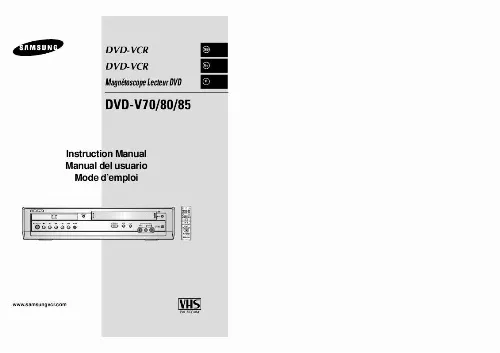
Extrait du mode d'emploi SAMSUNG DVD-V80
Les instructions détaillées pour l'utilisation figurent dans le Guide de l'utilisateur.
Selecting the Colour Mode. NICAM. Intelligent Picture Control. Intelligent Picture Control (Remote Control). ShowView Extend 5(DVD-V80/DVD-V85 Only). Auto Power off. Screen Messages. Selecting the Cassette Type. Repeat Play. S-VHS Play. 2 3 Contents (cont. ) GB Safety Instructions GB x SOLVING PROBLEMS s s s The following illustrations represent precautions. Technical Specifications. 67 Problems and Solutions (VCR). 68 Troubleshooting Guide (DVD). 69 The lightning bolt is a warning sign alerting you to dangerous voltage inside the product. DO NOT OPEN THE DVD-VCR. Refer to service personnel. This manuel is divided into two sections: one describing the VCR; the other, the DVD. Prior to undertaking anything, please verify in which section you actually are by checking either the VCR or DVD symbols or the header of the chapter. 10% 40°C 75% H 5°C H This product incorporates copyright protection technology that is protected by method claims of certain U. [...] Picture CD Playback. 31 32 32 33 34 35 36 37 37 38 38 39 39 40 40 41 43 44 45 45 46 47 48 50 51 52 53 54 55 57 58 58 59 60 61 62 64 65 x CONNECTING YOUR DVD-VCR s s s s s s s s s s s x PLAYING BACK 12 13 13 14 15 16 17 18 19 19 20 s s s s s s s s s s s s Deciding How to Connect DVD-VCR. Connecting DVD-VCR to the TV using the Coaxial Cable. Connecting DVD-VCR to the TV using the SCART Cable. Connecting DVD-VCR to a Satellite Receiber or Other Equipment. Plug & Auto Set Up. Tuning Your Television for the DVD-VCR. Deck Control Keys. Basic TV Tuner Operations. Inserting Batteries in the Remote Control. Setting the Date and Time. Menu Language. x SETTING UP YOUR DVD-VCR s s s s s s s s s s s s s s s s x DVD FUNCTIONS 21 22 23 24 25 25 26 26 27 27 28 28 29 29 30 30 s s s s s s s s s s s s s s s s s Presetting the Stations Automatically. Presetting the Stations Manually. Clearing a Preset Station. Changing the Preset Station Table. Selecting the RF OUT Sound Mode (G-K). [...]..
Téléchargez votre notice ! Téléchargement gratuit et sans inscription de tous types de documents pour mieux utiliser votre lecteur dvd SAMSUNG DVD-V80 : mode d'emploi, notice d'utilisation, manuel d'instruction. Cette notice a été ajoutée le Lundi 9 Septembre 2008. Si vous n'êtes pas certain de votre références, vous pouvez retrouvez toutes les autres notices pour la catégorie Lecteur DVD Samsung.
Vous pouvez télécharger les notices suivantes connexes à ce produit :



