Notice SAMSUNG DVD-R155
Liens commerciaux

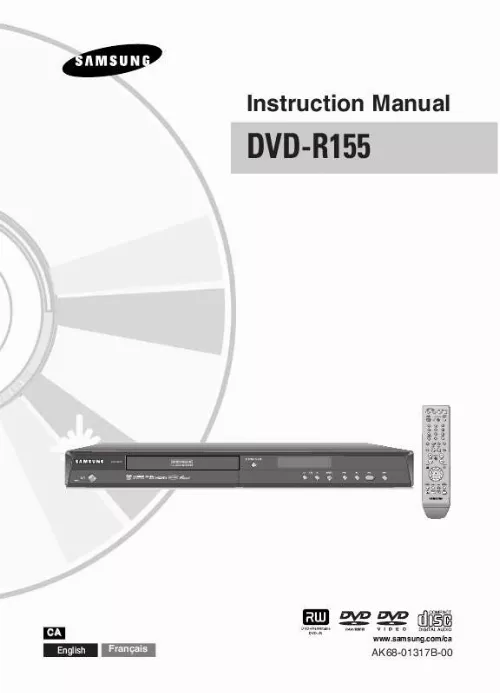
Extrait du mode d'emploi SAMSUNG DVD-R155
Les instructions détaillées pour l'utilisation figurent dans le Guide de l'utilisateur.
11 Front Panel Display. 11 Rear Panel. 12 System Setup Using the Setup Menu. 30 Initial Setup. 31 1. OSD Language Setup. Clock Set. Channel Set. Setting Up the Audio Options. Setting Up the TV Aspect. 36 Unpacking. 12 Accessories. 12 Tour of the Remote Control. 13 System Setting. 37 CM Skip Time Setting. 37 EP Mode Time Setting. 38 Automatic Chapter Creation. 38 Quick Recording Setting. 39 Connecting & Setting UP Quick Overview. 14 Step 1 : Connecting the Antenna cable. 15 Antenna + DVD Recorder + TV : No Cable box. 15 Antenna + Cable box + DVD Recorder + TV : Cable box with many scrambled channels. 16 Antenna + DVD Recorder + Cable box +TV : Cable box with a few scrambled channels. 17 Language Setting. 40 Video (Display) Setting. 41 Parental Control. [...] 13) Unplug this apparatus during lightning storms or when unused for long periods of time. 14) Refer all servicing to qualified service personnel. Servicing is required when the apparatus has been damaged in any way, such as a power-supply cord or plug is damaged, liquid has been spilled or objects have fallen into the apparatus, the apparatus has been exposed to rain or moisture, does not operate normally, or has been dropped. · Be careful not to put your hand into the disc tray. · Do not place anything other than the disc in the disc tray. · Exterior interference such as lightning and static electricity can affect normal operation of this recorder. If this occurs, turn the recorder off and on again with the POWER button, or disconnect and then reconnect the AC power cord to the AC power outlet. The recorder will operate normally. · Be sure to remove the disc and turn off the recorder after use. · Disconnect the AC power cord from the AC outlet when you don't intend to use the recorder for long periods of time. · Clean the disc by wiping in a straight line from the inside to the outside of the disc. Getting Started Maintenance of Cabinet For safety reasons, be sure to disconnect the AC power cord from the AC outlet. · Do not use benzene, thinner, or other solvents for cleaning. · Wipe the cabinet with a soft cloth. Disc Handling · Use discs with regular shapes. If an irregular disc (a disc with a special shape) is used, this DVD Recorder may be damaged. Holding discs · Avoid touching the surface of a disc where recording is performed. DVD-RAM, DVD-RW and DVD-R · Clean with an optional DVD-RAM/PD disc cleaner (LF-K200DCA1 where available). Do not use cleaners or cloths for CDs to clean DVD-RAM/DVDRW/DVD-R discs. DVD-Video, CD · Wipe off dirt or contamination on the disc with a soft cloth...
Téléchargez votre notice ! Téléchargement gratuit et sans inscription de tous types de documents pour mieux utiliser votre lecteur dvd SAMSUNG DVD-R155 : mode d'emploi, notice d'utilisation, manuel d'instruction. Cette notice a été ajoutée le Mardi 3 Mars 2008. Si vous n'êtes pas certain de votre références, vous pouvez retrouvez toutes les autres notices pour la catégorie Lecteur DVD Samsung.
Vous pouvez télécharger les notices suivantes connexes à ce produit :
Vos avis sur le SAMSUNG DVD-R155
 Je ne l'ai pas encore utilisã©; bon rapport qualité prix
. Bon produit, tre bon lecteur, bon produit
. Très pratique, j'ai un peu de difficultés pour utiliser le dvd, mais peut-être que je vais réussir avec le mode d'emploi. Je veux avoir le mode d'emploi en français, bon produit, plutot pratique, bon produit
Je ne l'ai pas encore utilisã©; bon rapport qualité prix
. Bon produit, tre bon lecteur, bon produit
. Très pratique, j'ai un peu de difficultés pour utiliser le dvd, mais peut-être que je vais réussir avec le mode d'emploi. Je veux avoir le mode d'emploi en français, bon produit, plutot pratique, bon produit
 Tres bon appareil, appareil simple. Appareil facile a utiliser, pas encore utilisé donc bien, besoin d'une notice tout de même. Bon produit
, je pense que ce lecteur enregistreur est vraiment bien , ce qui lui manque c le disque dur , car il est tres inportant
. Tres simple et rapide, comment graver des dvd sur free box revolution le r 155 ne trouve pas les chaine et le brancher, trés bon produit, pas facile à enregistre un dvd
Tres bon appareil, appareil simple. Appareil facile a utiliser, pas encore utilisé donc bien, besoin d'une notice tout de même. Bon produit
, je pense que ce lecteur enregistreur est vraiment bien , ce qui lui manque c le disque dur , car il est tres inportant
. Tres simple et rapide, comment graver des dvd sur free box revolution le r 155 ne trouve pas les chaine et le brancher, trés bon produit, pas facile à enregistre un dvd
 Fonctionne pas tres bien, très bon produit. Super produit, super produit, il ya des probleme
. C bien*
, jskln alkze. Tres bon dvd.
Fonctionne pas tres bien, très bon produit. Super produit, super produit, il ya des probleme
. C bien*
, jskln alkze. Tres bon dvd.



