Notice SAMSUNG DVD-P341
Liens commerciaux

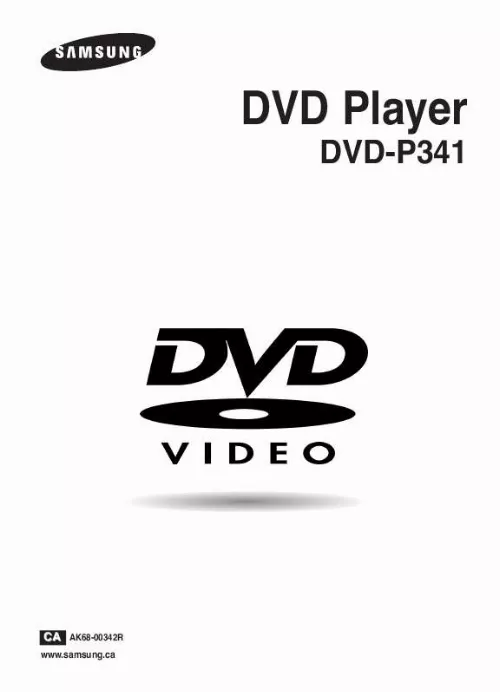
Extrait du mode d'emploi SAMSUNG DVD-P341
Les instructions détaillées pour l'utilisation figurent dans le Guide de l'utilisateur.
· Do not keep under direct sunlight. · Keep in a cool ventilated area. · Store vertically. · Keep in a clean protection jacket. If remote doesn't operate properly: · Check the polarity + - of the batteries (Dry-Cell) · Check if the batteries are drained. · Check if remote sensor is blocked by obstacles. · Check if there is any fluorescent lighting nearby. Changing Setup menu Using the Setup Menu. 26 Setting Up the Language Features. 27 Setting Up the Audio Options. 29 Setting Up the Display Options. 30 Setting Up the Parental Control. 31 Maintenance of Cabinet For safety reasons, be sure to disconnect the AC power cord from the AC outlet. · Do not use benzene, thinner, or other solvents for cleaning. · Wipe the cabinet with a soft cloth. Reference Troubleshooting. 33 Specifications. 34 Warranty. 35 ENG-4 ENG-5 General Features Disc Type and Characteristics Excellent Sound Dolby Digital, a technology developed by Dolby Laboratories, provides crystal clear sound reproduction. Memory Card "Memory Card" is a new compact, portable and versatile IC (Integrated Circuit) recording medium with a data capacity that exceeds a floppy disk. Note * Discs which cannot be played with this player. · DVD-ROM · DVD-RAM · CD-ROM · CDV · CDI · HD layer of super Audio CD · CDGs play audio only, not graphics. * Ability to play back may depend on recording conditions. · DVD-R, +R · CD-RW · DVD+RW, -RW * The unit may not play certain CD-R, CD-RW and DVD-R due to the disc type or recording conditions. This DVD player is capable of playing the following types of discs with the corresponding logos: Disc Types (Logos) Recording Types Disc Size 12 Cm Max. Playing Time Characteristics Screen Both regular and widescreen(16:9) pictures can be viewed. DVD Audio + Video Single-sided 240 min. · DVD contains excellent sound and Double-sided 480 min. video due to Dolby Digital and Slow Motion An important scene can be viewed in slow motion. 8 Cm MPEG-2 system. · Various screen and audio functions Single-sided 80 min. [...] 11 Basic Functions Playing a Disc. 13 Using the Search & Skip Functions. 14 Using the Display Function. 14 Using the Disc and Title Menu. 15 Using the Function Menu. 16 Repeat Play. 16 Program Play & Random Play. 17 Slow Repeat play. 17 Handling Cautions · Before connecting other components to this player, be sure to turn them all off. · Do not move the player while a disc is being played, or the disc may be scratched or broken, and the player's internal parts may be damaged. · Do not put a flower vase filled with water or any small metal objects on the player. · Be careful not to put your hand into the disc tray. · Do not place anything other than the disc in the disc tray. · Exterior interference such as lightning and static electricity can affect normal operation of this player. If this occurs, turn the player off and on again with the POWER button, or disconnect and then reconnect the AC power cord to the AC power outlet. The player will operate normally. · Be sure to remove the disc and turn off the player after use. · Disconnect the AC power cord from the AC outlet when you don't intend to use the player for long periods of time. · Clean the disc by wiping in a straight line from the inside to the outside of the disc. User's Manual (AK68-00342R) Video/Audio Cable (AC39-42001R) Install Batteries in the Remote 1. Open the battery cover on the back of the remote. Insert two AAA batteries. Make sure that the polarities (+ and -) are aligned correctly. Replace the battery cover. Advanced Functions Adjusting the Aspect Ratio (EZ View). 18 Selecting the Audio Language. 19 Selecting the Subtitle Language. 19 Changing the Camera Angle. 20 Using the Instant Replay/Skip Function. 20 Using the Bookmark Function. 21 Using the Zoom Function. 22 How to insert a Memory Card. 22 Clips Menu for MP3/WMA/JPEG. 23 Folder Selection. 23 MP3/WMA Play. 24 JPEG Playback. [...]..
Téléchargez votre notice ! Téléchargement gratuit et sans inscription de tous types de documents pour mieux utiliser votre lecteur dvd SAMSUNG DVD-P341 : mode d'emploi, notice d'utilisation, manuel d'instruction. Cette notice a été ajoutée le Mardi 3 Mars 2008. Si vous n'êtes pas certain de votre références, vous pouvez retrouvez toutes les autres notices pour la catégorie Lecteur DVD Samsung.
Vous pouvez télécharger les notices suivantes connexes à ce produit :



