Notice SAMSUNG DVD-P180
Liens commerciaux

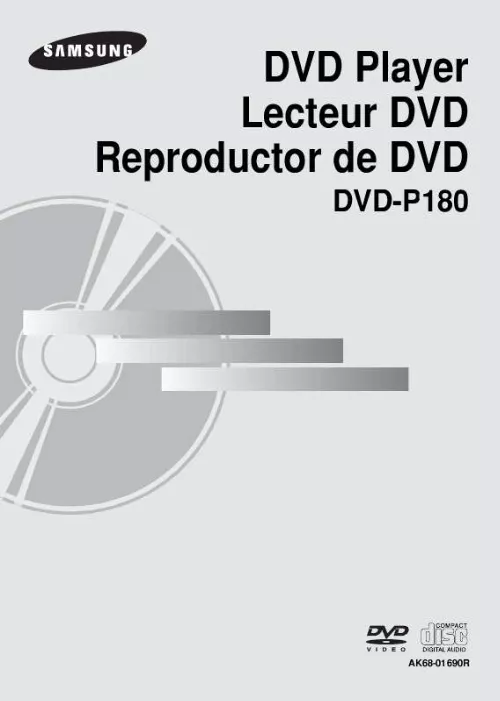
Extrait du mode d'emploi SAMSUNG DVD-P180
Les instructions détaillées pour l'utilisation figurent dans le Guide de l'utilisateur.
2 Using the audio cables, connect the AUDIO (red and white) OUT terminals on the rear of the DVD player to the AUDIO (red and white) IN terminals of TV. Turn on the DVD player and TV. RED WHITE 3 Press the input selector on your TV remote control until the S-Video signal from the DVD player appears on your TV screen. RED Audio Cable S-Video Cable (not included) WHITE 4 Set the Video Output to S-Video in the Display Setup menu. (See pages 27) Note - If you want to connect to an Amplifier, please refer to the Amplifier connection page. (See pages 13 to 14) - The number and position of terminals can vary depending on the TV set. Please refer to the user's manual of the TV. - Please do not connect S-Video and Component Video (Y, Pb, Pr) output simultaneously, as they may interfere and degrade both video output quality. 10 Connection to a TV (Interlace) - Connecting to your TV using Component video cables. - You will enjoy high quality and accurate color reproduction images. Component video separates the picture element into black and white(Y), blue(PB), red(PR) signals to present clear and clean images. (Audio signals are delivered through the audio output. ) 1 Using component video cables (not included), connect the COMPONENT VIDEO OUT terminal on the rear of the DVD player to the COMPONENT IN terminal of TV. 2 Using the audio cables, connect the AUDIO (red and white) OUT terminals on the rear of the DVD player to the AUDIO (red and white) IN terminals of TV. Turn on the DVD player and TV. RED BLUE GREEN 3 Press the input selector on your TV remote control until the Component signal from the DVD player appears on the TV screen. RED WHITE RED WHITE Audio Cable RED Component cable (not included) BLUE GREEN 4 Set the Video Output to I-SCAN in the Display Setup menu. [...] 16 Using the Display Function. 16 Using the Disc and Title Menu. 17 Repeat Play. 17 Slow Play. 18 Advanced Functions Adjusting the Aspect Ratio (EZ View). 18 Selecting the Audio Language. 19 Selecting the Subtitle Language. 19 Changing the Camera Angle. 20 Using the Instant Replay/Skip Function. 20 Using the Bookmark Function. 20 Using the Zoom Function. 21 Clips Menu for MP3/WMA/JPEG/MPEG4/ CD Audio. 21 Folder Selection. 21 MP3/WMA/CD Audio Playback. 22 MPEG4 Playback. 22 Picture CD Playback. 23 Karaoke Functions Karaoke Functions. 24 Changing Setup Menu Using the Setup Menu. 25 Setting Up the Language Features. 25 Setting Up the Audio Options. 26 Setting Up the Display Options. 27 Setting Up the Parental Control. 28 Reference Firmware upgrade. 30 Troubleshooting. 31 Specifications. 32 Remote Control Batteries for Remote Control (AAA Size) User's Manual Video/Audio Cable Install Batteries in the Remote control 1. Open the battery cover on the back of the remote control...
Téléchargez votre notice ! Téléchargement gratuit et sans inscription de tous types de documents pour mieux utiliser votre lecteur dvd SAMSUNG DVD-P180 : mode d'emploi, notice d'utilisation, manuel d'instruction. Cette notice a été ajoutée le Lundi 1 Janvier 2009. Si vous n'êtes pas certain de votre références, vous pouvez retrouvez toutes les autres notices pour la catégorie Lecteur DVD Samsung.
Vos avis sur le SAMSUNG DVD-P180
 Bon appareil, facile à utiliser, c plutot un bon mobile .
Bon appareil, facile à utiliser, c plutot un bon mobile .


