Notice SAMSUNG DVD-L70A
Liens commerciaux

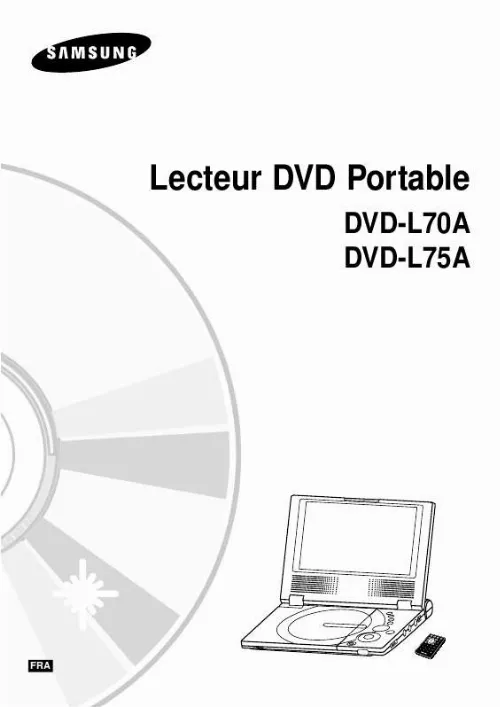
Extrait du mode d'emploi SAMSUNG DVD-L70A
Les instructions détaillées pour l'utilisation figurent dans le Guide de l'utilisateur.
VOLUME 5. REMOTE SENSOR 6. OPEN Left View 1. MEMORY STICK SLOT 2. DC IN 8. 4V 1 2 3 3. BATTERY PACK 13 ENGLISH Description-Front Panel Bottom View 1 2 1. BATTERY PACK 2. RELEASE 3. OPEN 3 14 ENGLISH Tour of the Remote Control 1. DVD POWER Button 2. SETUP Button · Brings up the DVD player's Setup menu. RETURN Button · Returns to the previous menu. TOP MENU Button · Takes you to the menu of the DVD disc. · When pressing the TOP MENU button with a CD; the unit enters the INTRO mode. INTRO lets you listen to the beginning of each track for about 10 seconds. MENU Button · Brings up the Disc menu. PLAY Button · Starts disc play. PAUSE/STEP Button · Pauses disc play. SEARCH Buttons · Allows you to search forward/backward through a disc. AUDIO Button · Use this button to access various audio functions on a disc. SUBTITLE Button 22. REPEAT A-B Button · Use to mark a segment to repeat between A and B. REPEAT Button · Allows you to repeat play a title, chapter, track, or disc. 13 1 2 3 4 5 6 7 8 9 10 11 12 17 18 19 20 21 22 23 14 15 16 4. DVD/M. STICK/AV-IN Button 5. ENTER/DIRECTION Buttons (UP/DOWN or LEFT/RIGHT buttons) · This button functions as a toggle switch. DISPLAY Button · Displays the current disc mode. STOP · STOP disc play 8. SKIP Buttons · Use to skip the title, chapter, or track. CLEAR Button · Use to remove menus or status displays from the screen. ANGLE Button · Use to access various camera angles on a DVD. 3D Button 12. ZOOM Button 13. BOOKMARK Button 14. LCD ON/OFF Button 15 ENGLISH Connecting Headphones to the DVD You can attach headphones with a stereo mini-jack plug (not supplied) to the PHONES jack for private listening. There are two jacks available. How to use headphones 1. Insert headphones into the PHONES jack. · This jack is a stereo mini-jack. [...] 70-1984, provides information with respect to proper grounding of the mast and supporting structure, grounding of the lead-in wire and supporting structure, grounding of the mast and supporting structure, grounding of the lead-in wire to an antenna discharge unit, size of grounding to conductors, location of antenna-discharge unit, connection to grounding electrodes and requirements for the grounding electrode. See figure below. LIGHTNING: For added protection of this DVD during a lightning storm or when it is left unattended and unused for long periods of time, unplug it from the wall outlet and disconnect the antenna or cable system. This will prevent damage to the DVD due to lightning and power-line surges. POWER LINES: An outside antenna system should not be located in the vicinity of overhead power lines or other electric light or power circuits where it can fall into such power lines or circuits. When installing an outside antenna system, extreme care should be taken to keep from touching such power lines or circuits as contact with them might be fatal. OVERLOADING: Do not overload wall outlets and extension cords as this can result in a risk of fire or electric shock. 3 ENGLISH Notices and Safety Instructions 17. OBJECTS AND LIQUIDS: Never push objects of any kind into this DVD through openings as they may touch dangerous voltage points or short out a part that could result in a fire or electric shock. Never spill liquids of any kind onto the DVD. Should spillage occur, unplug unit and have it checked by a technician before use. SERVICING: Do not attempt to service this DVD yourself. Opening or removing covers may expose you to dangerous voltage or other hazards. Refer all servicing to qualified service personnel...
Téléchargez votre notice ! Téléchargement gratuit et sans inscription de tous types de documents pour mieux utiliser votre lecteur dvd/blu-ray portable SAMSUNG DVD-L70A : mode d'emploi, notice d'utilisation, manuel d'instruction. Cette notice a été ajoutée le Lundi 9 Septembre 2008.
Vous pouvez télécharger les notices suivantes connexes à ce produit :
Vos avis sur le SAMSUNG DVD-L70A
 Bon produit, trèsnbon dvd mais la batterie tient pa très longtemps. Tre bon petit lecteur dv portable .
Bon produit, trèsnbon dvd mais la batterie tient pa très longtemps. Tre bon petit lecteur dv portable .



