Notice SAMSUNG DVD-L100W
Liens commerciaux

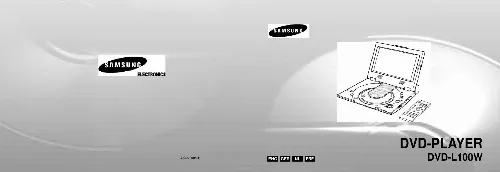
Extrait du mode d'emploi SAMSUNG DVD-L100W
Les instructions détaillées pour l'utilisation figurent dans le Guide de l'utilisateur.
Reverse Skip Button · Returns to the previous chapter or reverse searches. SUBTITLE Button 4. INFO Button · Displays the current disc mode. MENU Button · Brings up the DVD player's setup menu. ENTER/DIRECTION Buttons (UP/DOWN & LEFT/RIGHT buttons) 7. DISC MENU Button · Use this button to enter the view disc menu. Number Button · Use to input the desired chapter number. REPEAT Button · Allows you to repeat play a title, chapter, track, or disc. ANGLE Button · Use to access various camera angles on a DVD. EZ VIEW Button · Use to adjust the aspect ratio on a disc. RETURN Button · Returns to the previous menu. CLEAR Button · Use to remove menus or status displays from the screen. AUDIO Button · Use this button to access various audio functions on a disc. Forward Skip Button · Go to the next chapter or fast forward. PLAY/PAUSE Button · Starts or pauses disc play. 1ch V. S Button · Use this button to select the Speaker or Headphone setting for 5. 1ch virtual surround sound effect. STOP Button · Stops disc play 8 ENGLISH Using the Remote Control Unit I Installing the Battery in the Remote 1. Remove the battery compartment in the direction of the arrow. (Back of the remote control) Hole 2. Place the lithium battery in the battery compartment and put the battery compartment cover back on the remote. · Match the polarities (+ and -) on the battery with the marks in the battery compartment. If the battery is inserted in the wrong direction, your remote control may not work correctly. I Operating Range of Remote Control Unit Important! Do not subject the remote control unit to strong vibration or shock. Keep the remote control unit free from moisture and water. Caution · After battery replacement, your remote control unit may not work. If this occurs, remove the battery and re-insert. [...] I Moisture Condensation Condensation may form inside this player under following conditions: · If warm air comes in contact with any cold parts inside the player · If the player is located in a room with high humidity · If the player is exposed to sudden temperature changes from cold to hot. When condensation forms inside the player, the player may not operate correctly. If this occurs, leave the player at room temperature until the inside of the player becomes dry and operational. I Laser Safety Caution This product utilizes a laser. Use of controls or adjustments or performance of procedures other than those specified herein may result in hazardous radiation exposure. Do not open covers and do not look inside the product if interlock mechanism is damaged. Warning Be careful not to damage the interlock mechanism. 3 ENGLISH Table of Contents I Setup Features. 5 Accessories. 5 Disc Type and Characteristics. 6 Description-Front Panel. 7 Tour of the Remote Control. 8 Using the Remote Control Unit...
Téléchargez votre notice ! Téléchargement gratuit et sans inscription de tous types de documents pour mieux utiliser votre lecteur dvd/blu-ray portable SAMSUNG DVD-L100W : mode d'emploi, notice d'utilisation, manuel d'instruction. Cette notice a été ajoutée le Mardi 3 Mars 2008.
Vous pouvez télécharger les notices suivantes connexes à ce produit :
 SAMSUNG DVD-L100W INTRODUCTION (2621 ko)
SAMSUNG DVD-L100W INTRODUCTION (2621 ko) SAMSUNG DVD-L100W (1047 ko)
SAMSUNG DVD-L100W (1047 ko)


