Notice SAMSUNG DVD-C550
Liens commerciaux

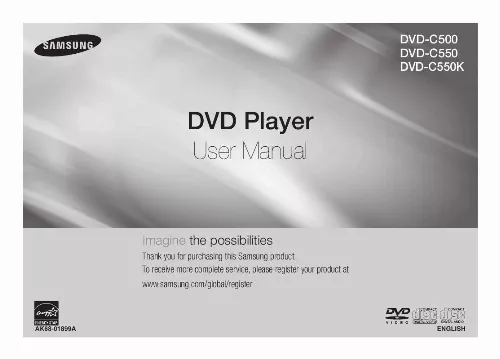
Extrait du mode d'emploi SAMSUNG DVD-C550
Les instructions détaillées pour l'utilisation figurent dans le Guide de l'utilisateur.
IF THERE ARE QUESTIONS REGARDING YOUR TV SET COMPATIBILITY WITH THIS MODEL 576p, 720p, 1080p DVD PLAYER, PLEASE CONTACT SAMSUNG'S CUSTOMER SERVICE CENTER. " Disc Markings ~ DVD-C550 7 Play Region Number PAL broadcast system in U. K, France, Germany, etc. Dolby Digital disc PAL DVD-C550K 7 STEREO DIGITAL SOUND Stereo disc Digital Audio disc DTS disc MP3 disc 1. DISC TRAY Place the disc here. DISPLAY Operation indicators are displayed here. OPEN/CLOSE ( ) Press to open and close the disc tray. STOP ( ) Stops play. PLAY/PAUSE ( ) Play or pause the disc. POWER ON/OFF ( ) Turn on/off and the player is turned on/off. 9 8 7. Region Number Both the DVD player and the discs are coded by region. These regional codes must match in order for the disc to play. If the codes do not match, the disc will not play. The Region Number for this player is described on the rear panel of the player. DivX Certification 8. USB HOST (Only DVD-C550/ DVD-C550K) Connect digital still camera, MP3 player, memory stick, Card reader other removable storage devices. MICROPHONE VOLUME (Only DVD-C550K) Use to adjust microphone volume level. Use the button by pressing it. Turn it to the left or right to control the volume. MIC 1/2 (Only DVD-C550K) Connect Microphone for karaoke functions. Tour of the Remote Control DVD-C500 DVD-C550 DVD-C550K DivX, DivX Certified, and associated logos are trademarks of DivXNetworks, Inc and are used under license. "DivX Certified to play DivX video, including premium content. " 1 2 3 4 5 6 7 8 9 10 11 12 13 14 15 16 17 18 19 20 21 22 23 24 25 26 27 1 2 3 4 5 6 7 8 9 10 11 12 13 15 16 17 18 19 20 21 22 23 24 25 26 27 1 2 3 4 5 6 7 8 9 10 11 12 13 15 16 17 18 19 20 21 22 23 24 25 26 27 Description Front Panel Controls DVD-C500 28 14 28 14 28 29 3 1. DVD POWER Button Turns the power on or off. DVD Button Use to select the DVD player for operation. TV Button Use to select a Samsung TV for operation. [...] Screen Both regular and widescreen(16:9) pictures can be viewed. Slow Motion An important scene can be viewed in slow motion. 1080p Playback This player upconverts regular DVDs for playback on 1080p TVs. Parental Control (DVD) The parental control allows users to set the necessary level to prohibit children from viewing harmful movies such as those with violence, adult subject matter, etc. Various On-Screen Menu Functions You can select various languages (Audio/Subtitle) and screen angles while enjoying movies. Progressive Scan Progressive scanning creates an improved picture with double the scan lines of a conventional interlaced picture EZ VIEW (DVD) Easy View enables picture adjustment to match your TV's screen size (16:9 or 4:3). Digital Photo Viewer (JPEG) You can view Digital Photos on your TV. Repeat You can repeat a song or movie simply by pressing the REPEAT button MP3/WMA This unit can play discs contain MP3/WMA files. MPEG4 This unit can play MPEG4 formats within an avi file. HDMI (High Definition Multimedia Interface) HDMI reduces picture noise by allowing a puredigital video/audio signal path from the player to your TV. CD Ripping (Only DVD-C550/ DVD-C550K) This feature lets you to copy audio files from disc to USB device into MP3 format. (Only Audio CD (CD DA)). 2 Note - Discs which cannot be played with this player. · DVD-ROM · DVD-RAM · CD-ROM · CDV · CDI · CVD · CDGs play audio only, not graphics. - Ability to play back may depend on recording conditions. · DVD-R, +R · CD-RW · DVD+RW, -RW (V mode) - The unit may not play certain CD-R, CD-RW and DVD-R due to the disc type or recording conditions. COPY PROTECTION Many DVD discs are encoded with copy protection. Because of this, you should only connect your DVD player directly to your TV, not to a VCR. Connecting to a VCR results in a distorted picture from copy-protected DVD discs. This product incorporates copyright protection technology that is protected by methods claims of certain U. patents and other intellectual property rights owned by Rovi Corporation and other rights owners. Use of this copyright protection technology must be auzthorized by Rovi Corporation, and is intended for home and other limited viewing uses only unless otherwise authorized by Rovi Corporation. Reverse engineering or disassembly is prohibited. [...]..
Téléchargez votre notice ! Téléchargement gratuit et sans inscription de tous types de documents pour mieux utiliser votre lecteur dvd SAMSUNG DVD-C550 : mode d'emploi, notice d'utilisation, manuel d'instruction. Cette notice a été ajoutée le Vendredi 5 Mai 2010. Si vous n'êtes pas certain de votre références, vous pouvez retrouvez toutes les autres notices pour la catégorie Lecteur DVD Samsung.
Vous pouvez télécharger les notices suivantes connexes à ce produit :
 SAMSUNG DVD-C550 (1319 ko)
SAMSUNG DVD-C550 (1319 ko) SAMSUNG DVD-C550 (2267 ko)
SAMSUNG DVD-C550 (2267 ko) SAMSUNG DVD-C550 (2351 ko)
SAMSUNG DVD-C550 (2351 ko)
Vos avis sur le SAMSUNG DVD-C550
 Htzestrrertwet fbsdfgsddgshsgh hserghsegsergesg sdb cbnsd gs af va ggaag , j'aime ce dvd. Bonne acquisition, très bon appareil.
Htzestrrertwet fbsdfgsddgshsgh hserghsegsergesg sdb cbnsd gs af va ggaag , j'aime ce dvd. Bonne acquisition, très bon appareil.


