Notice SAMSUNG BHM3100
Liens commerciaux

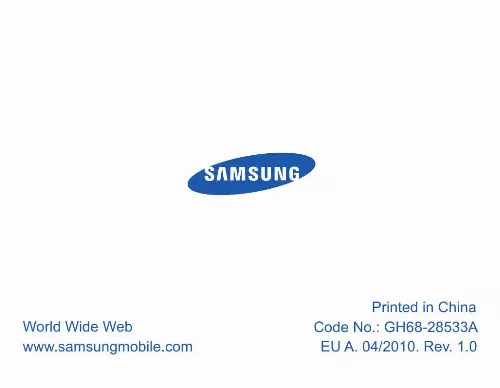
Extrait du mode d'emploi SAMSUNG BHM3100
Les instructions détaillées pour l'utilisation figurent dans le Guide de l'utilisateur.
- To reconnect to the two most recently connected phones, activate the Multipoint feature. Press and hold the Volume up button in Pairing mode until the blue indicator light flashes twice. - To reconnect to only the most recently connected phone, deactivate the Multipoint feature. Press and hold the Volume down button in Pairing mode until the red indicator light flashes twice. · When the headset connects to two Bluetooth phones, some phones may not connect to the headset as the second Bluetooth phone. English Disconnecting. headset To disconnect the headset from your phone, · · Turn off the headset. Use the Bluetooth menu on your phone. 13 Reconnecting. headset When the headset is paired with a phone, it will attempt to automatically reconnect each time you turn it on. If the headset does not automatically attempt to reconnect, · · Press the Multi-Function button. Use the Bluetooth menu on your phone. Pairing. Active. pairing. feature With the Active pairing feature, your headset can automatically search for a Bluetooth phone and try to make a connection with it. 1 2 Power off the headset. Press and hold the Multi-Function button for 8 seconds to enter Pairing mode. Press and hold the Multi-Function button until the violet indicator light turns on. The headset will switch to Active Pairing mode, search a Bluetooth phone within range, and attempt to pair with it. 14 · Ensure the phone you wish to connect to is within range of the headset. Place the headset and phone close to each other to avoid pairing with other devices. · The headset will attempt Active pairing for up to 20 seconds. · The Bluetooth phone you want to connect with must not be paired with other devices. If the phone is already connected to another device, end the connection and restart the Active pairing feature. · This feature is available for mobile phones, but the phone's Bluetooth visibility option must be set to on. · This feature may be unavailable depending on the some PDAs. English Using. functions Making. call Redialling. number Press the Multi-Function button to redial the last number of the most recently connected phone. 15 Press the Multi-Function button twice to redial the last number of the other phone, see page 12. [...] Turning. headset. off · · To turn the headset on, press and hold the Multi-Function button for 4 seconds. The blue indicator light will flash 4 times. To turn the headset off, press and hold the Multi-Function button for 4 seconds. The indicator light turns off after the blue indicator light changes to red. 10 Pairing. connecting. headset Pairing will create a unique and encrypted wireless link between two Bluetooth enabled devices, such as a Bluetooth phone and a Bluetooth headset. To use the headset with other Bluetooth devices, the devices must be paired. When trying to pair the two devices, keep the headset and the phone reasonably close together. After pairing, you can connect the two devices. English Pairing. connecting. headset. phone 1 Enter Pairing mode. · Power off the headset. Press and hold the Multi-Function button for 8 seconds until the blue indicator light stays lit. · If you turn on the headset for the first time, it proceeds into Pairing mode immediately. 2 3 Activate the Bluetooth feature on your phone and search for the headset (see your phone's user manual). Select the headset (HM3100) from the list of devices found by your phone. 11 4. Enter the Bluetooth PIN (0000, 4 zeros) to pair and connect the headset to your phone. Your headset supports the Simple Pairing feature which allows the headset to be paired with a phone without requesting a PIN. This feature is available for phones that are compliant with Bluetooth version 2. 1 or higher. The headset also can be paired via the Active pairing feature, see page 14. Connecting. Bluetooth. phones With the Multi-point feature activated, your headset can be connected with two Bluetooth phones at the same time. 1 After connecting with the first Bluetooth phone, power off the headset. Press and hold the Multi-Function button for 8 seconds until the blue indicator light stays lit. Press and hold the Volume up button to activate the Multi-point feature. Activate the Bluetooth feature on the second Bluetooth phone and search for the headset (see your phone's user manual). 2 3 12 4 5 6 Select the headset (HM3100) from the list of devices found by the second Bluetooth phone. Enter the Bluetooth PIN (0000, 4 zeros) to connect the headset to the phone. Reconnect to the headset from the first Bluetooth phone. [...]..
Téléchargez votre notice ! Téléchargement gratuit et sans inscription de tous types de documents pour mieux utiliser votre oreillette SAMSUNG BHM3100 : mode d'emploi, notice d'utilisation, manuel d'instruction. Cette notice a été ajoutée le Mardi 7 Juillet 2011. Si vous n'êtes pas certain de votre références, vous pouvez retrouvez toutes les autres notices pour la catégorie Oreillette Samsung.
Vous pouvez télécharger les notices suivantes connexes à ce produit :
Vos avis sur le SAMSUNG BHM3100
 Bon produit, tres bonne orellette malgr2 qu4elle ne fonctionne qu4avec des telephones samsung. Très bonne oreillette.
Bon produit, tres bonne orellette malgr2 qu4elle ne fonctionne qu4avec des telephones samsung. Très bonne oreillette.



