Notice SAMSUNG AWEP570PBE
Liens commerciaux

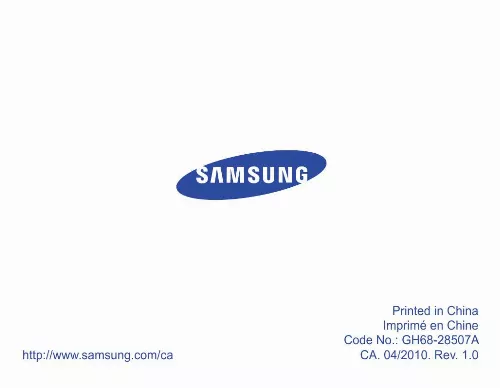
Extrait du mode d'emploi SAMSUNG AWEP570PBE
Les instructions détaillées pour l'utilisation figurent dans le Guide de l'utilisateur.
Dialing. number. voice Press the Talk button, and then say a name to dial a number by voice. Answering. call When you hear incoming call tones, press the Talk button to answer a call. Ending. call Press the Talk button to end a call. Rejecting. call When a call comes in, press and hold the Talk button to reject a call. 12 Using. options. during. call You can use the following functions to control your call: Muting. microphone Press and hold the Volume up or down button to turn the microphone off so that the person with whom you are speaking cannot hear you. When the microphone is turned off, the headset beeps at regular intervals. Press and hold the Volume up or down button again to turn the microphone back on. Transferring. phone. headset Press the Talk button to transfer a call from the phone to the headset. Placing. hold Press and hold the Talk button to place the current call on hold. Answering. second. call · When you hear call waiting tones, press the Talk button to end the first call and answer a second call. · When you hear waiting tones, press and hold the Talk button to place the first call on hold and answer a second call. · To switch between the current call and a held call, press and hold the Talk button. English 13 Appendix Frequently. asked. questions Will. headset. laptops,. PDAs? Why. static. interference. while. call? Your headset will work with devices that support the same Bluetooth version and profiles. For specifications, see page 19. Appliances such as cordless phones and wireless networking equipment may cause interference, which usually sounds like static. To reduce any interference, keep the headset away from other devices that use or produce radio waves. Your headset emits signals that are in compliance with the international Bluetooth standard. Therefore, you should not expect any interference with standard, consumer-grade electronic equipment. headset. interfere. car's. electronics,. radio,. computer? 14 Can. other. Bluetooth. phone. users. conversation? When you pair your headset to your Bluetooth phone, you are creating a private link between only these two Bluetooth devices. [...] Left Right 8 Using. headset This section explains how to turn the headset on, pair and connect to the phone, and use various functions. · Activated functions and features may differ depending on the types of your phone. · Some devices, especially those that are not tested or approved by Bluetooth SIG, may be incompatible with your headset. English Turning. headset. off · · Slide the power switch flashes 4 times. Slide the power switch lights flash. to turn the headset on. The blue indicator light to turn the headset off. Both blue and red indicator 9 Pairing. connecting. headset Pairing will create a unique and encrypted wireless link between two Bluetoothenabled devices, such as a Bluetooth phone and your Bluetooth headset. To use the headset with other Bluetooth devices, the devices must be paired. When trying to pair the two devices, keep the headset and the phone reasonably close together. After pairing, you can connect the two devices. Pairing. connecting. headset. phone 1 Enter Pairing mode. · With the headset turned on, press and hold the Talk button until the indicator light stays lit. · When you turn on the headset for the first time, it automatically enters Pairing mode. 2 Activate the Bluetooth feature on your phone and search for the headset (see your phone's user manual). 10 3 4 Select the headset (WEP570) from the list of devices found by your phone. English Enter the Bluetooth PIN (0000, 4 zeros) to pair and connect the headset to your phone. Your headset supports the Simple Pairing feature which allows the headset to be paired with a phone without requesting a PIN. This feature is available for phones that are compliant with Bluetooth version 2. 1 or higher. Disconnecting. headset To disconnect the headset from your phone, · · Turn off the headset. Use the Bluetooth menu on your phone. Reconnecting. headset When the headset is paired with a phone, it will attempt to automatically reconnect each time you turn it on. If the headset does not automatically attempt to reconnect, · · Press the Talk button. Use the Bluetooth menu on your phone. 11 Using. functions Making. call Redialing. number Press and hold the Talk button to redial the last number dialed. For some phones, pressing the Talk button opens the call log list. [...]..
Téléchargez votre notice ! Téléchargement gratuit et sans inscription de tous types de documents pour mieux utiliser votre climatiseur SAMSUNG AWEP570PBE : mode d'emploi, notice d'utilisation, manuel d'instruction. Cette notice a été ajoutée le Vendredi 5 Mai 2010. Si vous n'êtes pas certain de votre références, vous pouvez retrouvez toutes les autres notices pour la catégorie Climatiseur Samsung.
Vous pouvez télécharger les notices suivantes connexes à ce produit :



