Notice SAMSUNG HT-C5800
Liens commerciaux

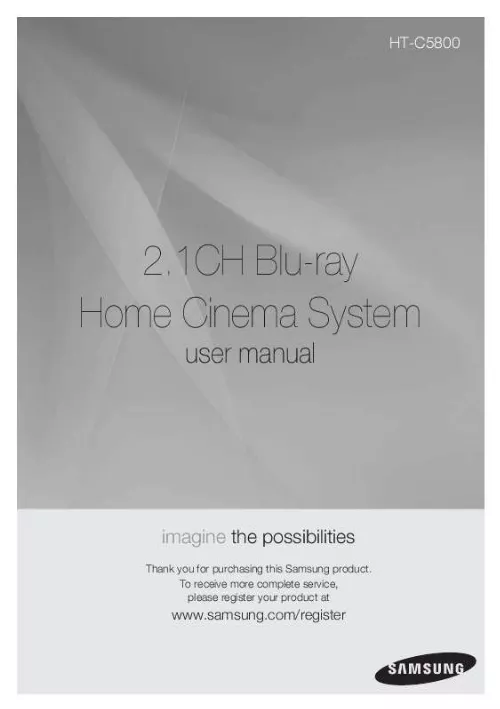
Extrait du mode d'emploi SAMSUNG HT-C5800
Les instructions détaillées pour l'utilisation figurent dans le Guide de l'utilisateur.
If this occurs, remove the disc and let the product stand for 1 or 2 hours with the power on. 4 English Contents SAFETY INFORMATION 2 7 2 3 4 4 4 7 8 12 13 13 14 15 17 19 20 21 22 23 24 Safety Warnings Precautions Cautions on Handling and Storing Discs Licence Copyright Icons that will be used in manual Disc Types and Characteristics Accessories Description Front Panel Rear Panel Remote control Connecting the Speakers Connecting External Devices/your TV via HDMI Connecting the FM Antenna Connecting the Video Out to your TV Connecting Audio from External Components Connecting to the Network Attaching the Toroidal Ferrite Core to the Power Cord of the Main Unit Before Starting (Initial settings) Setting the Menu Display 3D TV Aspect BD Wise Resolution HDMI Format Movie Frame (24Fs) Progressive Mode Still Mode HDMI Deep Color Audio Speaker Setting EQ Optimizer HDMI Audio Digital Output Dynamic Range Control AV Sync System Initial Settings Internet@TV Screen Size Anynet+ (HDMI-CEC) BD Data Management Clock DivX(R) Registration DivX(R) Deactivation Network Network Settings Network Status BD-Live Internet Connection Language Security Parental Rating Change Password GETTING STARTED CONNECTIONS 17 25 SETUP 25 26 27 27 28 28 28 30 30 30 30 30 31 31 32 32 32 34 34 34 34 34 34 34 35 35 35 36 36 39 39 39 40 40 40 ENGLISH English 5 Contents 40 42 55 61 SETUP 40 40 40 40 40 41 41 41 42 42 43 44 44 45 47 49 50 51 52 53 55 59 59 59 General Background Front Display Power On/Off Sound Light Effect Support Software Upgrade Contact Samsung Playing a Disc Using the Disc menu / Title menu / Popup menu Using the Search and Skip Functions Slow Motion Play/Step Motion Play Repeat Playback Using the TOOLS button Listening to Music Sound Mode Playing back a Picture Playing back a USB Storage Listening to Radio Using an iPod Using Internet@TV BD-LIVETM Software Upgrade Notification Using the AllShare Function BASIC FUNCTIONS NETWORK SERVICES OTHER INFORMATION 61 64 Troubleshooting Specifications · · Figures and illustrations in this User Manual are provided for reference only and may differ from actual product appearance. An administration fee may be charged if either a. an engineer is called out at your request and there is no defect in the product (i. where you have failed to read this user manual) b. [...] ) · Do not use the 3D function or 3D Active Glasses while walking or moving around. Using the 3D function or 3D Active Glasses while moving around may result in injuries due to running into objects, tripping, and/or falling. English 3 Safety Information Cautions on Handling and Storing Discs Small scratches on the disc may reduce sound and picture quality or cause skipping. Be especially careful not to scratch discs when handling them. Licence · "This item incorporates copy protection technology that is protected by U. patents and other intellectual property rights of Rovi Corporation. Reverse engineering and disassembly are prohibited. " · ABOUT DIVX VIDEO: DivX® is a digital video format created by DivX,Inc. This is an official DivX Certified device that plays DivX video. Visit www. com for more information and software tools to convert your files into DivX video. ABOUT DIVX VIDEO-ON-DEMAND: This DivX Certified® device must be registered in order to play DivX Video-on-Demand (VOD) content. To generate the registration code, locate the DivX VOD section in the device setup menu. Go to vod. com with this code to complete the registration process and learn more about DivX VOD. DivX Certified to play DivX video up to HD 1080p, including premium content. · iPod is a trademark of Apple Inc. , registered in the U. and other countries. iPhone is a trademark of Apple Inc. · < Open Source Licence Notice > In the case of using open source software, Open Source Licences are available on the product menu. · "Blu-ray 3D" and "Blu-ray 3D"logo are trademarks of Blu-ray Disc Association. Holding discs · Do not touch the playback side of the disc. · Hold the disc by the edges so that fingerprints will not get on the surface. · Do not stick paper or tape on the disc. Disc Storage · Do not keep in direct sunlight · Keep in a cool ventilated area · Keep in a clean Protection jacket. Store vertically. NOTE dirt. Do not allow the discs to become contaminated with Do not load cracked or scratched discs. Copyright © 2010 Samsung Electronics Co. , Ltd. All rights reserved. Handling and Storing Discs If you get fingerprints or dirt on the disc, clean it with a mild detergent diluted in water and wipe with a soft cloth. · When cleaning, wipe gently from the inside to the outside of the disc NOTE Condensation may form if warm air comes into contact with cold parts inside the product. [...]..
Téléchargez votre notice ! Téléchargement gratuit et sans inscription de tous types de documents pour mieux utiliser votre chaîne hifi SAMSUNG HT-C5800 : mode d'emploi, notice d'utilisation, manuel d'instruction. Cette notice a été ajoutée le Lundi 11 Novembre 2010.
Vous pouvez télécharger les notices suivantes connexes à ce produit :
 SAMSUNG HT-C5800 (30646 ko)
SAMSUNG HT-C5800 (30646 ko) SAMSUNG HT-C5800 (5655 ko)
SAMSUNG HT-C5800 (5655 ko)
Vos avis sur le SAMSUNG HT-C5800
 Excellent appareil
, etonnant ! vous persistez ã demander l'avis de ceux qui tã©lã©chargent une notice pour ma part, je tã©lã©charge la notice pour savoir si cet appareil correspond ã mon besoin donc je n'ai pas cet appareil donc mon avis ne peut ãªtre que faux ! Beau produit, dfgdfg gfd gdfgd fg dgfgd fgyi-èi'e, tres bon home cinema. Bon lecteur, très bon. Bonnes performances, bon produit, mais oblige a avoir encore une telecommande, un tres bon produit et a prix abordable
, bon rapport qualite/prix
Excellent appareil
, etonnant ! vous persistez ã demander l'avis de ceux qui tã©lã©chargent une notice pour ma part, je tã©lã©charge la notice pour savoir si cet appareil correspond ã mon besoin donc je n'ai pas cet appareil donc mon avis ne peut ãªtre que faux ! Beau produit, dfgdfg gfd gdfgd fg dgfgd fgyi-èi'e, tres bon home cinema. Bon lecteur, très bon. Bonnes performances, bon produit, mais oblige a avoir encore une telecommande, un tres bon produit et a prix abordable
, bon rapport qualite/prix
 Tres bon matériel.
Tres bon matériel.


