Notice SAMSUNG 32T5372
Liens commerciaux

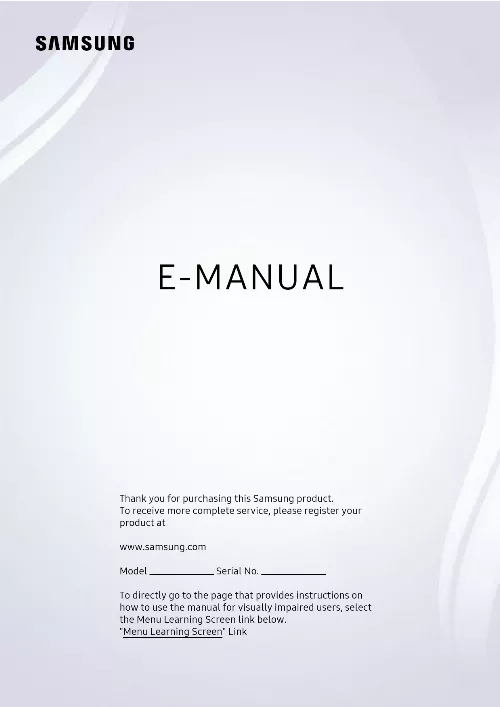
Le mode d'emploi SAMSUNG 32T5372 vous rend service
Vous aimeriez pouvoir regarder ces chaînes sans utiliser la box. Depuis 2 jours, notamment des coupures de son et des rayures multicolores sur l'écran sans son ni image. Vous recevez la télévision par Orange livebox VDSL et avez déjà réinitialisé plusieurs fois, sans succès. Si vous rencontrez des difficultés pour redémarrer sur l'entrée HDMI, consultez la notice pour savoir comment passer par le menu et sélectionner l'entrée HDMI. Cela peut êter une solution si vous avez un décodeur Orange. Vous constatez que les chaînes qui s'installent sur votre télévision SAMSUNG 32T5372 ne sont pas les chaîne snormales comme la 2, 3, etc. , mais des chaînes comme la 802, qui ne sont pas en français. Vous ignorez comment réinstaller les chaînes sur votre télévision SAMSUNG car malgré vos tentatives en passant par la source et en sélectionnant HDMI, vous n'obtenez aucun signal. La notice contient les informations nécessaires pour brancher un casque audio sur votre téléviseur SAMSUNG 32T5372. Vous pourrez ainsi mieux entendre le son de la télévision.
Extrait du mode d'emploi SAMSUNG 32T5372
Les instructions détaillées pour l'utilisation figurent dans le Guide de l'utilisateur.
ectly if there is an error in the content or container. When you want to know the programme information for each channel while watching a broadcast programme, press the GUIDE button on the remote control. You can see the daily programme schedules for each broadcaster and programme information in the Guide. When you move the focus to a programme, you will hear the detailed informations about the selected programme. When you are not watching TV or when the TV is turned off, you can use the Art mode function to edit image content such as artworks or photos or to display the content. [...] videos, stories and other content shared through your groups. The image on your TV may differ from the image above depending on the model and geographical area. The image on your TV may differ from the image above depending on the model and geographical area. The image on your TV may differ from the image above depending on the model and geographical area. The image on your TV may differ from the image above depending on the model and geographical area. you can play media content saved on storage devices , such as USB devices , mobile devices and cameras on the TV. You cannot play media content if the content or the storage device is not supported by the TV. Deletes or plays the selected media content in the media content list. Repeat Plays the current multimedia content repeatedly or all multimedia content files in the same folder repeatedly. The image on your TV may differ from the image above depending on the model and geographical area. The image on your TV may differ from the image above depending on the model and geographical area. In the Guide, you can see the daily programme schedules for each broadcaster, see programme information, choose a programme to watch and set up a schedule viewing. You can select the available sound mode that you prefer for a content type or your listening environment. It is possible to use both Digital Teletext mode and Traditional Teletext mode in several limited channels by pressing the TTX/MIX button on the remote control in a toggling manner. When you press the TTX/MIX button once in HbbTV mode, Digital Teletext mode of HbbTV is activated. When you press the TTX/MIX button twice in HbbTV mode, Traditional Teletext mode is activated. If pressed during LIST mode, switches the mode to List save mode. If pressed during LIST mode, switches the mode to List save mode. Due to the product characteristics featured on Samsung Smart Hub, as well as limitations in available content, certain features, applications and services may not be available on all devices or in all territories. Services and content availability are subject to change without prior notice. Application services may be provided in English only and available content may differ with the geographical area. Video content does not play or does not play correctly if there is an error in the content or container. Video content does not play or does not play correctly if there is an error in the content or container. Video content does not play or does not play corr [...]..
Téléchargez votre notice ! Téléchargement gratuit et sans inscription de tous types de documents pour mieux utiliser votre tv SAMSUNG 32T5372 : mode d'emploi, notice d'utilisation, manuel d'instruction. Cette notice a été ajoutée le Jeudi 4 Avril 2023. Si vous n'êtes pas certain de votre références, vous pouvez retrouvez toutes les autres notices pour la catégorie TV Samsung.


