Notice ROLAND PCR-M50
Liens commerciaux

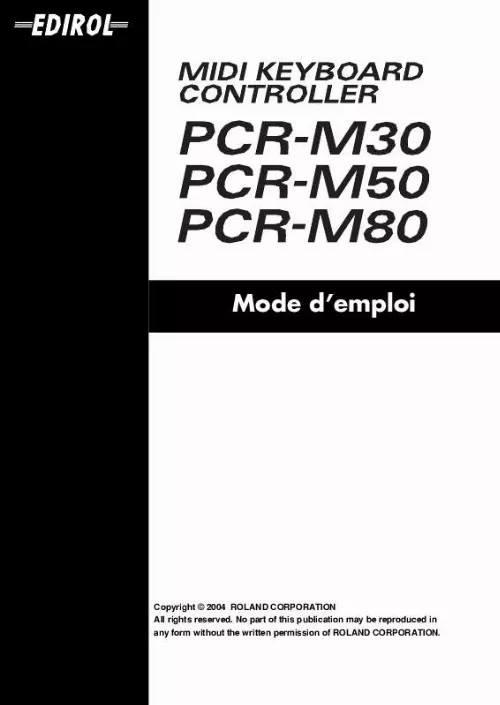
Extrait du mode d'emploi ROLAND PCR-M50
Les instructions détaillées pour l'utilisation figurent dans le Guide de l'utilisateur.
Do not use any AC adaptor other than the supplied one, since doing so may cause malfunction. GUSB cable Use this to connect the USB connector of your computer with the USB connector of the PCR-M50/50/80. For details on connections and driver installation, refer to Installation (p. * Please use only the included USB cable. If you require a replacement due to loss or damage, please contact a "EDIROL/Roland Service Center" listed in the "Information" section at the end of this manual. GCD-ROM This contains drivers and editors for use with the PCR-M50/50/80. GTemplate sheets (two sheets) One of these templates lists the messages that are assigned to the knobs and sliders (controllers) by GM2 memory (memory no. A blank sheet is also included for you to make a note of your own controller settings. GOwner's Manual This is the manual you are reading. Please keep it on hand for reference. 11 Names of things and what they do Panel fig. panelA_50 1 2 3 4 5 6 7 8 9 10 11 12 1. Power Indicator Lights when the power is on. Controllers [R1][R8] You can assign MIDI messages to these controllers. V-LINK Button Press the V-LINK button to enter V-LINK mode (p. When V-LINK mode is on, the V-LINK button will light. V-LINK V-LINK ( ) is a function that lets you play music and images. By using this with a V-LINK compatible video device, you can enjoy various video effects that are linked to your performance. MEMORY Button Accesses memories that are stored within the PCR-M50/50/80. MIDI CH Button Specifies the transmission channel ("current channel") for the keyboard and bender. PROGRAM CHANGE Button Transmits program change messages on the current channel. EDIT Button Used to assign MIDI messages to the controllers. DEC Button Decreases the value of a setting by one (except in PLAY mode (p. [...] This can be the cause of malfunction, such as keys ceasing to produce sound. Handling CD-ROMs 801 · When you need to transport the unit, package it in the box (including padding) that it came in, if possible. Otherwise, you will need to use equivalent packaging materials. 561 · Avoid touching or scratching the shiny underside (encoded surface) of the disc. Damaged or dirty CD-ROM discs may not be read properly. Keep your discs clean using a commercially available CD cleaner. · Use only the specified expression pedal (EV-5; sold separately). By connecting any other expression pedals, you risk causing malfunction and/or damage to the unit. 4 Table des matières IMPORTANT NOTES. 4 Table des matières. 5 Contents of the package. 11 Names of things and what they do. 12 Panel. 12 Rear Panel. 14 Installation. 15 Installation et configuration du pilote (Windows). 16 Installation du pilote. 16 Windows XP. 16 Windows 2000. 20 Windows Me/98...
Téléchargez votre notice ! Téléchargement gratuit et sans inscription de tous types de documents pour mieux utiliser votre ROLAND PCR-M50 : mode d'emploi, notice d'utilisation, manuel d'instruction. Cette notice a été ajoutée le Lundi 2 Février 2008.


