Notice PHILIPS TD9220/BK194P
Liens commerciaux

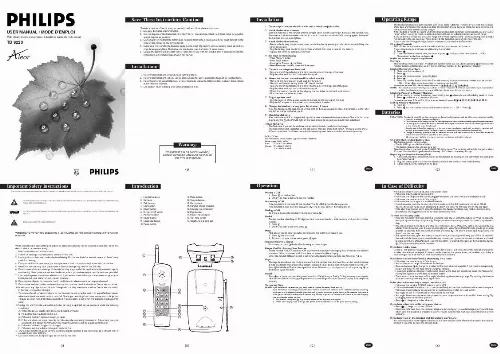
Extrait du mode d'emploi PHILIPS TD9220/BK194P
Les instructions détaillées pour l'utilisation figurent dans le Guide de l'utilisateur.
· Make sure the telephone line cord is plugged firmly into the base until and the telephone jack. · Make sure the base antenna is fully upright. · Make sure the battery pack is installed correctly. · If you have rotary service on your phone line, make sure the dial mode switch is set to PULSE. · You may be out of range when attempting to dial. Move closer to the base and try the call again. · If the above suggestions don't solve the problem, the handset and base may not be communicating properly. Try the suggestions below to reset the security code. To reset the security code: · Place the handset in the base, and check to make sure the CHARGING light is on. Wait 15 seconds,. The phone should operate properly. If it doesn't, try the next then pick up the handset and press step. · Place the handset in the base, and check to make sure the CHARGING light is on. Unplug the AC adapter from the outlet, wait 15 seconds, then plug it in again. The CHARGING light should go on. Wait another 15 seconds, then pick up the handset and press. The phone should operate properly. if it doesn't try the next step. · Pick up the handset, open the battery compartment, and unplug the battery pack. Wait 15 seconds, then reinstall the battery pack, close the battery compartment, place the handset in the base, and check to make sure the CHARGING light is on. Wait another 15 seconds, then pick up the handset and press. The phone should operate properly. If you have no dial tone: Check all the previous suggestions. If you still don't hear a dial tone, disconnect the phone and try another phone in the same jack. If there is no dial tone on that phone either, the problem is probably in your wiring or local service. Call your local telephone company. If you hear noise or interference when using the phone: · Make sure the base antenna is fully upright. · You may be out of range. Move closer to the base. to change to another of the multi channels available. If the noise is exceptionally · Press and release loud, move closer to the base before changing channels. · Household appliances plugged into the same circuit as the base can sometimes cause interference. Try moving the appliance or the base to another outlet. · The layout of your home or office might the limiting the operating range. Try moving the base to another location, preferably on an upper floor. [...] · Use only provided Replacement Battery. · Do not dispose of the battery in a fire. The cell might explode. Check with local codes for special disposal instructions. · Do not open or mutilate the battery. Released electrolyte is corrosive and may cause damage to the eyes or skin. It may be toxic if swallowed. · Exercise care in handling batteries in order not to short the battery pack with conducting materials such as rings, bracolets, and keys. The battery pack or conductor may overheat and cause harm. · Change the battery provided with or identified for use with this product only in accordance with the instructions and limitations specified in this manual. · Observe proper polarity orientation between the battery and battery charger. Warning: TO PREVENT FIRE OR SHOCK HAZARD, DO NOT EXPOSE THIS PRODUCT TO RAIN OR ANY TYPE OF MOISTURE Charging the Handset Battery Pack The batteries need charging when: · The IN USE light on the base flashes. · The handset beeps while you are on a call. Place the handset in the base so the CHARGING light goes on. The batteries will be fully charged in about 12 hours. You should charge the handset battery pack at least once every 90 days. Replacing the Handset Battery Pack 1. Remove the battery compartment cover on the handset by pressing on the indentation and sliding the cover downward. Plug the battery pack cord into the handset, and tuck the cords in next to the battery. Replace the cover by sliding it on its track. ENG (ii) (1) (3) ENG Important Safety Instructions THE LIGHTNING FLASH AND ARROW HEAD WITHIN THE TRIANGLE IS A WARNING SIGN ALERTING YOU OF "DANGEROUS VOLTAGE" INSIDE THE PRODUCT. Introduction 1. Handset antenna 2. Earpiece 3. Talk button 4. Scan button 5. Recall button 6. Ringer on/off switch 7. Memory button 8. Redial button 9. Speed dial button 10. Pause button 11. Mute button 12. Volume button 13. Microphone 14. Handset charge contacts 15. Charge/In use indicator 16. Page button 17. Power line cord jack 18. TBR time switch 19. Telephone line cord jack Operation Making a Call 1. Press on the handset. When you hear a dial tone, dial the number. Answering a Call If the handset is in the base, lift the handset. The IN USE light on the base goes on. If the handset is away from the base, press. The IN USE light on the base goes on. Ending a Call To end a call, place the handset in the base or press. [...]..
Téléchargez votre notice ! Téléchargement gratuit et sans inscription de tous types de documents pour mieux utiliser votre PHILIPS TD9220/BK194P : mode d'emploi, notice d'utilisation, manuel d'instruction. Cette notice a été ajoutée le Dimanche 10 Octobre 2008.


