Notice PHILIPS SRU4105WM
Liens commerciaux

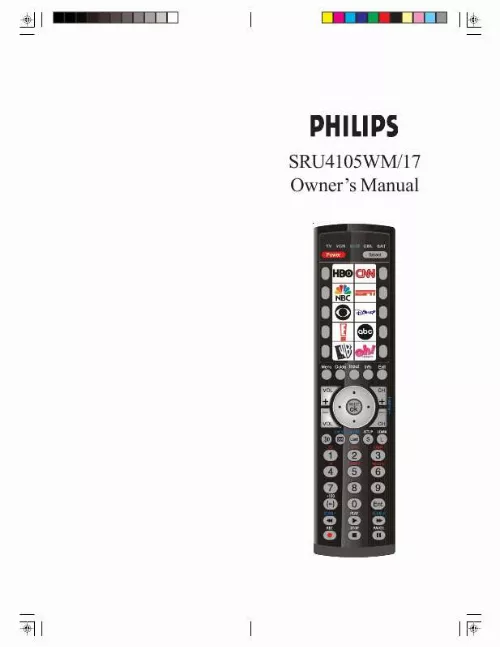
Extrait du mode d'emploi PHILIPS SRU4105WM
Les instructions détaillées pour l'utilisation figurent dans le Guide de l'utilisateur.
This feature will not operate if the programmed TV, SAT or Cable code has its own VCR transport button control e. a TV Combo, SAT/PVR, etc. Volume/Mute Control and Punch-Through Feature This remote lets you select which device Mode controls your Volume/Mute buttons. The remote is initially set (factory default) for all device Modes programmed with "Visual" codes (e. TV, VCR, DVD, DVR, SAT & CABLE) and "Audio" codes (e. CD & AUDIO) to use their own Volume/Mute control if present. If the programmed "Visual" code has no Volume/Mute operation of its own then those buttons will punchthrough control to the TV Mode device without needing to change to TV Mode. Please refer to the next page for more information. Setup, cont. Any Mode chosen for Volume/Mute control MUST have its own Volume/Mute function or the Volume/Mute buttons will do nothing. Setting ALL Volume/Mute Control to any one Mode This routine can set all Modes to "punch-through" to any one chosen Mode for Volume/Mute button control without the needing to change to that Mode. Press and hold the CODE SEARCH button until the red indicator turns on, then release the button. Press and hold the MUTE button until the red indicator blinks off, then release the button. Press and release the desired Mode button (TV, VCR, etc. ) for Volume/Mute control, the red indicator blinks then stays on. Press and release the MUTE button and the red indicator turns off. The red indicator will blink rapidly for three seconds if the Mode you have selected has no Volume/Mute control. All other Modes will now punch-through to your chosen Mode for Volume/Mute control. All "Visual" and "Audio" programmed Modes will now punch-through to the respective Modes you have chosen for Volume/Mute control. [...] PIP TV Picture-in- Picture control. CC (SUBTITLE) TV Closed Caption (if your TV has this feature) or DVD Subtitle toggle. LEARN Used to setup learning functions. RECORD, PLAY, STOP, REW, FF, PAUSE VCR control buttons operate your VCR even when the remote is set to operate the TV. Also operates DVD Scan -/+. CODE SEARCH Used for setup. SLEEP Turns off the TV after a period of 1 to 99 minutes. MUTE Turns off the TV sound while the picture remains. TOGGLE Swaps TV PIP screens. CHANNEL UP/DOWN Changes the channels. CHAPTER +/- controls DVD/CD track selection i. DVD/CD Track Skip Up/Down (in DVD and SAT modes). Note the VCR buttons also control DVD when in DVD Mode. QUIT Used to exit menu functions. INFO/SELECT Displays/selects on-screen channel information, etc. TV/VCR/INPUT For some TVs, press repeatedly to select from available viewing sources (antenna, cable box, VCR, etc. POWER Turns product On or Off. Red Indicator Lights when any button is pressed. 5 1. Note: The REC button must be pressed TWICE to record from your VCR. For some brands of VCRs, you might need to press the REC button once, then press it again for three seconds. Some buttons on the remote might have functions that are referred to by different names on the device you are controlling. CHAN may be called RECALL, or ENTER may be called DISPLAY. These differences depend on the brand and model of your product. Also, this remote can only operate features that exist on your product. , your product must have PREV. CHAN ability for the PREV. CHAN button to operate this feature. 4 Button Functions, cont. DVD Functions (labeled in Blue) SCAN+ and SCAN- buttons control the speed of Fast Forward and Reverse Playback respectively. CHAPTER+ and CHAPTER- buttons respectively locate the succeeding or preceding Chapters or Tracks on a disc...
Téléchargez votre notice ! Téléchargement gratuit et sans inscription de tous types de documents pour mieux utiliser votre télécommande PHILIPS SRU4105WM : mode d'emploi, notice d'utilisation, manuel d'instruction. Cette notice a été ajoutée le Samedi 11 Novembre 2008. Si vous n'êtes pas certain de votre références, vous pouvez retrouvez toutes les autres notices pour la catégorie Télécommande Philips.
Vos avis sur le PHILIPS SRU4105WM
 Philips sru4105wm/17.
Philips sru4105wm/17.


