Notice PHILIPS SB500A
Liens commerciaux

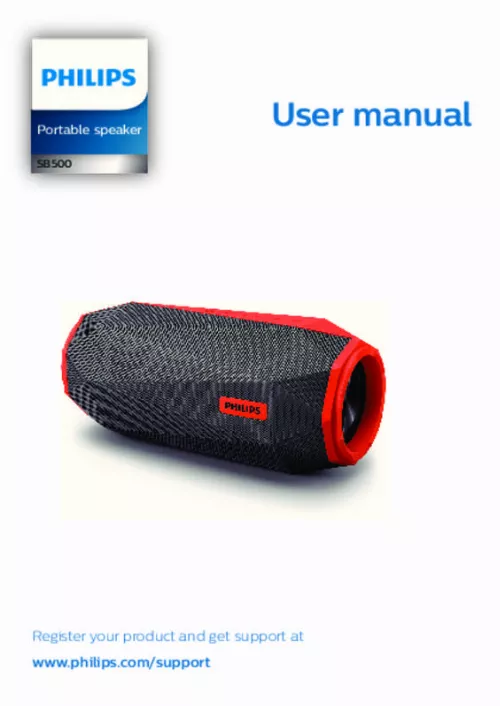
Le mode d'emploi PHILIPS SB500A vous rend service
Vous avez des difficultés pour connecter vos câbles Oxygène PHILIPS sur les enceintes PHILIPS Eole 2 car ils sont trop gros. Quelle solution est possible ? Vous ne savez plus brancher vos câbles d'enceinte sur PHILIPS vu qu'à l'arrière il y a 4 borniers. Consultez le mode d'emploi si votre PC HP Aspire E 17 ne met pas en marche le Bluetooth malgré le voyant bleu clignotant. Vous voulez savoir comment brancher votre enceinte bluetooth PHILIPS SB500A sur votre nouvelle télévision, car un technicien l'avait installée pour vous auparavant. Vous voulez savoir pourquoi le caisson de basse de votre barre de son Philips est bleu fixe alors que la barre de son clignote en bleu et n'émet aucun son. Consultez la notice pour comprendre pourquoi vous n'arrivez pas à mettre les codes de votre Livebox. Vous possédez trois codes mais ils ne semblent pas fonctionner.
Extrait du mode d'emploi PHILIPS SB500A
Les instructions détaillées pour l'utilisation figurent dans le Guide de l'utilisateur.
»» The LEDs flash blue quickly. Solid blue Play from a connected Bluetooth device Note •• Music play pauses when there is an incoming call, and resumes when your phone call ends. »» If the LEDs flash blue slowly, press and hold for two seconds to enter pairing mode. EN 7 After successful Bluetooth connection, play audio on the connected device. »» Audio streams from your Bluetooth device to the speaker. • To pause or resume play, press. • To play the next track, press twice. Tip •• You can also use your Bluetooth device to control play. Control your phone call After Bluetooth connection, you can control an incoming call with this speaker. Button Function Press to answer an incoming call. Press and hold for two seconds to reject an incoming call. During a call, press to end the current call. Disconnect a device • • • • Press and hold for two seconds; Turn off the speaker; Disable Bluetooth on your device; or Move the device beyond the communication range. During a call, press and hold for two seconds to transfer the call to your mobile device. Reconnect a device • • When you turn on the speaker, it tries to reconnect the last connected device automatically; If not successful, select [Philips SB500] on your Bluetooth menu to start reconnection. Clear pairing information • Press and hold for 10 seconds. 8 EN 5 Other features Listen to an external device With this speaker, you can also listen to an external audio device such as an MP3 player. Note •• Make sure that music playback through Bluetooth is stopped. Tip •• When you start music streaming from a connected Bluetooth device, the speaker switches to the Bluetooth source automatically. Turn the shoq mode on or off • During music playback, press and hold for two seconds to turn the shoq mode on or off. »» When the shoq mode is turned on, the volume increases to the maximum immediately. »» When the shoq mode is turned off, the volume level returns to your last setting. Select an LED lighting effect 1 2 During music playback, you can enjoy the flashing light effect. The speaker provides two LED light patterns for you to choose from. • Press repeatedly to select a lighting effect or turn off the LED light: • Pattern 1 • Pattern 2 • Turn off Note •• If there is no music playback, the lighting effect will not start. [...] 1A adaptor recommended). EN 5 System Battery status status System behavior Turn on/off On Being charged Beep once, without charging indication. Shows the charging indication All LEDs are on, then turn off in 3 minutes. • To turn the speaker on, press and hold for over two seconds until the LEDs light up. To turn the speaker off, press and hold for two seconds again. Note •• The speaker turns off automatically when being idle for 15 minutes. Off Being charged Fully charged Off Check the charging progress During charging, you can press check the charging progress. Battery level <20% charged 20% - 40% charged 40% - 60% charged 60% - 80% charged > 80% charged Fully charged to • LED 1 LED 2 LED 3 LED 4 LED 5 Flash Off green Solid Flash Off green green Solid green Flash Off green Flash Off green Flash green Solid green Solid green Solid green (turn off in 3 minutes) 6 EN 4 Play from Bluetooth devices With this speaker, you can listen to audio from Bluetooth-enabled devices and control the incoming call through Bluetooth. 2 3 On your Bluetooth device, enable Bluetooth and search for Bluetooth devices that can be paired (see the user manual of the device). Select [Philips SB500] displayed on your device for pairing. If necessary, input “0000” as the pairing password. »» After successful connection, the speaker beeps twice, and the blue LED light stops flashing. Connect a Bluetooth device Note enabled on your device, and your device is set as visible to all other Bluetooth devices. •• Any obstacle between this speaker and a Bluetooth device can reduce the operational range. •• Keep away from any other electronic device that may cause interference. •• The operational range between this speaker and a Bluetooth device is approximately 10 meters. [...]..
Téléchargez votre notice ! Téléchargement gratuit et sans inscription de tous types de documents pour mieux utiliser votre enceinte bluetooth PHILIPS SB500A : mode d'emploi, notice d'utilisation, manuel d'instruction. Cette notice a été ajoutée le Vendredi 4 Avril 2021.


