Notice PHILIPS RQ-1261
Liens commerciaux

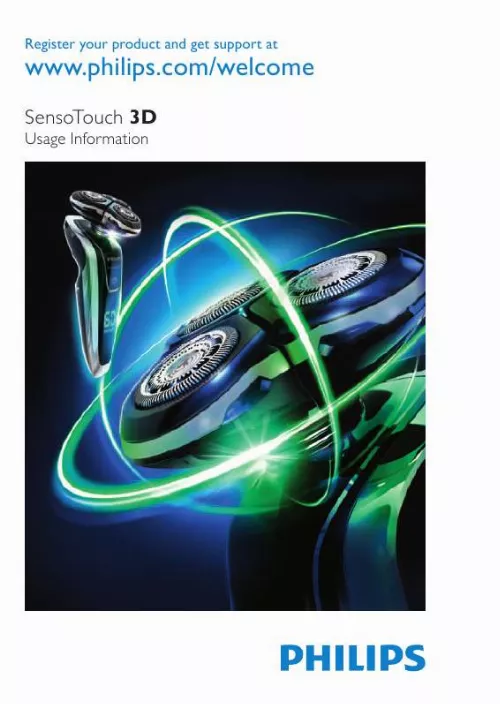
Extrait du mode d'emploi PHILIPS RQ-1261
Les instructions détaillées pour l'utilisation figurent dans le Guide de l'utilisateur.
2 Insert the lug of the new shaving unit into the slot in the top of the shaver (1). Then press the shaving unit downwards (2) to attach it to the shaver (`click'). ordering parts The following parts are available: - HQ8500 adapter - RQ10 Philips arcitec Shaving Unit - HQ110 Philips Shaving Head Cleaning Spray - HQ200 Philips Cleaning Fluid Environment - Do not throw away the appliances with the normal household waste at the end of their life, but hand them in at an official collection point for recycling. By doing this, you help to preserve the environment. - The built-in rechargeable shaver battery contains substances that may pollute the environment. Always remove the battery before you discard or hand in the shaver at an official collection point. Dispose of the battery at an official collection point for batteries. If you have trouble removing the battery, you can also take the appliance to a Philips service centre. The staff of this centre will remove the battery for you and will dispose of it in an environmentally safe way. 2 English Disposal of the shaver battery Only remove the battery when you discard the shaver. Make sure the battery is completely empty when you remove it. 1 Remove the shaver from the Power Pod or the Jet Clean System. 2 Let the shaver run until it stops. Pull the shaving unit off the shaver. Undo the 2 screws on the back of the shaver. 5 Insert a screwdriver between the front and back panel to open the shaver. 6 Remove the side panels. 7 Unscrew the screws on the inside of the shaver and remove the back cover. English 25 8 Pull the wires out of the motor unit and remove the battery. Be careful, the battery strips are sharp. Do not put the shaver back into the plugged-in Power Pod or Jet Clean System after you have removed the battery. guarantee & service If you need information or if you have a problem, please visit the Philips website at www. philips. [...] RQ1090 - When the shaver is charging, the minutes indication and the plug symbol flash. - The shaving minutes increase until the shaver is fully charged. 10 English RQ1060 - When the shaver is charging, the plug symbol flashes. - First the arrowheads of the bottom charge level flash, then the arrowheads of the second level flash, and so on until the shaver is fully charged. RQ1050 - When the shaver is charging, the battery symbol flashes blue. Battery fully charged RQ1090 - When the battery is fully charged, the minutes indication is visible on the display and the plug symbol disappears from the display. RQ1060 - When the battery is fully charged, all arrowheads and all charge level lights light up blue continuously and the plug symbol disappears from the display. - When you remove the shaver from the Jet Clean System or the Power Pod, the arrowheads of the top charge level light up blue to indicate that the battery is full. English 11 RQ1050 - When the battery is fully charged, the battery symbol lights up blue continuously. Battery low RQ1090 - When the battery is almost empty (when there are only 5 or fewer shaving minutes left), the minutes indication and the plug symbol start to flash. - When you switch off the shaver, the shaving minutes and the plug symbol continue to flash for a few more seconds. You hear a beep when there are no minutes left. RQ1060 - When the battery is almost empty (when there are only 5 or fewer shaving minutes left), the battery symbol flashes red and the arrowheads of the bottom charge level flash blue. - When you switch off the shaver, the battery symbol and the arrowheads of the bottom charge level continue to flash for a few seconds. RQ1050 - When the battery is almost empty (when there are only 5 or fewer shaving minutes left), the battery symbol lights up red. - When you switch off the shaver, the battery symbol starts to flash for a few seconds...
Téléchargez votre notice ! Téléchargement gratuit et sans inscription de tous types de documents pour mieux utiliser votre rasoir PHILIPS RQ-1261 : mode d'emploi, notice d'utilisation, manuel d'instruction. Cette notice a été ajoutée le Mardi 7 Juillet 2011.
Vous pouvez télécharger les notices suivantes connexes à ce produit :
 PHILIPS RQ-1261 QUICK START GUIDE (490 ko)
PHILIPS RQ-1261 QUICK START GUIDE (490 ko) PHILIPS RQ1261 QUICK START GUIDE (1154 ko)
PHILIPS RQ1261 QUICK START GUIDE (1154 ko)
Vos avis sur le PHILIPS RQ-1261
 Bon rasoir.
Bon rasoir.


