Notice PHILIPS MCD288E
Liens commerciaux

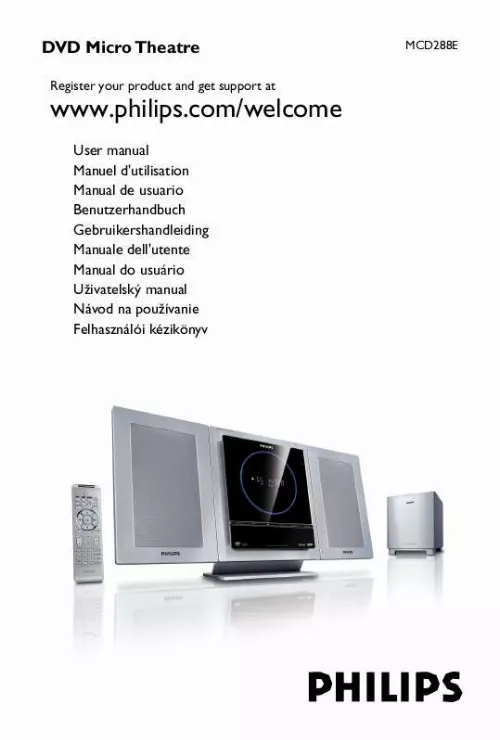
Extrait du mode d'emploi PHILIPS MCD288E
Les instructions détaillées pour l'utilisation figurent dans le Guide de l'utilisateur.
2 comma 1 del D. 28 Agosto 1995 n. Fatto a Eindhoven Philips Consumer Electronics Philips, Glaslaan 2 5616 JB Eindhoven, The Netherlands 1 2 3 Remove fuse cover and fuse. Fix new fuse which should be a BS1362 3 Amp, A. or BSI approved type. Refit the fuse cover. If the fitted plug is not suitable for your socket outlets, it should be cut off and an appropriate plug fitted in its place. If the mains plug contains a fuse, this should have a value of 3 Amp. If a plug without a fuse is used, the fuse at the distribution board should not be greater than 3 Amp. Note: The severed plug must be disposed of to avoid a possible shock hazard should it be inserted into a 13 Amp socket elsewhere. How to connect a plug The wires in the mains lead are coloured with the following code: blue = neutral (N), brown = live (L). Norge Typeskilt finnes på apparatens underside. Observer: Nettbryteren er sekundert innkoplet. Den innebygde netdelen er derfor ikke frakoplet nettet så lenge apparatet er tilsluttet nettkontakten. For å redusere faren for brann eller elektrisk støt, skal apparatet ikke utsettes for regn eller fuktighet. ¶ As these colours may not correspond with the colour markings identifying the terminals in your plug, proceed as follows: Connect the blue wire to the terminal marked N or coloured black. Connect the brown wire to the terminal marked L or coloured red. Do not connect either wire to the earth terminal in the plug, marked E (or e) or coloured green (or green and yellow). Before replacing the plug cover, make certain that the cord grip is clamped over the sheath of the lead - not simply over the two wires. Copyright in the U. Recording and playback of material may require consent. See Copyright Act 1956 and The Performer's Protection Acts 1958 to 1972. CAUTION Use of controls or adjustments or performance of procedures other than herein may result in hazardous radiation exposure or other unsafe operation. VAROITUS Muiden kuin tässä esitettyjen toimintojen säädön tai asetusten muutto saattaa altistaa vaaralliselle säteilylle tai muille vaarallisille toiminnoille. 8 9 1 4 $ ¡ 5 8 7 9 * 0 2 3 USB/AUX DIM ) ^ 6 7 8 & @ # ! ( TM £ % 10 DK Advarsel: Usynlig laserstråling ved åbning når sikkerhedsafbrydere er ude af funktion. Undgå utsættelse for stråling. [...] 4 Premere CLOCK per confermare l'impostazione ora. Impostare le opzioni del menu DVD AVVERTENZA! Se la funzione di scansione progressiva è attiva, ma non è supportata dal televisore o i cavi non sono collegati correttamente, vedere Manuale d'uso per verificare la configurazione della scansione progressiva oppure disattivarla attenendosi a quanto riportato di seguito: 1) Disattivare la modalità scansione progressiva del televisore oppure attivare la modalità interlacciata. 2) Premere SYSTEM MENU sul telecomando per uscire dal menù del sistema e poi DISC e "1" per uscire dalla scansione progressiva. ANALOG AUDIO SETUP DIGITAL AUDIO SETUP DIVX (R) VOD 3D PICTURE SETTING HDMI SETUP USB/AUX DIM Tip Cfr. i capitoli "Preparazioni" e "Operazioni del Menu DVD" del Manuale Utente per avere descrizioni dettagliate. 6 Punto C 1 Divertiti Riprodurre un disco Inserire un disco nel caricatore disco. Assicurarsi che il lato con l'etichetta sia rivolto verso di voi. Assicurarsi di aver rimosso altri dischi dal caricatore. rin ted S d i 2 Se la riproduzione non si avvia automaticamente, premereÉ Å. 3 Premere 9 per arrestare la riproduzione. Programmare e sintonizzare le stazioni radio 1 Premere SOURCE (TUNER sul telecomando) per selezionare la fonte tuner. 2 Tenere premuto PROGRAM per più di due secondi per programmare tutte le stazioni disponibili in ordine di gamma di frequenze. 3 Premere PRESET ¡ / TM sino a visualizzare il numero prestabilito della stazione desiderata. Riproduzione di una periferica di archiviazione di massa USB Con il sistema Hi-Fi, si può utilizzare: memoria flash USB (USB 2. 0 o USB1. 1), lettori flash USB (USB 2. 0 o USB1. 1), schede di memoria (è necessario un lettore di schede supplementare per operare con questo sistema Hi-Fi) 1 WesternInserire il cavo USB del dispositivo USB nella porta sul dispositivo. IMPORTANT! Far scorrere in giù per esporre alcuni pulsanti e jack sul pannello anteriore. 2 Premere il tasto SOURCE una o più volte per selezionare USB (sul telecomando, premere USB/AUX). 3 Riprodurre i file audio dell'USB con la stessa procedura utilizzata per gli album/tracce presenti su un CD e P 7 Important notes for users in the U. Mains plug This apparatus is fitted with an approved 13 Amp plug. [...]..
Téléchargez votre notice ! Téléchargement gratuit et sans inscription de tous types de documents pour mieux utiliser votre téléphone portable PHILIPS MCD288E : mode d'emploi, notice d'utilisation, manuel d'instruction. Cette notice a été ajoutée le Samedi 10 Octobre 2008. Si vous n'êtes pas certain de votre références, vous pouvez retrouvez toutes les autres notices pour la catégorie Téléphone portable Philips.
Vous pouvez télécharger les notices suivantes connexes à ce produit :
Vos avis sur le PHILIPS MCD288E
 Trã¨s sympa ,trã¨s bon son , bon appareil surtout la sono. Je viens de la recevoir, bonne chaine .
Trã¨s sympa ,trã¨s bon son , bon appareil surtout la sono. Je viens de la recevoir, bonne chaine .



