Notice PHILIPS HQ8290
Liens commerciaux

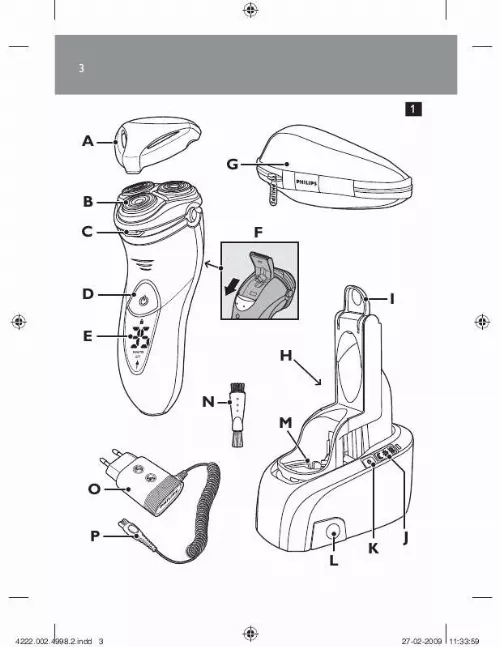
Extrait du mode d'emploi PHILIPS HQ8290
Les instructions détaillées pour l'utilisation figurent dans le Guide de l'utilisateur.
Charging in the Jet Clean System 1 Put the small plug in the Jet Clean System. 2 Put the adapter in the wall socket. 3 Place the shaver upside down in the holder. Note:The shaver cannot be placed in the Jet Clean System when the protection cap is on the shaving unit. 4 Push the lever down completely to lock the shaver into place. , The battery symbol on the Jet Clean System goes on to indicate that the shaver is being charged. Note:When the Jet Clean System is performing the cleaning program, the battery symbol is out. indd 13 27-02-2009 11:34:13 14 ENGLISH , When the battery is fully charged, the battery symbol on the Jet Clean System goes out and the charging process stops. 5 To remove the shaver from the Jet Clean System: move the lever upwards until it does not go any further (1) and remove the shaver (2). Charging with the adapter Do not charge the shaver in a closed pouch. 1 Put the small plug in the shaver. 2 Put the adapter in the wall socket. , The display shows that the shaver is charging (see chapter `The display'). Using the shaver Note:You can also use the appliance without charging. Simply connect the appliance to the mains. Shaving 1 Press the on/off button once to switch on the shaver. , The power-on symbol in the on/off button lights up. 2 Move the shaving heads over your skin. Make both straight and circular movements. - Shaving on a dry face gives the best results. - Your skin may need 2 or 3 weeks to get accustomed to the Philips shaving system. 3 Press the on/off button once to switch off the shaver. indd 14 27-02-2009 11:34:14 ENGLISH 15 4 Clean the shaver (see chapter `Cleaning and maintenance'). Trimming You can use the trimmer to groom your sideburns and moustache. 1 Press the on/off button once to switch on the shaver. , The power-on symbol in the on/off button lights up. 2 Push the trimmer slide downwards to open the trimmer. , You can now start trimming. 3 After trimming, close the trimmer (`click') and switch off the shaver. Cleaning and maintenance Never use scouring pads, abrasive cleaning agents or aggressive liquids such as petrol or acetone to clean the shaver and the Jet Clean System. - Clean the shaver after every shave for optimal shaving performance. - The best and most hygienic way to clean the shaver is in the Jet Clean System. [...] HQ8270/HQ8260 - The remaining battery capacity is indicated by the number of battery level lights that are on. Travel lock You can lock the shaver when you are going to travel. The travel lock prevents the shaver from being switched on by accident. indd 11 27-02-2009 11:34:10 12 ENGLISH Note:The travel lock cannot be activated when the shaver is connected to the mains. Activating the travel lock 1 Press the on/off button for 4 seconds to enter the travel lock mode (your display may differ from the one shown in the figure). , The lock symbol appears on the display and the power-on symbol lights up for a few seconds to indicate that the travel lock has been activated. Note:When you push the on/off button during less than 4 seconds while the shaver is in the travel lock mode, the lock symbol and the power-on symbol in the on/off button flash for a few seconds. Deactivating the travel lock 1 Press the on/off button for 4 seconds. , The lock symbol disappears and the motor starts running to indicate that the travel lock has been deactivated. The shaver is now ready for use again. Note:When you start charging, the travel lock is automatically deactivated. Charging It takes approx. 60 minutes to fully charge the battery. When you charge the shaver for the first time or after a long period of disuse, let it charge for 4 hours. Tip:To optimise the battery capacity, fully charge the shaver and then use it normally until the battery is completely empty. Repeat this process three times in a row. If you optimise the battery capacity in this way, you 4222. indd 12 27-02-2009 11:34:11 ENGLISH 13 can also charge the shaver in between shaves, even if the battery is not completely empty yet. A fully charged shaver has a cordless shaving time of up to 55 minutes, which is enough for approx. 17 shaves. The actual shaving time is calculated by the shaver. If you have a heavy beard, the shaving time may be less than 55 minutes. The shaving time may also vary over time, depending on your shaving behaviour, cleaning habits and beard type. Charging for one shave HQ8290: As the shaver charges, the display shows the number of shaving minutes available. Depending on the number of minutes you usually need for one shave, you can determine when the shaver contains enough energy for one shave. [...]..
Téléchargez votre notice ! Téléchargement gratuit et sans inscription de tous types de documents pour mieux utiliser votre rasoir PHILIPS HQ8290 : mode d'emploi, notice d'utilisation, manuel d'instruction. Cette notice a été ajoutée le Lundi 11 Novembre 2011.
Vous pouvez télécharger les notices suivantes connexes à ce produit :
 PHILIPS HQ8290 (25348 ko)
PHILIPS HQ8290 (25348 ko) PHILIPS HQ8290 (25348 ko)
PHILIPS HQ8290 (25348 ko) PHILIPS HQ8290 (25348 ko)
PHILIPS HQ8290 (25348 ko) PHILIPS HQ8290 (25348 ko)
PHILIPS HQ8290 (25348 ko) PHILIPS HQ8290 (25348 ko)
PHILIPS HQ8290 (25348 ko) PHILIPS HQ8290 (25348 ko)
PHILIPS HQ8290 (25348 ko) PHILIPS HQ8290 (25348 ko)
PHILIPS HQ8290 (25348 ko) PHILIPS HQ8290 (25348 ko)
PHILIPS HQ8290 (25348 ko) PHILIPS HQ8290 (25348 ko)
PHILIPS HQ8290 (25348 ko) PHILIPS HQ8290 (25348 ko)
PHILIPS HQ8290 (25348 ko) PHILIPS HQ8290 (25348 ko)
PHILIPS HQ8290 (25348 ko) PHILIPS HQ8290 (25348 ko)
PHILIPS HQ8290 (25348 ko)


