Notice PHILIPS DPM8900
Liens commerciaux

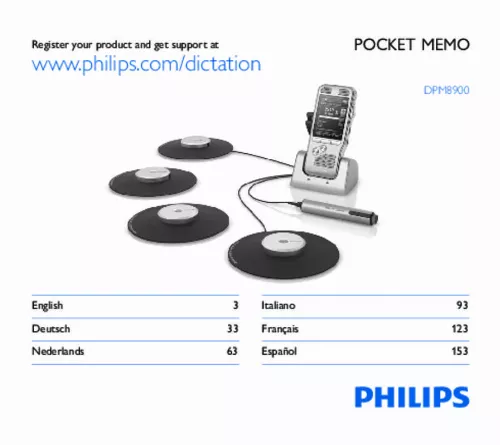
Le mode d'emploi PHILIPS DPM8900 vous rend service
Les piles de votre dictaphone sont chargées mais l’appareil ne semble pas fonctionner ou vous n’arrivez pas à à recharger votre appareil. La mémoire de votre appareil est pleine mais vous ne parvenez pas à effacer vos fichiers pour en enregistrer de nouveaux. Consultez le manuel PHILIPS DPM8900 pour apprendre à utiliser votre appareil. Lorsque vous connectez votre appareil à votre ordinateur, celui-ci ne le reconnaît pas. Votre ordinateur ne reconnaît pas non plus la carte mémoire, il vous est donc impossible de lire vos fichiers et de les transférer. Pour savoir comment connecter votre appareil à votre ordinateur et transférer vos fichiers, télécharger le mode d'emploi PHILIPS DPM8900.
Extrait du mode d'emploi PHILIPS DPM8900
Les instructions détaillées pour l'utilisation figurent dans le Guide de l'utilisateur.
for subsequent editing using speech recognition software (Recording quality: DSS QP, Microphone sensitivity: Private (low), Microphone mode in hand: Directional, Microphone mode on desk: 360 degrees). Avis Canadien Cet appareil numérique de la classe B respecte toutes les exigences du règlement sur le matériel brouilleur du Canada. [...] k • Menu navigation f EOL/File lock, Priority • Mark a file as finished and protect it from being deleted • Prioritize urgent recordings during transcription g Slide switch (G REC, F STOP, C PLAY, B REW) h ON/OFF i Speaker j Open the battery cover k Docking station connector l USB connector • Micro USB connection for the computer m Memory card slot n Fast forward (FWD/A) o MIC • External microphone socket (stereo jack plug, 3. EN 9 Display in the advanced mode Display in the classic mode English Start-up screen Note j Microphone mode: Directional mode, 360 degree mode • The microphone mode is preset by the selected recording profile to suit the recording conditions. XXThe LED lights in red in overwrite or append mode or green in insert mode while recording. 2 Set the required editing mode ( Edit mode, p. XXThe LED lights in red in overwrite or append mode or green in insert mode while recording. Assign a work type 1 While the recorder is in stop mode, press F1 (Work type) XXa list of work types is displayed. G C 1 Make sure that the docking station is NOT connected to a 2 To activate the hands-free recording feature, press F2 3 Connect the foot pedal to the food pedal port (Menu) on the recorder while the recorder is in stop mode and select Device > Hands-free mode > Dictate. 2 To activate the hands-free transcription feature, press F2 (Menu) on the recorder while the recorder is in stop mode and select Device > Hands-free mode > Transcribe. � To switch between USB mode and hands-free mode, double click the right pedal of the foot pedal and then hold the pedal for about 1 second. Display Brightness Backlight Appearance Record lamp Language Device Beep Acoustic feedback Power save Date & time Slide switch Auto backspace Device information Format card USB charge USB audio Hands-free mode Diagnosis file Reset settings Noise reduction 1 Press F2 (Menu) while the recorder is in stop mode to 2 Press + / – to select the next/previous menu item. 26 EN ber of people (Recording quality: MP3 Stereo, Microphone sensitivity: Meeting (high), Microphone mode in hand: 360 degrees, Microphone mode on desk: 360 degrees). � Dictate: optimized setting for the recording of a sound source close to the device (Recording quality: DSS QP, Microphone sensitivity: Dictate (medium), Microphone mode in hand: 360 degrees, Microphone mode on desk: 360 degrees). � Speech recognition: optimized [...]..
Téléchargez votre notice ! Téléchargement gratuit et sans inscription de tous types de documents pour mieux utiliser votre dictaphone PHILIPS DPM8900 : mode d'emploi, notice d'utilisation, manuel d'instruction. Cette notice a été ajoutée le Mercredi 10 Octobre 2017. Si vous n'êtes pas certain de votre références, vous pouvez retrouvez toutes les autres notices pour la catégorie Dictaphone Philips.


