Notice PHILIPS AZ9355
Liens commerciaux

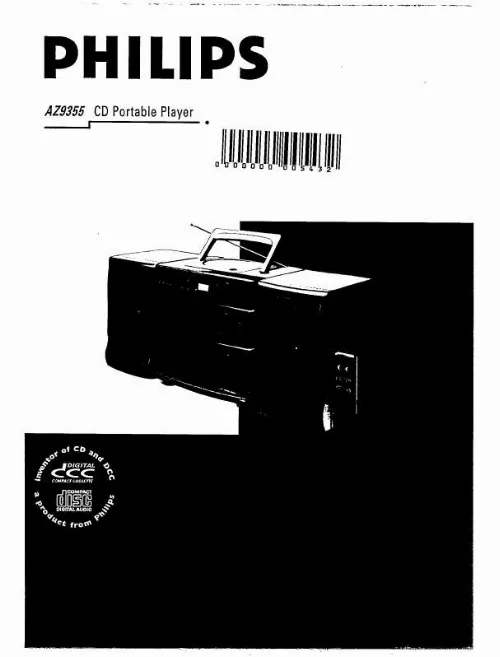
Extrait du mode d'emploi PHILIPS AZ9355
Les instructions détaillées pour l'utilisation figurent dans le Guide de l'utilisateur.
PRO GRA M MO DE 14 FEATURES Storing the last position played RESUME You can store the last position played. When restarting, playback continues from where you have stopped. 1 Switch the slider to RESUME during playback to activate RESUME. y RESUME is shown. 2 Press 9 whenever you want to stop playback. 3 Press 2; whenever you want to resume playback. y RESUME is shown and playback continues from where you have stopped. · To deactivate RESUME, switch the slider to OFF. y RESUME goes off. O FF · RE SU M E ·H OL D LIN EO UT/ Locking all buttons HOLD You can lock the buttons of the unit. When a key is pressed, no action will be executed then. 1 Switch the slider to HOLD to activate HOLD. y All buttons are locked. HoLd is displayed if you press any key. If the unit is switched off, HoLd is displayed only if you press 2;. 2 To deactivate HOLD, switch the slider to OFF. Note: When you deactivate HOLD by switching the slider to RESUME and restart, playback continues from where you have stopped. O FF · RE SU M E ·H OL D LIN EO UT/ 15 English FEATURES ESP English With a conventional portable CD player you might have experienced that the music stopped e. when you were jogging. The ELECTRONIC SKIP PROTECTION prevents loss of sound caused by light vibrations and shocks. Continuous playback is ensured. However, ESP does not prevent playback interruptions during serious running. It also does not protect the unit against any damage caused by dropping! · Press ESP during playback to activate the skip protection. y is shown and the protection is activated. · To deactivate the skip protection, press ESP again. y goes off and the protection is deactivated. ESP Pouch AY 3266 (supplied or optionally available) The pouch enables you to carry the player so that you can listen to music during exercising (e. jogging). [...] Servicing is required when the apparatus has been damaged in any way, such as power-supply cord or plug is damaged, liquid has been spilled or objects have fallen into the apparatus, the apparatus has been exposed to rain or moisture, does not operate normally, or has been dropped. EL 4562-E004: 99/3 4 English Safety instructions. 2&4 Controls. 6 Quick start. 7 Power supply. 810 Headphones. 10 Français Conseils de sécurité. 2627 Commandes. 28 Mise en service rapide. 29 Alimentation électrique. 3032 Ecouteurs. 32 Español Instrucciones sobre seguridad. 4849 Controles. 50 Encendido rápido. 51 Alimentación eléctrica. 5254 Auriculares. 54 CD play. 1112 Features. 1318 In-car connection. 19 Troubleshooting. 2021 General information. 22 Limited warranty. 2425 Lecture CD. 3334 Caractéristiques. 3540 Raccordement en voiture. 41 Pannes et remèdes. 4243 Informations générales. 44 Garantie limitée. 4647 Reproducción de un CD. 5556 Características. 5762 Conexión al automóvil. 63 Localización de averías. 6465 Información general...
Téléchargez votre notice ! Téléchargement gratuit et sans inscription de tous types de documents pour mieux utiliser votre PHILIPS AZ9355 : mode d'emploi, notice d'utilisation, manuel d'instruction. Cette notice a été ajoutée le Samedi 10 Octobre 2008.
Vous pouvez télécharger les notices suivantes connexes à ce produit :



