Notice PHILIPS AC1214
Liens commerciaux

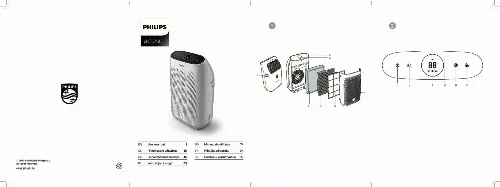
Le mode d'emploi PHILIPS AC1214 vous rend service
Vous ignorez comment fonctionne le purificateur d'air et quels sont ses avantages. Vous vous demandez s'il est nécessaire de changer régulièrement les filtres du purificateur d'air. Vous vous demandez si le purificateur d'air peut éliminer les allergènes et les virus présents dans l'air. Vous aimeriez savoir quel est le niveau sonore du purificateur d'air et s'il est adapté à une utilisation nocturne. Vous voule zsavoir si le purificateur d'air est facile à entretenir et à nettoyer. Vous vous demandez si le purificateur d'air est efficace pour éliminer les odeurs désagréables dans une pièce. Vous vous demandez si le purificateur d'air est recommandé pour les personnes souffrant d'allergies ou d'asthme. Vous voulez savoir si le purificateur d'air est écologique et respectueux de l'environnement. Vous voulez savoir si le purificateur d'air est efficace pour purifier l'air dans une grande pièce ou un bureau. Vous aimeriez savoir si le purificateur d'air est facile à installer et à utiliser au quotidien. Vous ignorez comment choisir le bon purificateur d'air pour votre maison. Vous voulez savoir quels sont les avantages d'un purificateur d'air pour votre santé. Vous voulez savoir comment entretenir et nettoyer votre purificateur d'air. Vous vous demandez si un purificateur d'air peut éliminer les mauvaises odeurs dans votre maison. Vous voulez savoir quelle est la durée de vie moyenne d'un purificateur d'air. Vous aimeriez savoir si un purificateur d'air est efficace contre les particules fines et la pollution de l'air extérieur. Vous aimeriez savoir si un purificateur d'air peut êter bruyant et perturber votre quotidien. - Pour installer le filtre, suivez les instructions fournies dans la notice. - Pour nettoyer le réservoir d'eau, retirez-le de l'appareil et lavez-le à l'eau tiède avec du savon doux. - Pour remplacer le filtre, procédez comme indiqué dans la notice en utilisant uniquement des filtres compatibles avec cet appareil. - Pour éviter les fuites d'eau, veillez à bien refermer le réservoir après chaque utilisation. - Pour garantir une efficacité optimale, nettoyez régulièrement les capteurs et les grilles de ventilation de l'appareil. Vous aimeriez savoir comment fonctionne le purificateur d'air que vous avez acheté récemment. Vous aimeriez savoir comment entretenir efficacement votre purificateur d'air pour en garantir le bon fonctionnement. Vous voulez savoir s'il est nécessaire de changer régulièrement les filtres de votre purificateur d'air. Vous vous demandez comment savoir si votre purificateur d'air est efficace dans la lutte contre les allergènes et les polluants. Vous vous demandez s'il est possible d'utiliser des huiles essentielles avec votre purificateur d'air pour parfumer subtilement votre intérieur. Vous voulez savoir s'il est préférable de laisser votre purificateur d'air fonctionner en continu ou par intermittence. Vous ignorez s'il est nécessaire de placer votre purificateur d'air dans une pièce en particulier pour qu'il soit plus efficace. Vous aimeriez savoir comment fonctionne le purificateur d'air PHILIPS AC1214 que vous venez d'acheter. Vous vous demandez quels sont les différents filtres présents dans le purificateur d'air. Vous vous demandez à quelle fréquence vous devez changer les filtres de votre purificateur d'air. Vous aimeriez savoir si le purificateur d'air est efficace contre les allergènes. Vous aimeriez savoir s'il est possible de programmer le fonctionnement du purificateur d'air. Vous vous demandez si le purificateur d'air émet un bruit important lorsqu'il est en marche. Vous voulez savoir si le purificateur d'air est facile à entretenir. Vous ignorez si le purificateur d'air est adapté à une grande pièce. Vous voulez savoir si le purificateur d'air peut être utilisé dans un bureau. Vous voulez savoir si le purificateur d'air peut être contrôlé à distance via une application mobile. - Pour régler la vitesse de ventilation, consultez la notice. - Pour changer le filtre, référez-vous à la notice. - Pour nettoyer le purificateur d'air PHILIPS AC1214, suivez les étapes indiquées dans la notice. - Pour éviter les chutes, placez le purificateur d'air sur une surface stable et plane. - Pour éviter tout risque d'incendie, ne laissez pas le purificateur d'air près de sources de chaleur.
Extrait du mode d'emploi PHILIPS AC1214
Les instructions détaillées pour l'utilisation figurent dans le Guide de l'utilisateur.
If the network has changed or the setup needs to be performed again, consult section "Reset the WiFi connection" on page 6. • If you want to connect more than one air purifier to your smartphone or tablet, you have to do this one by one. Complete the set up of one air purifier before you turn on the other air purifier. • Make sure that the distance between your smartphone or tablet and the air purifier is less than 10 m without any obstructions. • This app supports the latest versions of Android and iOS. Please check www. philips. com/cleanhome for the latest update of supported operating systems and devices. Reset the Wi-Fi connection Note 5 • This applies when the default network to which your purifier is connected has changed. • Reset the Wi-Fi connection when your default network has changed. 1 2 Put the plug of the air purifier in the power socket and touch to turn on the air purifier. Touch and simultaneously for 3 seconds until you hear a beep. »» The air purifier goes to pairing mode. »» The Wi-Fi indicator blinks orange. Follow the steps 4-5 in "Setting up the Wi-Fi connection for the first time" section. 3 6 EN »» When the air purifier is warming up, " " displays on the screen. »» After measuring the air quality for approximately 30 seconds, the air quality sensor automatically selects the appropriate air quality light color. Understanding the air quality light Air quality light color Blue Blue-Purple Purple-Red Red Air quality level Good Fair Poor Very poor 3 Touch and hold for 3 seconds to switch off the air purifier. Note The air quality light automatically goes on when the air purifier is switched on, and lights up all colors in sequence. After approximately 30 seconds, the air quality sensors select the color that corresponds to the surrounding air quality of airborne particles. Turning on and off Note • If the air purifier stays connected to the electrical outlet after turning OFF, the air purifier will operate under the previous settings when turned ON again. • If the air purifier accidentally shuts off during running, it restarts automatically and operates under previous settings when the power supply is resumed. Changing the fan speed There are several fan speeds available. You can choose the auto-purification mode, speed 1, 2, 3 or turbo mode (t). [...] philips. com/welcome. Installing the filters Note Product overview (Fig. a) A B C D E F G H I Control panel Air quality light Air outlet Air quality sensor NanoProtect filter Series 3 (FY1410) NanoProtect filter Active Carbon (FY1413) Pre-filter Air inlet Front panel • Make sure the air purifier is unplugged from the electrical outlet before installing the filters. • Make sure the side of the filter with the tag is pointing towards you. 1 2 3 4 5 Pull the bottom part of the front panel and gently lift to remove it from the air purifier (Fig. Press the clip down (1) and pull the pre-filter towards you (2) (Fig. Remove all filters (Fig. Remove all packaging materials from the filters (Fig. Place the thick filter (FY1410) into the air purifier and then the thin active carbon filter (FY1413) (Fig. The model numbers are shown on each filter. Attach the pre-filter back into the air purifier (Fig. Note 6 Controls overview (Fig. b) J K L M N O On/Off button Night sensing mode button Display screen Wi-Fi indicator Fan speed button Child lock button • Make sure the side with the clip is pointing towards you, and that all hooks of the pre-filter are properly attached to the purifier. 7 Reattach the front panel by pressing the top part of the panel onto the top of the air purifier (1). Then, gently push the panel against the body of the air purifier (2) (Fig. Wash your hands thoroughly after installing filters. EN 5 8 E ngl i sh 2 Your air purifier 3 Getting started Wi-Fi connection Setting up the Wi-Fi connection for the first time Note 1 Download and install the Philips "Clean Home+" app from the App Store or Google Play. 2 Put the plug of the air purifier in the power socket and touch to turn on the air purifier. »» The Wi-Fi indicator blinks orange for the first time. Make sure that your smartphone or tablet is successfully connected to your Wi-Fi network. Launch the "Clean Home+" app and click on "Connect a New Device" or press the "+" button on the top of the screen. Follow the onscreen instructions to connect the air purifier to your network. After the successful pairing and connection, the Wi-Fi indicator will light up white. If pairing is not successful, consult the troubleshooting section, or the help section in the "Clean Home+" app for extensive and up-to-date troubleshooting tips. [...]..
Téléchargez votre notice ! Téléchargement gratuit et sans inscription de tous types de documents pour mieux utiliser votre purificateur d'air PHILIPS AC1214 : mode d'emploi, notice d'utilisation, manuel d'instruction. Cette notice a été ajoutée le Mercredi 3 Mars 2020.


