Notice PHILIPS 57971-31-16
Liens commerciaux

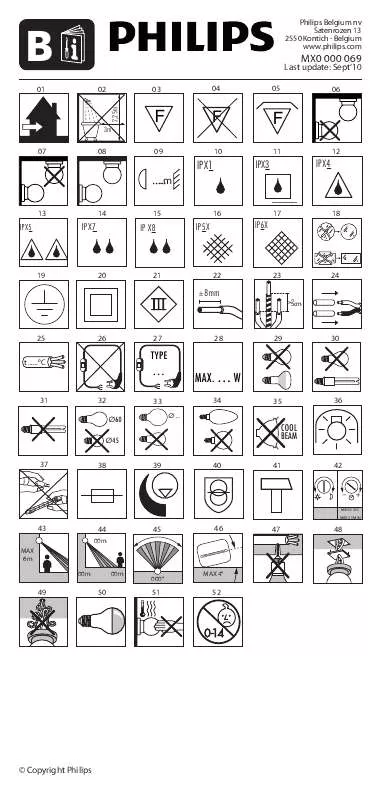
Extrait du mode d'emploi PHILIPS 57971-31-16
Les instructions détaillées pour l'utilisation figurent dans le Guide de l'utilisateur.
In Asia Pacific, Taiwan, the products can be taken back by Environment Protection Administration (EPA) to follow the IT product recycling management process, detail can be found in web site www. tw The monitor contains parts that could cause damage to the nature environment. Therefore, it is vital that the monitor is recycled at the end of its life cycle. · CE Declaration of Conformity · Energy Star Declaration · Federal Communications Commission (FCC) Notice (U. Only) · FCC Declaration of Conformity c Commission Federale de la Communication (FCC Declaration) · EN 55022 Compliance (Czech Republic Only) · Polish Center for Testing and Certification Notice · North Europe (Nordic Countries) Information · BSMI Notice (Taiwan Only) Ergonomie Hinweis (nur · Deutschland) · Philips End-of-Life Disposal · China RoHS · Lead-free Product · Troubleshooting · Other Related Information · Frequently Asked Questions (FAQs) For help and service, please contact Consumers Information Center or F1rst Choice Contact Information Center in each country. RETURN TO TOP OF THE PAGE Waste Electrical and Electronic Equipment-WEEE Attention users in European Union private households This marking on the product or on its packaging illustrates that, under European Directive 2002/96/EC governing used electrical and electronic appliances, this product may not be disposed of with normal household waste. You are responsible for disposal of this equipment through a designated waste electrical and electronic equipment collection. To determine the locations for dropping off such waste electrical and electronic, contact your local government office, the waste disposal organization that serves your household or the store at which you purchased the product. Attention users in United States: Like all LCD products, this set contains a lamp with Mercury. Please dispose of according to all Local, State and Federal laws. For the disposal or recyciing information, contact www. [...] ATTENTION: les symptômes de « rémanence à l'extinction », ou d' « image après » ou d' « image fantôme » les plus graves ne disparaissent pas et ne peuvent pas être réparés. Le dommage susmentionné n'est pas couvert par votre garantie. Service après-vente : %Ï %Ï %Ï %Ï Le boîtier peut uniquement être ouvert par un technicien qualifié. Si vous avez besoin de documents en vue d'une réparation, veuillez prendre contact avec votre centre de service local (reportez-vous à la section « Centre d'information à la clientèle »). Pour toute information relative au transport, consultez les « Caractéristiques physiques ». Ne laissez pas votre moniteur dans une voiture ni dans un coffre de voiture à la lumière directe du soleil. Adressez-vous à un technicien si le moniteur ne fonctionne pas normalement ou si vous n'êtes pas sûr(e) de la procédure à suivre après avoir lu les instructions du mode d'emploi. RETOUR AU HAUT DE LA PAGE · Sécurité et dépannage · Questions générales · Compatibilité avec d'autres périphériques · Technologie des panneaux LCD · Normes en matière d'ergonomie, d'écologie et de sécurité · Dépannage · Informations sur la réglementation Foire aux questions Questions générales Q1:Lorsque j'installe mon moniteur, que faire lorsque l'écran affiche "Impossible d'afficher ce mode vidéo" ? R : Résolution recommandée pour l'écran 23. 6 " de Philips : 1920 x 1080 @60Hz. 1Débranchez tous les câbles, puis branchez votre PC sur le moniteur que vous. utilisiez précédemment. 2Dans le menu Démarrer de Windows, choisissez Paramètres/Panneau de. configuration. Dans la fenêtre du Panneau de configuration, sélectionnez l'icône Affichage. Dans le panneau de configuration Affichage, sélectionnez l'onglet "Paramètres". Dans l'onglet Paramètres, dans la boîte "zone bureau", déplacez la réglette sur 1920 x 1080 pixels (23...
Téléchargez votre notice ! Téléchargement gratuit et sans inscription de tous types de documents pour mieux utiliser votre PHILIPS 57971-31-16 : mode d'emploi, notice d'utilisation, manuel d'instruction. Cette notice a été ajoutée le Vendredi 11 Novembre 2011.
Vous pouvez télécharger les notices suivantes connexes à ce produit :
 PHILIPS 57971-31-16 BROCHURE (1329 ko)
PHILIPS 57971-31-16 BROCHURE (1329 ko) PHILIPS 57971-31-16 QUICK START GUIDE (1051 ko)
PHILIPS 57971-31-16 QUICK START GUIDE (1051 ko)


