Notice PHILIPS 57968-48-16
Liens commerciaux

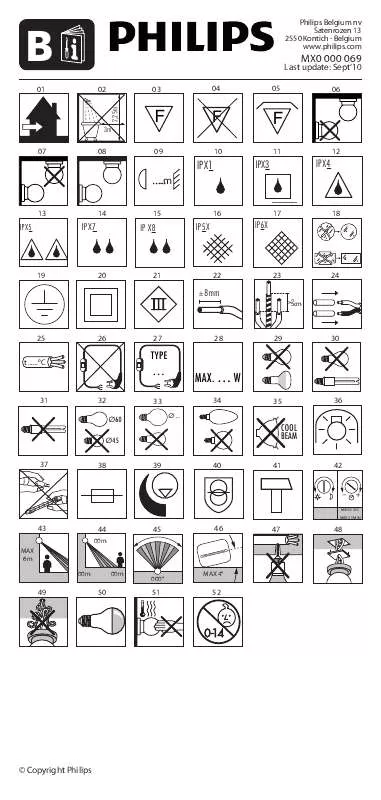
Extrait du mode d'emploi PHILIPS 57968-48-16
Les instructions détaillées pour l'utilisation figurent dans le Guide de l'utilisateur.
This means that your display is designed, manufactured and tested according to some of the strictest quality and environmental requirements in the world. This makes for a high performance product, designed with the user in focus that also minimizes the impact on our natural environment. Some of the features of the TCO'03 Display requirements. Ergonomics %Ï Good visual ergonomics and image quality in order to improve the working environment for the user and to reduce sight and strain problems. Important parameters are luminance, contrast, resoluction, reflectance, colour rendition and image stability. · Lead-free guarantee · Troubleshooting · Frequently Asked Questions (FAQs) Energy %Ï %Ï Energy-saving mode after a certain time-beneficial both for the user and the environment Electrical safety Emissions %Ï %Ï Electromagnetic fields Noise emissions Ecology %Ï %Ï The product must be prepared for recycling and the manufacturer must have a certified environmental management system such as EMAS or ISO 14 000 Restrictions on r chlorinated and brominated flame retardants and polymers r heavy metals such as cadmium, mercury and lead. For more information, please visit www. tcodevelopment. com RETURN TO TOP OF THE PAGE Recycling Information for Customers There is currently a system of recycling up and running in the European countries, such as The Netherlands, Belgium, Norway, Sweden and Denmark. [...] ATTENTION: les symptômes de « rémanence à l'extinction », ou d' « image après » ou d' « image fantôme » les plus graves ne disparaissent pas et ne peuvent pas être réparés. Le dommage susmentionné n'est pas couvert par votre garantie. Service après-vente : %Ï %Ï %Ï %Ï Le boîtier peut uniquement être ouvert par un technicien qualifié. Si vous avez besoin de documents en vue d'une réparation, veuillez prendre contact avec votre centre de service local (reportez-vous à la section « Centre d'information à la clientèle »). Pour toute information relative au transport, consultez les « Caractéristiques physiques ». Ne laissez pas votre moniteur dans une voiture ni dans un coffre de voiture à la lumière directe du soleil. Adressez-vous à un technicien si le moniteur ne fonctionne pas normalement ou si vous n'êtes pas sûr(e) de la procédure à suivre après avoir lu les instructions du mode d'emploi. RETOUR AU HAUT DE LA PAGE · Sécurité et dépannage · Questions générales · Compatibilité avec d'autres périphériques · Technologie des panneaux LCD · Normes en matière d'ergonomie, d'écologie et de sécurité · Dépannage · Informations sur la réglementation Foire aux questions Questions générales Q1:Lorsque j'installe mon moniteur, que faire lorsque l'écran affiche "Impossible d'afficher ce mode vidéo" ? R : Résolution recommandée pour l'écran 19" de Philips : 1440x900 @60Hz. 1Débranchez tous les câbles, puis branchez votre PC sur le moniteur que vous utilisiez. Dans le menu Démarrer de Windows, choisissez Paramètres/Panneau de configuration. Dans précédemment. la fenêtre du Panneau de configuration, sélectionnez l'icône Affichage. Dans le panneau de configuration Affichage, sélectionnez l'onglet "Paramètres". Dans l'onglet Paramètres, dans la boîte "zone bureau", déplacez la réglette sur 1440x900 pixels (19")...
Téléchargez votre notice ! Téléchargement gratuit et sans inscription de tous types de documents pour mieux utiliser votre PHILIPS 57968-48-16 : mode d'emploi, notice d'utilisation, manuel d'instruction. Cette notice a été ajoutée le Vendredi 11 Novembre 2011.
Vous pouvez télécharger les notices suivantes connexes à ce produit :
 PHILIPS 57968-48-16 BROCHURE (1581 ko)
PHILIPS 57968-48-16 BROCHURE (1581 ko) PHILIPS 57968-48-16 QUICK START GUIDE (1322 ko)
PHILIPS 57968-48-16 QUICK START GUIDE (1322 ko)


