Notice PHILIPS 33422-11-16
Liens commerciaux

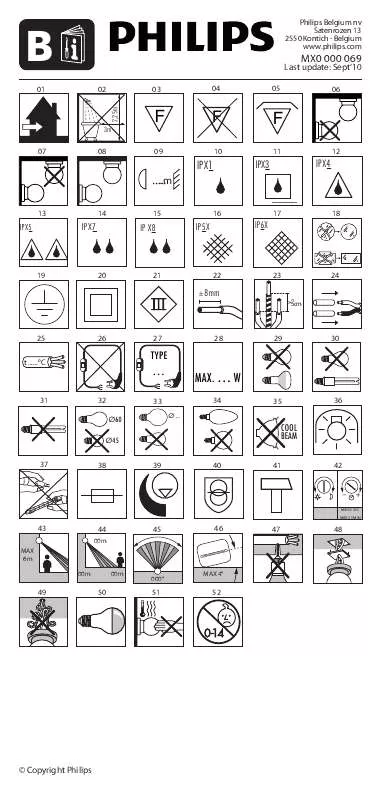
Extrait du mode d'emploi PHILIPS 33422-11-16
Les instructions détaillées pour l'utilisation figurent dans le Guide de l'utilisateur.
Replace damaged shaving heads right away. Only replace the shaving heads with original HQ9 Philips Shaving Heads (for 33422-11-16CC/PT925/ 33422-11-16) or HQ8 Philips Shaving Heads (for PT870). 1 Switch off the shaver. Disconnect the shaver from the mains, remove it from the Jet Clean System (specific types only) or remove it from the charging stand (specific types only). 2 Press the release button to open the shaving unit. 3 Pull the shaving unit off the shaver. English 23 4 Turn the lock anticlockwise (1) and remove the retaining frame (2). 5 Remove the shaving heads and place new ones in the shaving unit. Make sure that the projections of the shaving heads fit exactly into the recesses. 6 Put the retaining frame back into the shaving unit and turn the lock clockwise. 7 Insert the lug of the new shaving unit into the slot in the top of the shaver (1). Then close the shaving unit (2). Note: If the shaving unit does not close smoothly, check if you have inserted the shaving heads properly and if the retaining frame is locked. accessories To retain the top performance of your shaver, make sure you clean it regularly and replace its shaving heads at the recommended time. shaving heads - We advise you to replace your shaving heads every year. Always replace with HQ9 Philips Shaving Heads (for 33422-11-16CC/PT925/33422-11-16) or HQ8 Philips Shaving Heads (for PT870). Cleaning - Specific types only: use Jet Clean Solution (HQ200) for regular cleaning of the shaving heads. - Use Cleaning spray (HQ110) to clean the shaving heads thoroughly. 2 24 English Environment - Do not throw away the shaver and the Jet Clean System (specific types only) with the normal household waste at the end of their life, but hand them in at an official collection point for recycling. [...] English Compliance with standards - The shaver complies with the internationally approved IEC safety regulations and can be safely cleaned under the tap. - The shaver and the Jet Clean System comply with all standards regarding electromagnetic fields (EMF). If handled properly and according to the instructions in this user manual, they are safe to use based on scientific evidence available today. general - The appliance is equipped with an automatic voltage selector and is suitable for mains voltages ranging from 100 to 240 volts. - The adapter transforms 100-240 volts to a safe low voltage of less than 24 volts. Charging 9 It takes approx. 1 hour to fully charge the shaver. When you charge the shaver for the first time or after a long period of disuse, let it charge until the white battery lights up continuously. A fully charged shaver provides up to 21 (33422-11-16CC/ PT925/33422-11-16) or 17 (PT870) cordless shaves. The shaving time may be less than 21 (33422-11-16CC/ PT925/33422-11-16) or 17 (PT870) cordless shaves as a result of your shaving behaviour, your cleaning habits or your beard type. 10 English Charge indications Battery low - When the battery is almost empty (when there are only 5 or fewer shaving minutes left), the orange plug symbol starts to flash. - When you switch off the shaver, the orange plug symbol continues to flash for a few seconds. Quick charging - When you start charging the empty battery, both the white battery symbol and the plug symbol flash. After approx. 3 minutes, the plug symbol goes out, while the battery symbol continues to flash. The shaver now contains enough energy for a 5-minute shave. Charging - When the shaver is charging, the white battery symbol flashes. Battery fully charged - When the battery is fully charged, the white battery symbol lights up continuously. Note: After approx...
Téléchargez votre notice ! Téléchargement gratuit et sans inscription de tous types de documents pour mieux utiliser votre PHILIPS 33422-11-16 : mode d'emploi, notice d'utilisation, manuel d'instruction. Cette notice a été ajoutée le Vendredi 11 Novembre 2011.
Vous pouvez télécharger les notices suivantes connexes à ce produit :



