Notice PHILIPS 32PW9551
Liens commerciaux

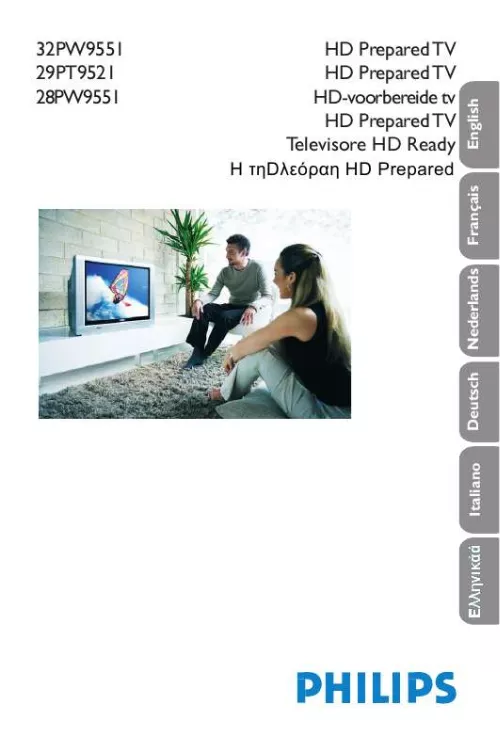
Extrait du mode d'emploi PHILIPS 32PW9551
Les instructions détaillées pour l'utilisation figurent dans le Guide de l'utilisateur.
· Clean the TV with a slightly damp chamois leather or soft cloth. Disconnect mains plug when: · The blue light below the TV screen flashes continuously. · There is a bright white line across the screen. · There is a lightning storm. · The TV is left unattended for a prolong period of time. Getting started The control keys on the TV Switching on/off the TV set The television set has a power key (;) to switch on/off the set. It is located at the front of the TV. In the absence of the remote control, you can use these keys, located either on the top or side of the TV to do some basic operations: "VOLUME" keys: · press either one to adjust the sound level · press the two keys together and hold will call up the menu (only for TVs without "Menu" key). · when in a menu, press either one to select an item in the menu. "PROGRAM" keys: · press either one to select channels. · when in a menu, press either one to highlight an item in the menu. "MENU" key (available in some models): · press to call up or remove the main menu. · To switch on/off the TV set, press the power (;) key. When the set is switched on, a blue indicator will be lighted near the power button. If the screen is not activated within a few minutes, the TV is probably in standby mode. · Press either one of the PROGRAM keys on the TV control or the P or + key on the remote control to switch on the TV. Note: Do not leave your set on standby mode for a prolonged period of time. In standby mode, the TV consumes less than 1W. In order to be more environmental friendly, please switch off the set. Using the Remote Control Connections · Insert the two batteries (supplied) correctly, with the + and aligned as marked on the unit. You are now ready to use your remote control. Note: The batteries supplied do not contain mercury or nicker cadmium. Always remember to dispose your used batteries in an environmental friendly way. Replace with the same type of batteries. CAUTION: To prevent battery leakage which may result in bodily injury, property damage or damage to the unit · Make sure you insert the batteries using the correct polarities. · Do not mix batteries (old and new or carbon and alkaline etc. ) · Remove batteries when the unit is not in use for a prolong period. · Insert the aerial plug into the : socket at the back of the set. · Insert the mains plug into a wall socket. [...] The picture are shown in such a realistic and vivid brillance that you will feel that you watching live entertainment. This TV is euipped to receive high definition TV signal and is fully prepared for HD sources like HDTV broadcast. It can also handle all HD connectivity such as HDMI (HDCP), YPbPr and DVI audio. HDMI input HDMI makes an uncompressed digital RGB connection from the source to the screen. By eliminating conversion to an analogue signal, it delivers an unblemished image. The non-degraded signal reduces flicker and leads to a clearer picture. HDMI intelligently communicates the highest output resolution with the source device. The HDMI input is fully backward compatible with DVI sources but includes digital audio. HDMI uses HDCP copy protection. Pixel Plus Pixel Plus is a digital picture processing technology that improves the resolution of still and moving pictures. It does more than adding pixels, it also makes the pixels better, resulting incredible sharpness and picture depth every time and from any source. And it does not just improve the resolution either, because you also benefit from improved color reproduction, resulting in the finest color details and superior brilliance. Active Control Active Control is a unique, intelligent and proactive control system. Noise and sharpness improvement settings are continuously optimized for optimal picture quality. It also incorporates ambient light sensor which automatically compensate for any change in ambient light environment. English Safety Information Leave at least 10 cm around each side of the TV set to allow for proper ventilation. Place the set on a stable, level surface. Do not cover the ventilation slots of the TV with a cloth or other material. It may cause overheating. Plug the TV into a 220-240 V AC, 50 Hz supply. Do not connect too many applinaces to the same power socket as this may result in fire or electric shock. Do not touch any part of the TV, power or aerial cables during lightning storms. Do not expose your TV to rain or moisture. It will cause fire or shock hazard. Never attempt to repair a defective TV. Always consult a skilled service personnel. Do not place your TV set under direct sunlight or heat. Do not place naked flame sources, such as lighted candles on the top of the TV or near it. When cleaning the TV: · Unplug the power cord from the mains. [...]..
Téléchargez votre notice ! Téléchargement gratuit et sans inscription de tous types de documents pour mieux utiliser votre tv PHILIPS 32PW9551 : mode d'emploi, notice d'utilisation, manuel d'instruction. Cette notice a été ajoutée le Mardi 10 Octobre 2008. Si vous n'êtes pas certain de votre références, vous pouvez retrouvez toutes les autres notices pour la catégorie TV Philips.
Vous pouvez télécharger les notices suivantes connexes à ce produit :



