Notice PHILIPS 28PT4423
Liens commerciaux

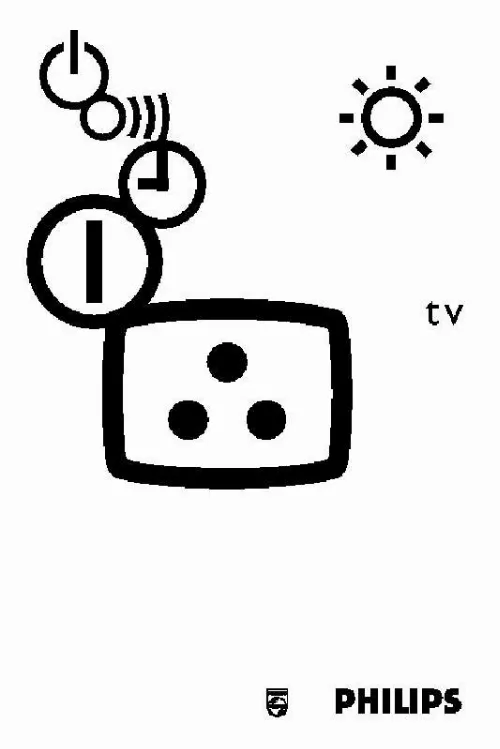
Extrait du mode d'emploi PHILIPS 28PT4423
Les instructions détaillées pour l'utilisation figurent dans le Guide de l'utilisateur.
Press to stop / resume the sequence. Enlarging a page. · Headphones The headphone socket is on the front of the TV set (depending on version, it may be concealed by a cover). When the headphones are connected, the sound from the TV set is muted. Use the a key on the remote control to adjust the volume. 5 Press several times to enlarge the page. Ma gy ar Beállítás Akció Eredmény. Kommentár. 1 A kisképernyOEji televíziók szobaantennával vannak ellátva. A vétellel egyes esetekben problémák merülhetnek fel. A vétel az antenna elforgatásával vagy megdöntésével javítható. Ha a vétel ekkor sem megfelelOE, tetOEantennát kell használni. Kapcsolja be a csatlakozókábelt a hálózatba (220-240V/50 Hz). Használja a két mellékelt LR03 típusú elemet, betartva a polaritást. Kapcsolja be a készüléket a BE/KI gomb segítségével. Ha a készülék már készenléti helyzetben van, nyomja meg a távkapcsoló gombját. 2 3 4 P Programkeresés: Kézi tárolás Akció Eredmény. Kommentár. A képernyOEn megjelenik az (Indítás) menü. INSTALLATION Válassza ki a rendszert. Annyiszor nyomja le, amíg meg nem jelenik a: WEST. EUR (PAL BG, SECAM BG) vagy EAST. EUR (PAL DK, SECAM DK). Megjelenik a SEARCHING (Keresés) felirat, a keresést jelzOEvonal mozgásban van, ha programot találunk, felvillan egy szám. A kiválasztott programhoz válasszon számot. Keresse ki a programokat. Válassza ki a programszámot. Megjelenik a STORED (Tárolva) felirat, a program be lett helyezve a memóriába. Ismételje meg a 3 és 5 számú lépéseket azon programok esetében, melyeket tárolni kíván. Ha ki kíván lépni az INSTALLATION 6 (Indítás) menübOEl, nyomja le kétszer a gombot. A távkapcsoló használata: Nyomja le: Készenléti helyzet Programválasztás Számozott gombok Az eredmény: A képernyOE sötét, a jelzOElámpa pirosan ég tovább. Ha újra be akarja kapcsolni a készüléket, nyomja le a P gombokat. A program száma megjelenik a képernyOEn, az elOEzOE programokat a (-), a következOEket a (+) gombbal hívja le. Ha megjelenik a szám, a program ki lett választva. Ha a program kétszámjegyi, a második számot addig üsse be, mielOEtt még a vonal eltinik. A hangerOEsség megváltozott A hang ki- és bekapcsolása Többszörös gombnyomással a következOE beállításokat kapja: a (hangerOEsség), b (a sztereo kiegyenlítése), 0 (fényerOE), 1 (kontraszt), 2 (színtelítettség) és a = (automatikus kikapcsolás). A kiválasztott menü modifikálása. [...] To turn on the TV set, press the P keys. The number is displayed on the screen, the previous (-) or next (+) programme is selected. The number is displayed, the programme is selected. For a 2-digit number, the second digit must be added before the line disappears. Volume is changed. Switches sound on or off. By pressing the menu button several times the following items can be adjusted: a (volume),b (balance), 0 (brightness), 1 (contrast), 2 (colour) and = (sleeptimer). This modifies the menu item selected. Using the sleeptimer function (=), you can adjust the time after which the TV set will automatically switch into standby mode (up to 90 minutes). Firstly, display a menu : a, b, 0, 1, or 2, then press the two NQ keys. STORED appears. All menu adjustments are stored, except for the sleeptimer. Recall your stored adjustments. To turn on or off the display of the programme number and remaining time on the timer. Alternates between STEREO and MONO or language f and g for bilingual programmes. Programme selection Numbered keys Volume Mute Menu Menu adjustment Storing of adjustments Personal preferences Screen info Sound mode Other functions · Teletext Option only available on certain versions. Teletext request. Hidden information. Press to turn teletext on or off. A main index appears with the list of items to which you have access. If the channel does not have teletext, the screen remains black. Selecting a page. Press to reveal hidden information (in games, etc. Pressing the button a second time will again hide the information. · TV set keys The TV set has 3 or 4 keys (on some models these are located behind a flap). Versions with 3 keys: A Men u key and - and + keys to select programs and adjust menus. Versions with 4 keys: two VOLUME - and + keys and two PROGRAM - and + keys. Enter the number of the page you wish to consult using the numbered keys to (always three digits). The page number appears in the top left-hand corner, the counter searches then the page is displayed. You may also select the previous and next page using the P keys. If the counter continues searching or if P?. appears, the page is not available. Stopping the sequence of sub-pages. · Connecting other appliances Use the euroconnector socket located at the back of the set. To reproduce the picture from connected appliances, press the key (AV appears on the screen). [...]..
Téléchargez votre notice ! Téléchargement gratuit et sans inscription de tous types de documents pour mieux utiliser votre tv PHILIPS 28PT4423 : mode d'emploi, notice d'utilisation, manuel d'instruction. Cette notice a été ajoutée le Samedi 10 Octobre 2008. Si vous n'êtes pas certain de votre références, vous pouvez retrouvez toutes les autres notices pour la catégorie TV Philips.
Vous pouvez télécharger les notices suivantes connexes à ce produit :



